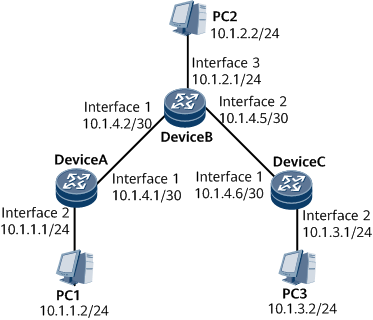Example for Configuring IPv4 Static Routes
You can configure IPv4 static routes to interconnect any two devices on an IPv4 network.
Precautions
When configuring an IPv4 static route, specify a next-hop address if the outbound interface is of the broadcast type.
Configuration Roadmap
The configuration roadmap is as follows:
Configure IPv4 addresses for interfaces on each router.
Configure an IPv4 static route and a default route on each router.
Configure the IPv4 default gateway on each host so that any two hosts communicate with each other.
Data Preparation
To complete the configuration, you need the following data:
Default route with 10.1.4.2 as the next hop on Device A
Static route to 10.1.1.0 with 10.1.4.1 as the next hop on Device B
Static route to 10.1.3.0 with 10.1.4.6 as the next hop on Device B
Default route with 10.1.4.5 as the next hop on Device C
Default gateways of PC1, PC2, and PC3
Procedure
- Configure an IP address for each interface. For configuration details, see Configuration Files in this section.
- Configure static routes.
# Configure an IPv4 default route on Device A.
[~DeviceA] ip route-static 0.0.0.0 0.0.0.0 10.1.4.2 [*DeviceA] commit
# Configure two IPv4 static routes on Device B.
[~DeviceB] ip route-static 10.1.1.0 255.255.255.0 10.1.4.1 [*DeviceB] ip route-static 10.1.3.0 255.255.255.0 10.1.4.6 [*DeviceB] commit
# Configure an IPv4 default route on Device C.
[~DeviceC] ip route-static 0.0.0.0 0.0.0.0 10.1.4.5 [*DeviceC] commit
- Configure a default gateway for each host.
Configure the default gateways of PC1, PC2, and PC3 as 10.1.1.1, 10.1.2.1, and 10.1.3.1 respectively.
- Verify the configuration.
# Check the IP routing table of Device A.
[~DeviceA] display ip routing-table Route Flags: R - relay, D - download to fib, T - to vpn-instance, B - black hole route ------------------------------------------------------------------------------ Routing Table: Public Destinations : 12 Routes : 12 Destination/Mask Proto Pre Cost Flags NextHop Interface 0.0.0.0/0 Static 60 0 RD 10.1.4.2 GigabitEthernet0/1/0 10.1.1.0/24 Direct 0 0 D 10.1.1.1 GigabitEthernet0/1/8 10.1.1.1/32 Direct 0 0 D 127.0.0.1 GigabitEthernet0/1/8 10.1.1.255/32 Direct 0 0 D 127.0.0.1 GigabitEthernet0/1/8 10.1.4.0/30 Direct 0 0 D 10.1.4.1 GigabitEthernet0/1/0 10.1.4.1/32 Direct 0 0 D 127.0.0.1 GigabitEthernet0/1/0 10.1.4.2/32 Direct 0 0 D 10.1.4.2 GigabitEthernet0/1/0 10.1.4.255/32 Direct 0 0 D 127.0.0.1 GigabitEthernet0/1/0 127.0.0.0/8 Direct 0 0 D 127.0.0.1 InLoopBack0 127.0.0.1/32 Direct 0 0 D 127.0.0.1 InLoopBack0 127.255.255.255/32 Direct 0 0 D 127.0.0.1 InLoopBack0 255.255.255.255/32 Direct 0 0 D 127.0.0.1 InLoopBack0
# Run the ping command to verify the connectivity.
[~DeviceA] ping 10.1.3.1 PING 10.1.3.1: 56 data bytes, press CTRL_C to break Reply from 10.1.3.1: bytes=56 Sequence=1 ttl=254 time=62 ms Reply from 10.1.3.1: bytes=56 Sequence=2 ttl=254 time=63 ms Reply from 10.1.3.1: bytes=56 Sequence=3 ttl=254 time=63 ms Reply from 10.1.3.1: bytes=56 Sequence=4 ttl=254 time=62 ms Reply from 10.1.3.1: bytes=56 Sequence=5 ttl=254 time=62 ms --- 10.1.3.1 ping statistics --- 5 packet(s) transmitted 5 packet(s) received 0.00% packet loss round-trip min/avg/max = 62/62/63 ms
# Run the tracert command to verify the connectivity.
[~DeviceA] tracert 10.1.3.1 traceroute to 10.1.3.1(10.1.3.1), max hops: 30 ,packet length: 40 1 10.1.4.2 31 ms 32 ms 31 ms 2 10.1.4.6 62 ms 63 ms 62 ms
Configuration Files
Device A configuration file
# sysname DeviceA # interface GigabitEthernet0/1/0 undo shutdown ip address 10.1.4.1 255.255.255.252 # interface GigabitEthernet0/1/8 undo shutdown ip address 10.1.1.1 255.255.255.0 # ip route-static 0.0.0.0 0.0.0.0 10.1.4.2 # return
Device B configuration file
# sysname DeviceB # interface GigabitEthernet0/1/0 undo shutdown ip address 10.1.4.2 255.255.255.252 # interface GigabitEthernet0/1/8 undo shutdown ip address 10.1.4.5 255.255.255.252 # interface GigabitEthernet0/1/16 undo shutdown ip address 10.1.2.1 255.255.255.0 # ip route-static 10.1.1.0 255.255.255.0 10.1.4.1 ip route-static 10.1.3.0 255.255.255.0 10.1.4.6 # return
Device C configuration file
# sysname DeviceC # interface GigabitEthernet0/1/0 undo shutdown ip address 10.1.4.6 255.255.255.252 # interface GigabitEthernet0/1/8 undo shutdown ip address 10.1.3.1 255.255.255.0 # ip route-static 0.0.0.0 0.0.0.0 10.1.4.5 # return