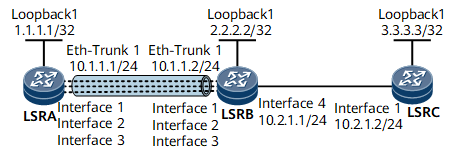Example for Configuring RSVP Authentication
Networking Requirements
On the network shown in Figure 1, GE 0/1/0, GE 0/1/8, and GE 0/1/16 on LSRA and LSRB join Eth-Trunk1. An MPLS TE tunnel between LSRA and LSRC is established.
The handshake function, RSVP key authentication, and message window are configured for LSRA and LSRB. The handshake function allows LSRA and LSRB to perform RSVP key authentication. RSVP key authentication prevents forged packets from requesting network resource usage. The message window function prevents RSVP message mis-sequence.
Configuration Roadmap
The configuration roadmap is as follows:
Configure MPLS and establish an MPLS TE tunnel.
Configure RSVP authentication on interfaces.
Configure the handshake function on interfaces.
Set the size for the message window to allow interfaces to store 32 sequence numbers.

The window size to 32 is recommended. If the window size is too small, received RSVP messages outside the window are discarded, which terminates RSVP neighbor relationships.
Data Preparation
To complete the configuration, you need the following data:
OSPF process ID and area ID for every LSR
Password and key for RSVP authentication
RSVP message window size
Procedure
- Assign an IP address and its mask to every interface.
Assign an IP address and its mask to every interface as shown in Figure 1. For configuration details, see Configuration Files in this section.
- Configure OSPF.
Configure OSPF to advertise every network segment route and host route. For configuration details, see Configuration Files in this section.
After completing the configurations, run the display ip routing-table command on every node. All nodes have learned routes from each other.
- Configure basic MPLS functions and enable MPLS TE, RSVP-TE, and CSPF.
# Configure LSRA.
[~LSRA] mpls lsr-id 1.1.1.1 [*LSRA] mpls [*LSRA-mpls] mpls te [*LSRA-mpls] mpls rsvp-te [*LSRA-mpls] mpls te cspf [*LSRA-mpls] quit [*LSRA] interface eth-trunk 1 [*LSRA-Eth-Trunk1] mpls [*LSRA-Eth-Trunk1] mpls te [*LSRA-Eth-Trunk1] mpls rsvp-te [*LSRA-Eth-Trunk1] commit [~LSRA-Eth-Trunk1] quit

Repeat this step for LSRB and LSRC. For configuration details, see Configuration Files in this section.
- Configure OSPF TE.
# Configure LSRA.
[~LSRA] ospf 1 [~LSRA-ospf-1] opaque-capability enable [*LSRA-ospf-1] area 0 [*LSRA-ospf-1-area-0.0.0.0] mpls-te enable [*LSRA-ospf-1-area-0.0.0.0] commit [~LSRA-ospf-1-area-0.0.0.0] quit
# Configure LSRB.
[~LSRB] ospf 1 [~LSRB-ospf-1] opaque-capability enable [*LSRB-ospf-1] area 0 [*LSRB-ospf-1-area-0.0.0.0] mpls-te enable [*LSRB-ospf-1-area-0.0.0.0] commit [~LSRB-ospf-1-area-0.0.0.0] quit
# Configure LSRC.
[~LSRC] ospf 1 [~LSRC-ospf-1] opaque-capability enable [*LSRC-ospf-1] area 0 [*LSRC-ospf-1-area-0.0.0.0] mpls-te enable [*LSRC-ospf-1-area-0.0.0.0] commit [~LSRC-ospf-1-area-0.0.0.0] quit
- Configure an MPLS RSVP-TE tunnel.
# Configure the MPLS TE tunnel on LSRA.
[~LSRA] interface tunnel 1 [*LSRA-Tunnel1] ip address unnumbered interface loopback 1 [*LSRA-Tunnel1] tunnel-protocol mpls te [*LSRA-Tunnel1] destination 3.3.3.3 [*LSRA-Tunnel1] mpls te tunnel-id 1 [*LSRA-Tunnel1] commit [~LSRA-Tunnel1] quit
After completing the configuration, run the display interface tunnel command on LSRA. The tunnel interface is Up.
[~LSRA] display interface tunnel1 Tunnel1 current state : UP (ifindex: 18) Line protocol current state : UP Last line protocol up time : 2012-02-23 10:00:00 Description: Route Port,The Maximum Transmit Unit is 1500, Current BW: 0Mbps Internet Address is unnumbered, using address of LoopBack1(1.1.1.1/32) Encapsulation is TUNNEL, loopback not set Tunnel destination 3.3.3.3 Tunnel up/down statistics 1 Tunnel protocol/transport MPLS/MPLS, ILM is available, primary tunnel id is 0x161, secondary tunnel id is 0x0 Current system time: 2012-02-24 03:33:48 300 seconds output rate 0 bits/sec, 0 packets/sec 0 seconds output rate 0 bits/sec, 0 packets/sec 126 packets output, 34204 bytes 0 output error 18 output drop Last 300 seconds input utility rate: 0.00% Last 300 seconds output utility rate: 0.00%
- Configure RSVP authentication on MPLS TE interfaces of LSRA and LSRB.
# Configure LSRA.
[~LSRA] interface eth-trunk 1 [~LSRA-Eth-Trunk1] mpls rsvp-te authentication cipher Huawei-123 [*LSRA-Eth-Trunk1] mpls rsvp-te authentication handshake [*LSRA-Eth-Trunk1] mpls rsvp-te authentication window-size 32 [*LSRA-Eth-Trunk1] commit
# Configure LSRB.
[~LSRB] interface eth-trunk 1 [~LSRB-Eth-Trunk1] mpls rsvp-te authentication cipher Huawei-123 [*LSRB-Eth-Trunk1] mpls rsvp-te authentication handshake [*LSRB-Eth-Trunk1] mpls rsvp-te authentication window-size 32 [*LSRB-Eth-Trunk1] commit
- Verify the configuration.
Run the reset mpls rsvp-te and display interface tunnel commands in sequence on LSRA. The tunnel interface is Up.
Run the display mpls rsvp-te interface command on LSRA or LSRB. RSVP authentication information is displayed.
[~LSRA] display mpls rsvp-te interface eth-trunk 1 Interface: Eth-Trunk1 Interface Address: 10.1.1.1 Interface state: UP Interface Index: 0x15 Total-BW: 0 Used-BW: 0 Hello configured: NO Num of Neighbors: 1 SRefresh feature: DISABLE SRefresh Interval: 30 sec Mpls Mtu: 1500 Retransmit Interval: 500 msec Increment Value: 1 Authentication: ENABLE Challenge: ENABLE WindowSize: 32 Next Seq # to be sent: 486866945 12 Key ID: 0x0101051d0101 Bfd Enabled: -- Bfd Min-Tx: -- Bfd Min-Rx: -- Bfd Detect-Multi: -- RSVP instance name: RSVP0
Configuration Files
LSRA configuration file
# sysname LSRA # mpls lsr-id 1.1.1.1 # mpls mpls te mpls te cspf mpls rsvp-te # interface Eth-Trunk1 ip address 10.1.1.1 255.255.255.0 mpls mpls te mpls rsvp-te mpls rsvp-te authentication cipher O'W3[_\M"`!./a!1$H@GYA!! mpls rsvp-te authentication handshake mpls rsvp-te authentication window-size 32 # interface GigabitEthernet0/1/0 undo shutdown eth-trunk 1 # interface GigabitEthernet0/1/8 undo shutdown eth-trunk 1 # interface GigabitEthernet0/1/16 undo shutdown eth-trunk 1 # interface LoopBack1 ip address 1.1.1.1 255.255.255.255 # interface Tunnel1 ip address unnumbered interface LoopBack1 tunnel-protocol mpls te destination 3.3.3.3 mpls te tunnel-id 1 # ospf 1 opaque-capability enable area 0.0.0.0 mpls-te enable network 1.1.1.1 0.0.0.0 network 10.1.1.0 0.0.0.255 # return
LSRB configuration file
# sysname LSRB # mpls lsr-id 2.2.2.2 # mpls mpls te mpls rsvp-te # interface Eth-Trunk1 ip address 10.1.1.2 255.255.255.0 mpls mpls te mpls rsvp-te mpls rsvp-te authentication cipher O'W3[_\M"`!./a!1$H@GYA!! mpls rsvp-te authentication handshake mpls rsvp-te authentication window-size 32 # interface GigabitEthernet0/1/0 undo shutdown eth-trunk 1 # interface GigabitEthernet0/1/8 undo shutdown eth-trunk 1 # interface GigabitEthernet0/1/16 undo shutdown eth-trunk 1 # interface GigabitEthernet0/1/24 undo shutdown ip address 10.2.1.1 255.255.255.0 mpls mpls te mpls rsvp-te # interface LoopBack1 ip address 2.2.2.2 255.255.255.255 # ospf 1 opaque-capability enable area 0.0.0.0 mpls-te enable network 2.2.2.2 0.0.0.0 network 10.1.1.0 0.0.0.255 network 10.2.1.0 0.0.0.255 # return
LSRC configuration file
# sysname LSRC # mpls lsr-id 3.3.3.3 # mpls mpls te mpls rsvp-te # interface GigabiEthernet0/1/0 undo shutdown ip address 10.2.1.2 255.255.255.0 mpls mpls te mpls rsvp-te # interface LoopBack1 ip address 3.3.3.3 255.255.255.255 # ospf 1 opaque-capability enable area 0.0.0.0 mpls-te enable network 3.3.3.3 0.0.0.0 network 10.2.1.0 0.0.0.255 # return