Example for Associating E-VRRP with 4PE PW Redundancy
In 4PE PW redundancy scenarios, the mVRRP status determines the master/backup status of PEs.
Networking Requirements
On the network shown in Figure 1, PE1 and PE2 are connected over a bypass PW, and PE3 and PE4 are connected over another bypass PW. To allow communication between CEs and PEs in case a public network link or a PE fails, associate E-VRRP with 4PE PW redundancy.

- Interfaces 1 through 4 in this example represent GE 0/1/0, GE 0/1/1, GE 0/1/2, and GE 0/1/3, respectively.
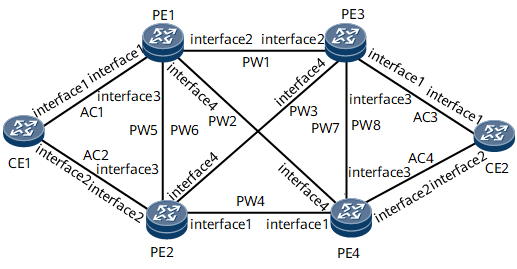
Device |
Interface |
IP Address |
Device |
Interface |
IP Address |
|---|---|---|---|---|---|
CE1 |
GE 0/1/0 |
- |
CE2 |
GE 0/1/0 |
- |
GE 0/1/1 |
- |
GE 0/1/1 |
- |
||
PE1 |
GE 0/1/0.2 |
10.1.1.1/24 |
PE2 |
GE 0/1/0 |
10.7.1.2/24 |
GE 0/1/1 |
10.4.1.1/24 |
GE 0/1/1.2 |
10.1.1.2/24 |
||
GE 0/1/2 |
10.3.1.1/24 |
GE 0/1/2 |
10.3.1.2/24 |
||
GE 0/1/3 |
10.5.1.1/24 |
GE 0/1/3 |
10.6.1.2/24 |
||
PE3 |
GE 0/1/0.2 |
10.2.1.1/24 |
PE4 |
GE 0/1/0 |
10.7.1.1/24 |
GE 0/1/1 |
10.4.1.3/24 |
GE 0/1/1.2 |
10.2.1.2/24 |
||
GE 0/1/2 |
10.8.1.3/24 |
GE 0/1/2 |
10.8.1.4/24 |
||
GE 0/1/3 |
10.6.1.3/24 |
GE 0/1/3 |
10.5.1.4/24 |
Configuration Roadmap
The configuration roadmap is as follows:
Configure IP addresses and a routing protocol and enable MPLS on the PEs.
Configure public network tunnels.
Configure service PWs.
Configure BFD for PW to detect PW connectivity.
Determine the VRRP master/backup status.
Data Preparation
To complete the configuration, you need the following data:
Interface numbers and types
PE's LSR IDs
L2VC's destination IP addresses, VC IDs, and VC types
BFD session name and local and remote BFD session discriminators
VRRP group ID and priority
Procedure
- Assign an IP address to each interface and configure a routing protocol.
Configure the IP address and mask for each interface based on Figure 1.
IS-IS is used in this example. For configuration details, see Configuration Files in this section.
- Configure public network tunnels.
- Configure PWE3.
- Configure BFD for ACs.
# Configure PE1.
[~PE1] bfd [*PE1-bfd] quit [*PE1] bfd link1 bind peer-ip 10.1.1.3 interface gigabitethernet 0/1/0.2 [*PE1-bfd-lsp-session-link1] discriminator local 15 [*PE1-bfd-lsp-session-link1] discriminator remote 51 [*PE1-bfd-lsp-session-link1] commit [*PE1-bfd-lsp-session-link1] quit [*PE1] bfd peer bind peer-ip 10.1.1.2 interface gigabitethernet 0/1/0.2 [*PE1-bfd-lsp-session-peer] discriminator local 1 [*PE1-bfd-lsp-session-peer] discriminator remote 2 [*PE1-bfd-lsp-session-peer] commit [*PE1-bfd-lsp-session-peer] quit

Repeat this step for PE2, PE3, and PE4. For configuration details, see Configuration Files in this section.
- Determine the VRRP master/backup status.
- Verify the configuration.
Configuration Files
CE1 configuration file
# sysname CE1 # bfd # interface Vlanif2 ip address 10.1.1.3 255.255.255.0 # interface GigabitEthernet0/1/0 portswitch undo shutdown port trunk allow-pass vlan 2 # interface GigabitEthernet0/1/1 portswitch undo shutdown port trunk allow-pass vlan 2 # bfd link1 bind peer-ip 10.1.1.1 interface Vlanif2 discriminator local 51 discriminator remote 15 bfd link2 bind peer-ip 10.1.1.2 interface Vlanif2 discriminator local 52 discriminator remote 25 # return
CE2 configuration file
# sysname CE2 # bfd # interface Vlanif2 ip address 10.2.1.3 255.255.255.0 # interface GigabitEthernet0/1/0 portswitch undo shutdown port trunk allow-pass vlan 2 # interface GigabitEthernet0/1/1 portswitch undo shutdown port trunk allow-pass vlan 2 # bfd link1 bind peer-ip 10.2.1.1 interface Vlanif2 discriminator local 61 discriminator remote 16 bfd link2 bind peer-ip 10.2.1.2 interface Vlanif2 discriminator local 62 discriminator remote 26 # return
PE1 configuration file
# sysname PE1 # bfd # mpls lsr-id 1.1.1.1 mpls mpls te mpls rsvp-te mpls te cspf # mpls l2vpn # pw-template 4pe2 peer-address 2.2.2.2 control-word tnl-policy 4pe2 # pw-template 4pe3 peer-address 3.3.3.3 control-word tnl-policy 4pe3 # pw-template 4pe4 peer-address 4.4.4.4 control-word tnl-policy 4pe4 # mpls ldp # mpls ldp remote-peer 2.2.2.2 remote-ip 2.2.2.2 # isis 1 is-level level-1 cost-style wide network-entity 00.0008.0000.0001.00 traffic-eng level-1 # interface LoopBack0 ip address 1.1.1.1 255.255.255.255 isis enable 1 # interface GigabitEthernet0/1/2 undo shutdown ip address 10.3.1.1 255.255.255.0 isis enable 1 mpls mpls te mpls rsvp-te mpls ldp # interface GigabitEthernet0/1/1 undo shutdown ip address 10.4.1.1 255.255.255.0 isis enable 1 mpls mpls te mpls rsvp-te mpls ldp # interface GigabitEthernet0/1/3 undo shutdown ip address 10.5.1.1 255.255.255.0 isis enable 1 mpls mpls te mpls rsvp-te mpls ldp # interface GigabitEthernet0/1/0 undo shutdown # bfd link1 bind peer-ip 10.1.1.3 interface GigabitEthernet0/1/0.2 discriminator local 15 discriminator remote 51 # bfd peer bind peer-ip 10.1.1.2 interface GigabitEthernet0/1/0.2 discriminator local 1 discriminator remote 2 # interface GigabitEthernet0/1/0.2 vlan-type dot1q 2 ip address 10.1.1.1 255.255.255.0 vrrp vrid 1 virtual-ip 10.1.1.254 admin-vrrp vrid 1 vrrp vrid 1 priority 120 # interface GigabitEthernet0/1/0.1 vlan-type dot1q 1 mpls l2vc pw-template 4pe3 300 mpls l2vc track admin-vrrp interface Gigabitethernet0/1/0.2 vrid 1 pw-redundancy mpls l2vc pw-template 4pe4 400 secondary mpls l2vc track admin-vrrp secondary mpls l2vpn redundancy independent mpls l2vc pw-template 4pe2 ac-bypass 200 pw-bypass 500 mpls l2vpn stream-dual-receiving # tunnel-policy 4pe2 tunnel select-seq te load-balance-number 1 # tunnel-policy 4pe3 tunnel select-seq te load-balance-number 1 # tunnel-policy 4pe4 tunnel select-seq te load-balance-number 1 # return
PE2 configuration file
# sysname PE2 # bfd # mpls lsr-id 2.2.2.2 mpls mpls te mpls rsvp-te mpls te cspf # mpls l2vpn # pw-template 4pe1 peer-address 1.1.1.1 control-word tnl-policy 4pe1 # pw-template 4pe3 peer-address 3.3.3.3 control-word tnl-policy 4pe3 # pw-template 4pe4 peer-address 4.4.4.4 control-word tnl-policy 4pe4 # mpls ldp # isis 1 is-level level-1 cost-style wide network-entity 00.0008.0000.0002.00 traffic-eng level-1 # interface LoopBack0 ip address 2.2.2.2 255.255.255.255 isis enable 1 # interface GigabitEthernet0/1/2 undo shutdown ip address 10.3.1.2 255.255.255.0 isis enable 1 mpls mpls ldp # interface GigabitEthernet0/1/3 undo shutdown ip address 10.6.1.2 255.255.255.0 isis enable 1 mpls mpls te mpls rsvp-te mpls ldp # interface GigabitEthernet0/1/0 undo shutdown ip address 10.7.1.2 255.255.255.0 isis enable 1 mpls mpls te mpls rsvp-te mpls ldp # interface GigabitEthernet0/1/1 undo shutdown # bfd link2 bind peer-ip 10.1.1.3 interface GigabitEthernet0/1/1.2 discriminator local 25 discriminator remote 52 # bfd peer bind peer-ip 10.1.1.1 interface GigabitEthernet0/1/1.2 discriminator local 2 discriminator remote 1 # interface GigabitEthernet0/1/1.1 vlan-type dot1q 1 mpls l2vc pw-template 4pe3 600 mpls l2vc track admin-vrrp interface Gigabitethernet0/1/1.2 vrid 1 pw-redundancy mpls l2vc pw-template 4pe4 700 secondary mpls l2vc track admin-vrrp secondary mpls l2vpn redundancy independent mpls l2vc pw-template 4pe1 ac-bypass 500 pw-bypass 200 mpls l2vpn stream-dual-receiving # interface GigabitEthernet0/1/1.2 vlan-type dot1q 2 ip address 10.1.1.2 255.255.255.0 vrrp vrid 1 virtual-ip 10.1.1.254 admin-vrrp vrid 1 # tunnel-policy 4pe1 tunnel select-seq te load-balance-number 1 # tunnel-policy 4pe3 tunnel select-seq te load-balance-number 1 # tunnel-policy 4pe4 tunnel select-seq te load-balance-number 1 # return
PE3 configuration file
# sysname PE3 # bfd # mpls lsr-id 3.3.3.3 mpls mpls te mpls rsvp-te mpls rsvp-te hello mpls te cspf # mpls l2vpn # pw-template 4pe1 peer-address 1.1.1.1 control-word tnl-policy 4pe1 # pw-template 4pe2 peer-address 2.2.2.2 control-word tnl-policy 4pe2 # pw-template 4pe4 peer-address 4.4.4.4 control-word tnl-policy 4pe4 # mpls ldp # isis 1 is-level level-1 cost-style wide network-entity 00.0008.0000.0003.00 traffic-eng level-1 # interface LoopBack0 ip address 3.3.3.3 255.255.255.255 isis enable 1 # interface GigabitEthernet0/1/3 undo shutdown ip address 10.6.1.3 255.255.255.0 isis enable 1 mpls mpls te mpls rsvp-te mpls rsvp-te hello mpls ldp # interface GigabitEthernet0/1/0 undo shutdown # interface GigabitEthernet0/1/1 undo shutdown ip address 10.4.1.3 255.255.255.0 isis enable 1 mpls mpls te mpls rsvp-te mpls rsvp-te hello mpls ldp # interface GigabitEthernet0/1/2 undo shutdown ip address 10.8.1.3 255.255.255.0 isis enable 1 mpls mpls ldp # bfd link1 bind peer-ip 10.2.1.3 interface GigabitEthernet0/1/0.2 discriminator local 16 discriminator remote 61 # bfd peer bind peer-ip 10.2.1.2 interface GigabitEthernet0/1/0.2 discriminator local 26 discriminator remote 62 # interface GigabitEthernet0/1/0.1 vlan-type dot1q 1 mpls l2vc pw-template 4pe1 300 mpls l2vc track admin-vrrp interface Gigabitethernet0/1/0.2 vrid 1 pw-redundancy mpls l2vc pw-template 4pe2 600 secondary mpls l2vc track admin-vrrp secondary mpls l2vpn redundancy independent mpls l2vc pw-template 4pe4 ac-bypass 200 pw-bypass 500 mpls l2vpn stream-dual-receiving # interface GigabitEthernet0/1/0.2 vlan-type dot1q 2 ip address 10.2.1.1 255.255.255.0 vrrp vrid 1 virtual-ip 10.2.1.254 admin-vrrp vrid 1 vrrp vrid 1 priority 120 # tunnel-policy 4pe1 tunnel select-seq te load-balance-number 1 # tunnel-policy 4pe2 tunnel select-seq te load-balance-number 1 # tunnel-policy 4pe4 tunnel select-seq te load-balance-number 1 # return
PE4 configuration file
# sysname PE4 # bfd # mpls lsr-id 4.4.4.4 # mpls mpls te mpls rsvp-te mpls rsvp-te hello mpls te cspf # mpls l2vpn # pw-template 4pe1 peer-address 1.1.1.1 control-word tnl-policy 4pe1 # pw-template 4pe2 peer-address 2.2.2.2 control-word tnl-policy 4pe2 # pw-template 4pe3 peer-address 3.3.3.3 control-word tnl-policy 4pe3 # mpls ldp # ipv4-family # e-trunk 1 peer-address 3.3.3.3 source-address 4.4.4.4 timer revert delay 10 # isis 1 is-level level-1 cost-style wide network-entity 00.0008.0000.0004.00 traffic-eng level-1 # interface Eth-Trunk1 mode lacp-static e-trunk 1 # interface LoopBack0 ip address 4.4.4.4 255.255.255.255 isis enable 1 # interface GigabitEthernet0/1/0 undo shutdown ip address 10.7.1.4 255.255.255.0 isis enable 1 mpls mpls te mpls rsvp-te mpls rsvp-te hello mpls ldp # interface GigabitEthernet0/1/2 undo shutdown ip address 10.8.1.4 255.255.255.0 isis enable 1 mpls mpls ldp # interface GigabitEthernet0/1/3 undo shutdown ip address 10.5.1.4 255.255.255.0 isis enable 1 mpls mpls te mpls rsvp-te mpls rsvp-te hello mpls ldp # bfd link2 bind peer-ip 10.2.1.3 interface GigabitEthernet0/1/1.2 discriminator local 61 discriminator remote 16 # bfd peer bind peer-ip 10.2.1.1 interface GigabitEthernet0/1/1.2 discriminator local 62 discriminator remote 26 # interface GigabitEthernet0/1/1.1 vlan-type dot1q 1 mpls l2vc pw-template 4pe2 700 mpls l2vc track admin-vrrp interface Gigabitethernet0/1/1.2 vrid 1 pw-redundancy mpls l2vc pw-template 4pe1 400 secondary mpls l2vc track admin-vrrp secondary mpls l2vpn redundancy independent mpls l2vc pw-template 4pe3 ac-bypass 500 pw-bypass 200 mpls l2vpn stream-dual-receiving # interface GigabitEthernet0/1/1.2 vlan-type dot1q 2 ip address 10.2.1.2 255.255.255.0 vrrp vrid 1 virtual-ip 10.2.1.254 admin-vrrp vrid 1 # tunnel-policy 4pe1 tunnel select-seq te load-balance-number 1 # tunnel-policy 4pe2 tunnel select-seq te load-balance-number 1 # tunnel-policy 4pe3 tunnel select-seq te load-balance-number 1 # return