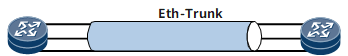Types and Features of Trunk Interfaces
Types of Trunk Interfaces
An Eth-Trunk interface consists of Ethernet interfaces.
Features of Trunk Interfaces
Eth-Trunk interfaces configured on the NetEngine 8000 F support the following features:
Assignment of IP addresses
Load balancing based on a hash algorithm
Addition of interfaces on different interface boards to the same trunk interface
Upper and Lower Thresholds for the Number of Up Member Links
The number of member links in the Up state affects the status and bandwidth of a trunk interface. The bandwidth of an Eth-Trunk interface equals the total bandwidth of all member interfaces in the Up state.
As shown in Figure 1, two devices are directly connected through three interfaces, and the three interfaces are bundled into an Eth-Trunk interface on each end of the trunk link. If the bandwidth of each interface is 1 Gbit/s, the bandwidth of the Eth-Trunk interface is 3 Gbit/s. If the Eth-Trunk interface has two Up member interfaces, its bandwidth is reduced to 2 Gbit/s.
You can set the following thresholds to stabilize an Eth-Trunk interface's status and bandwidth as well as reduce the impact brought by frequent changes of member link status.
Lower threshold for the number of member links in the Up state
When the number of member links in the Up state is smaller than the lower threshold, the Eth-Trunk interface goes Down. This ensures the minimum available bandwidth of an Up trunk link.
For example, if an Eth-Trunk interface needs to provide a minimum bandwidth of 2 Gbit/s and each member link can provide 1 Gbit/s bandwidth, the lower threshold must be set to 2 or a larger value. If one or no member links are in the Up state, the Eth-Trunk interface goes Down.
Upper threshold for the number of member links in the Up state
After the number of member links in the Up state reaches the upper threshold, the bandwidth of the Eth-Trunk interface does not increase even if more member links go Up. This improves network reliability and ensures sufficient bandwidth.
For example, 10 member links are added to an Eth-Trunk link, each providing 1 Gbit/s bandwidth. If the Eth-Trunk interface only needs to provide a maximum bandwidth of 5 Gbit/s, the upper threshold can be set to 5, indicating a maximum of five member links needs to be active. The remaining links automatically enter the backup state. If one or more of the active member links go Down, the backup links automatically become active, which ensures the 5 Gbit/s bandwidth of the Eth-Trunk interface and improves network reliability.
Load Balancing of Trunk Interfaces
Load can be balanced among member links of a trunk link according to the configured weights.
The following types of load balancing are available:
-
Per-flow load balancing differentiates data flows based on the MAC or IP address in each packet and ensures that packets of the same data flow are transmitted over the same member link.
This load balancing mode ensures the data sequence, but not the bandwidth usage.
-
Per-packet load balancing takes each packet (rather than a data flow) as the transmission unit, and transmits packets over different member links.
This load balancing mode ensures bandwidth utilization, but not the packet sequence. Therefore, this mode applies to the scenarios where the packet sequence is not strictly required.
-
Symmetric load balancing differentiates data flows based on IP addresses of packets to ensure that packets of the same data flow are transmitted over member links with the same serial number on two connected devices.
This load balancing mode ensures the data sequence, but not the bandwidth usage.
MAC address
Each station or server connected to an Ethernet interface of a device has its own MAC address. The MAC address table on the device records information about the MAC addresses of connected devices.
When a Layer 3 router is connected to a Layer 2 switch through two Eth-Trunk links for different services, if both Eth-Trunk interfaces on the router adopt the default system MAC address, the system MAC address is learned by the switch and alternates between the two Eth-Trunk interfaces. In this case, a loop probably occurs between the two devices. To prevent loops, you can change the MAC address of an Eth-Trunk interface by using the mac-address command. By configuring the source and destination MAC addresses for two Eth-Trunk links, you can guarantee the normal transmission of service data flows and improve the network reliability.
After the MAC address of an Eth-Trunk interface is changed, the device sends gratuitous ARP packets to update the mapping relationship between MAC addresses and ports.
MTU
Generally, the IP layer controls the maximum length of frames that are sent each time. Any time the IP layer receives an IP packet to be sent, it checks which local interface the packet needs to be sent to and queries the MTU of the interface. Then, the IP layer compares the MTU with the packet length to be sent. If the packet length is greater than the MTU, the IP layer fragments the packet to ensure that the length of each fragment is smaller or equal to the MTU.
If forcible unfragmentation is configured, certain packets are lost during data transmission at the IP layer. To ensure jumbo packets are not dropped during transmission, you need to configure forcible fragmentation.
Generally, it is recommended that you adopt the default MTU value of 1500 bytes. If you need to change the MTU of an Eth-Trunk interface, you need to change the MTU of the peer Eth-Trunk interface to ensure that the MTUs of both interfaces are the same. Otherwise, services may be interrupted.