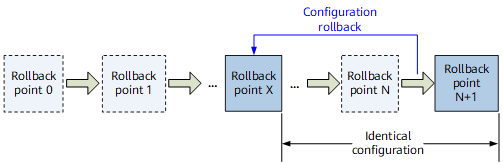Configuration Rollback
Configuration rollback enables the system to roll back system configurations to a user-specified historical state, enhancing system reliability and improving operation and maintenance efficiency.
Basic Concepts
Configuration: a set of specifications and parameters about services or physical resources. These specifications and parameters are visible to and can be modified by users.
Configuration operation: a series of actions taken to meet service requirements, such as adding, deleting, or modifying the system configurations.
Configuration rollback point: Once a user commits a configuration, the system automatically generates a configuration rollback point and saves the difference between the current configuration and the historical configuration at this configuration rollback point.
Usage Scenario
Users can check the system running state after committing system configurations. If a fault or an unexpected result (such as service overload, service conflict, or insufficient memory resources) derived from misoperations is detected during the check, the system configurations must roll back to a previous version. The system allows users to delete or modify the system configurations only one by one.
Configuration rollback addresses this issue by allowing users to restore the original configurations in batches.
- The system automatically records configuration changes each time a change is made.
- Users can specify the historical state to which the system configurations are expected to roll back based on the configuration change history.
For example, a user has committed four configurations and four consecutive rollback points (A, B, C, and D) are generated. If an error is found in configurations committed at rollback point B, configuration rollback allows the system to roll back to the configurations at rollback point A.
Configuration rollback significantly improves maintenance efficiency, reduces maintenance costs, and minimizes error risks when configurations are manually modified one by one.
Principles
As shown in Figure 1, a user committed configurations N times. Rollback point N indicates the most recent configuration the user committed. The configuration rollback procedure is as follows:
The user determines to roll the system configuration back to rollback point X based on the comparison between the historical and current configurations.
- After the user performs the configuration rollback operation, the system rolls back to the historical state at rollback point X and generates a new rollback point N+1, which is specially marked.
Configurations at rollback points N+1 and X are identical.
Configuration rollback works in a best-effort manner. If a configuration fails to be rolled back, the system records the configuration.
Benefits
Configuration rollback brings significant benefits for users in terms of configuration security and system maintenance.
Minimizes impact of mistakes caused by misoperations. For example, if a user mistakenly runs the undo bgp command, Border Gateway Protocol (BGP)-related configurations (such as peer configurations) are deleted. Configuration rollback allows the system to roll back configurations to what they were before the user ran the undo bgp command.
Facilitates feature testing: When a user is testing a feature, the system generates only one rollback point if all the feature-related configurations are committed at the same time. Before the user tests another feature, configuration rollback allows the system to roll back configurations to what they were before the previous feature was tested, ruling out the possibility that the previous feature affects the one to be tested.
Functions properly regardless of whether the device restarts. A configuration rollback point remains after a device restarts. If any change is made after the restart, the system automatically generates a non-user-triggered configuration rollback point and saves it. Users can determine whether to roll system configurations back to what they were before the device restarts.