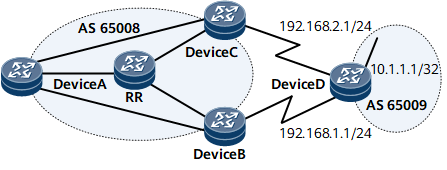BGP Add-Path
Background
In a scenario with a route reflector (RR) and clients, if the RR has multiple routes to the same destination (with the same prefix), the RR selects an optimal route from these routes and then sends only the optimal route to its clients. Therefore, the clients have only one route to the destination. If a link along this route fails, route convergence takes a long time, which cannot meet the requirements on high reliability.
To address this issue, deploy the BGP Add-Path feature on the RR. With BGP Add-Path, the RR can send two or more routes with the same prefix to its clients. After reaching the clients, these routes can back up each other or load-balance traffic, which ensures high reliability in data transmission.

For details about route selection and advertisement policies, see BGP Fundamentals.
BGP Add-Path is deployed on RRs in most cases although it can be configured on any router.
With BGP Add-Path, you can configure the maximum number of routes with the same prefix that an RR can send to its clients. The actual number of routes with the same prefix that an RR can send to its clients is the smaller value between the configured maximum number and the number of available routes with the same prefix.
Related Concepts
Add-Path route: The routes selected by BGP after BGP Add-Path is configured.
Typical Networking
On the network shown in Figure 1, Device A, Device B, and Device C are clients of the RR, and Device D is an EBGP peer of Device B and Device C.
Both Device B and Device C receive a route to 10.1.1.1/32 from Device D, with 192.168.1.1/24 and 192.168.2.1/24 as the next hops, respectively. Then, both Device B and Device C send the received route to the RR. After receiving the two routes, the RR selects an optimal route from them and sends it to Device A. Therefore, Device A has only one route to 10.1.1.1/32.
BGP Add-Path can be configured to allow the RR to send more than one route with the same prefix to Device A. Suppose that the configured maximum number of routes with the same prefix that the RR can send to Device A is 2 and that the optimal route selected by the RR is the one from Device B. Table 1 lists the differences with and without BGP Add-Path.
Scenario |
Route Available on Device A |
If the Link Between Device D and Device B Fails |
|---|---|---|
Not enabled |
Only one route to 10.1.1.1/32, with 192.168.1.1/24 as the next hop |
A new route must be selected to take over traffic after route convergence. |
Enabled |
Two routes to 10.1.1.1/32, with 192.168.1.1/24 and 192.168.2.1/24 as the next hops |
If the two routes back up each other, the link between Device D and Device C takes over traffic. If the two routes load-balance traffic, the link between Device D and Device C takes over all the traffic that ran along the two routes. |
Usage Scenario
The BGP Add-Path feature applies to scenarios in which an RR and clients are deployed and the RR needs to send more than one route with the same prefix to its clients to ensure high reliability in data transmission.
BGP Add-Path is used in traffic optimization scenarios and allows multiple routes to be sent to the controller.
Benefits
Deploying BGP Add-Path can improve network reliability.