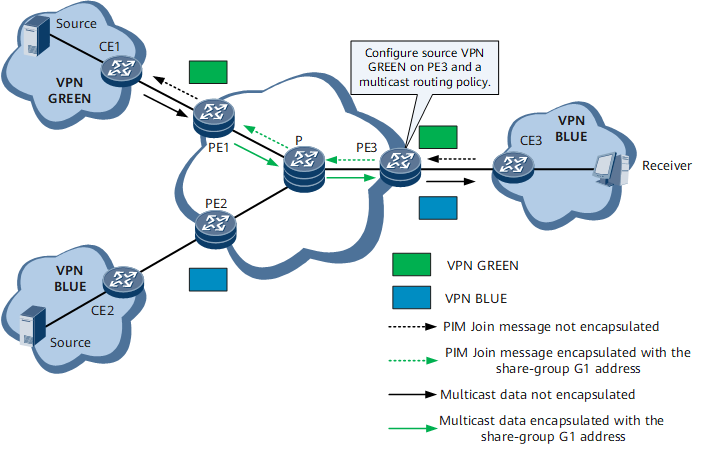Multicast VPN Extranet
Background
Rosen MVPN supports only intra-VPN multicast service distribution. To enable a service provider on a VPN to provide multicast services for users on other VPNs, use MVPN extranet.
Implementation
Table 1 describes the usage scenarios of MVPN extranet.
Usage Scenario |
Description |
Remarks |
|---|---|---|
The source and receiver VPN instances reside on different PEs. |
The device supports the configuration of a source VPN instance on a receiver PE. |
|
The source and receiver VPN instances reside on the same PE, or the multicast source belongs to the public network instance. |
- |

- The address range of multicast groups using the MVPN extranet service cannot overlap that of multicast groups using the intra-VPN service.
- Only a static RP can be used in an MVPN extranet scenario, the same static RP address must be configured on the source and receiver VPN sides, and the static RP address must belong to the source VPN. If different RP addresses are configured, inconsistent multicast routing entries will be created on the two instances, causing service forwarding failures.
- To provide an SSM service using MVPN extranet, the same SSM group address must be configured on the source and receiver VPN sides.
Remote Cross
Configure source VPN GREEN on PE3 and a multicast routing policy for receiver VPN BLUE. Table 2 describes the implementation process.
Step |
Device |
Description |
|---|---|---|
1 |
CE3 |
CE3 receives an IGMP Report message from the receiver that requires data from the multicast source in VPN GREEN and forwards the Join message to PE3 through PIM. |
2 |
PE3 |
After PE3 receives the PIM Join message from CE3 in VPN BLUE, it creates a multicast routing entry. Through the RPF check, PE3 determines that the upstream interface of the RPF route belongs to VPN GREEN. Then, PE3 adds the upstream interface (serving as an extranet inbound interface) to the multicast routing table. |
3 |
PE3 |
PE3 encapsulates the PIM Join message with the share-group G1 address of VPN GREEN and sends the PIM Join message to PE1 in VPN GREEN over the public network. |
4 |
PE1 |
After PE1 receives the multicast data from the source in VPN GREEN, PE1 encapsulates the multicast data with the share-group G1 address of VPN GREEN and sends the data to PE3 in VPN GREEN over the public network. |
5 |
PE3 |
PE3 decapsulates and imports the received multicast data to receiver VPN BLUE and sends the data to CE3. Then, CE3 forwards the data to the receiver in VPN BLUE. |
Local Cross
On the network shown in Figure 2, PE1 is the source PE of VPN BLUE. CE1 connects to the multicast source in VPN BLUE. CE4 connects to the multicast source in VPN GREEN. Both CE3 and CE4 reside on the same side of PE3. Users connect to CE3 require to receive multicast data from both VPN BLUE and VPN GREEN.
Table 3 describes how MVPN extranet is implemented in the local crossing scenario.
Step |
Device |
Description |
|---|---|---|
1 |
CE3 |
CE3 receives an IGMP Report message from the receiver that requires data from the multicast source in VPN GREEN and forwards the Join message to PE3 through PIM. |
2 |
PE3 |
After PE3 receives the PIM Join message, it creates a multicast routing entry of VPN BLUE. Through the RPF check, PE3 determines that the upstream interface of the RPF route belongs to VPN GREEN. PE3 then imports the PIM Join message to VPN GREEN. |
3 |
PE3 |
PE3 creates a multicast routing entry in VPN GREEN, records receiver VPN BLUE in the entry, and sends the PIM Join message to CE4 in VPN GREEN. |
4 |
PE3 |
After CE4 receives the PIM Join message, it sends the multicast data from VPN GREEN to PE3, PE3 imports the multicast data to receiver VPN BLUE based on the multicast routing entries of VPN GREEN. |
5 |
PE3 |
PE3 sends the multicast data to CE3 based on the multicast routing entries of VPN BLUE. Then, CE3 forwards the data to the receiver in VPN BLUE. |

In MVPN extranet scenarios where the multicast source resides on a public network and the receiver resides on a VPN, static routes to the multicast source and public network RP must be configured in the receiver VPN instance. After the device where the receiver VPN instance resides imports the PIM join message from the VPN instance to the public network instance and establishes a multicast routing entry, the device can send multicast data from the public network instance to the VPN instance, and then to the receivers. Multicast protocol and data packets can be directly forwarded to the receiver without the need to be encapsulated and decapsulated by GRE.