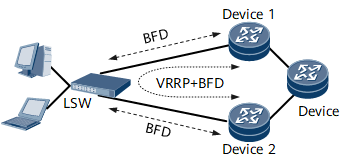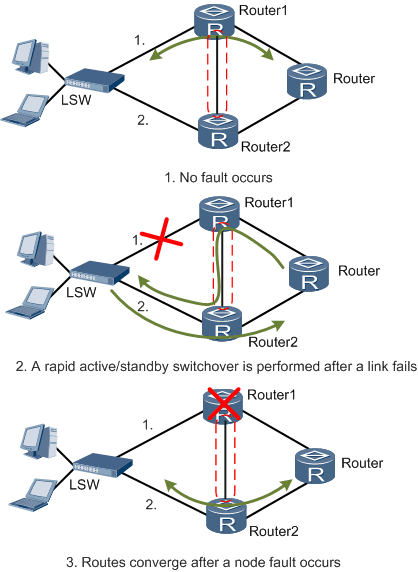IPv4 Unicast Forwarding Control
When a link fails, the NetEngine 8000 F needs to refresh the MAC forwarding table of the connected LSW to correctly forward the traffic. In addition, routes must be controlled to ensure that the traffic on the network side can reach users. The BRAS directs downstream traffic by advertising a route whose next hop address is an address in the address pool. Therefore, special processing must be done on routes for high reliability to ensure that the downstream traffic can be correctly forwarded to users.
The NetEngine 8000 F controls downstream traffic in two modes.
- Traffic control through a route
- Traffic control through tunneling
Traffic Control Through a Route
The NetEngine 8000 F controls downstream traffic by withdrawing or advertising a route whose next hop address is an address in an address pool. As shown in Figure 1, Device1 acts as the active device and Device2 acts as the standby device. Device1 advertises a route to the router. Device2 withdraws the corresponding route. In this case, traffic can be forwarded from the router to the PC through Device-1.
After the active/standby switchover, Device1 acts as the standby device and Device2 acts as the active device. Device1 withdraws the route and Device2 advertises the route. In this case, traffic can be forwarded from the router to the PC through Device2.
You need to ensure that no fault occurs on the active device after a switchover caused by a link failure or device failure. Route control in this mode is based on the active/standby status of the device. You can ensure that traffic can be forwarded from the router to the PC by controlling a route.
Traffic Control Through Tunneling
The NetEngine 8000 F controls downstream traffic through LSPs, MPLS TE, GRE, and IP redirection. As shown in Figure 2, Device1 acts as the active device and Device2 acts as the standby device. Device1 advertises a route to the router. Device2 advertises a route with a lower priority to the router. In this case, there are two routes to the PC on the router. Traffic is forwarded to the PC through Device1 because the priority of the route on Device1 is higher.
After the active/standby switchover, neither Device-1 nor Device-2 needs to handle any route. Therefore, the traffic from the router to the PC still passes through Device1. Device1 is in the standby state; therefore, it does not forward traffic to the PC directly but sends the traffic through tunnel. Device2 receives the traffic and forwards it to the PC.