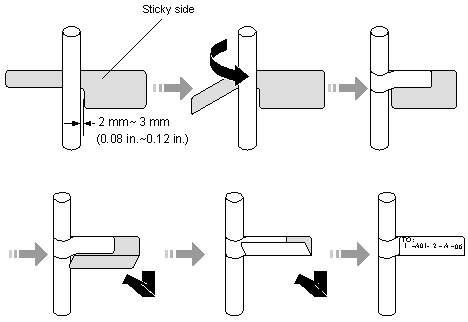Replacing a Network Cable
Context
Before replacing a network cable, you need to note the following points:
During the process of replacing a network cable, the services are interrupted temporarily.
It is recommended that you replace a network cable during the hours when the network is not busy, for example, from 00:00 am to 06:00 am.
Tool
Before replacing a network cable, you need the following tools:
Cutter
Cable tie
ESD wrist strap or ESD glove
Cable tester
Crimper
Procedure
- Check the location and cabling of the network cable to be replaced.
- Prepare a new network cable. The type of the new network cable must be consistent with that of the old network cable. When a network cable is made, test its connectivity with a cable tester.
- Wear the ESD gloves or wrist strap and connect the grounding terminal to the ESD jack on the rack.
- Lay out the new network cable according to the original cabling mode.
If you need to replace more than one network cable at a time, you should attach temporary labels to the new network cables to identify the cables. The new network cables must be numbered consistently with the network cables to be replaced.
- Remove the old network cable and record the location where the old network cable is installed.
- Remove the connectors of the network cable.
- Cut the cable tie with a cutter and remove the network cable.
- Insert the new network cable connector into the network interface of which the location is recorded. If a click is heard, it indicates that the insertion is successful. The indicator of the network interface being steady on and green indicates that the link is Up.
- Attach a label to the new network cable, as shown in Figure 1.
- Bind the cable with a cable tie and cut the redundancies of the tie.
- Run the ping command to check the connection between both ends of the new network cable. If both ends fail to communicate normally, check whether the network cable is damaged or whether the connectors are secured.
Follow-up Procedure
After replacing a network cable, collect the tools and the replaced cable. Do not place the old and the new cables together to avoid confusions.