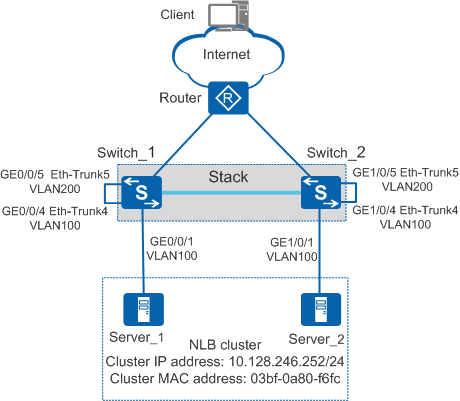Example for Connecting a Stack to an NLB Cluster (Using Physical Link Loopback)
Networking Requirements
In Figure 1, Switch_1 and Switch_2 form a stack and are directly connected to two NLB servers respectively through GE0/0/1 and GE1/0/1.
The NLB cluster works in multicast mode, the cluster IP address is 10.128.246.252/24, and the cluster MAC address is 03bf-0a80-f6fc. There are reachable routes between the Switch and Client.
The customer requires that the stack be able to send the Client's packets destined for the NLB cluster IP address to all NLB servers.
Configuration Roadmap
The configuration roadmap is as follows:
- Add GE0/0/1 and GE1/0/1 that are directly connected to NLB servers to VLAN 100.
- Add GE0/0/4 and GE1/0/4 to Eth-Trunk 4, and GE0/0/5 and GE1/0/5 to Eth-Trunk 5.
- Disable STP, RSTP, VBST, or MSTP on Eth-Trunk 4 and Eth-Trunk 5, and add Eth-Trunk 4 and Eth-Trunk 5 to VLAN 100 and VLAN 200 respectively in access mode.
- Configure an IP address for VLANIF 200 that functions as the NLB cluster's gateway.
- Configure a static ARP entry. In the static ARP entry, the IP address is the cluster IP address, the MAC address is the cluster multicast MAC address, and the outbound interface is the interface where the VLAN to which the NLB cluster's gateway belongs is configured.
- Connect GE0/0/4 and GE0/0/5 as well as GE1/0/4 and GE1/0/5.
Procedure
- Add interfaces directly connected to NLB servers to VLAN 100.
# Add GE0/0/1 to VLAN 100.
<HUAWEI> system-view [HUAWEI] sysname Stack [Stack] vlan batch 100 200 [Stack] interface gigabitethernet 0/0/1 [Stack-GigabitEthernet0/0/1] port link-type access [Stack-GigabitEthernet0/0/1] port default vlan 100 [Stack-GigabitEthernet0/0/1] quit
# Add GE1/0/1 to VLAN 100.
[Stack] interface gigabitethernet 1/0/1 [Stack-GigabitEthernet1/0/1] port link-type access [Stack-GigabitEthernet1/0/1] port default vlan 100 [Stack-GigabitEthernet1/0/1] quit
- Add interfaces to Eth-Trunks.
# Add GE0/0/4 and GE1/0/4 to Eth-Trunk 4.
[Stack] interface eth-trunk 4 [Stack-Eth-Trunk4] quit [Stack] interface gigabitethernet 0/0/4 [Stack-GigabitEthernet0/0/4] eth-trunk 4 [Stack-GigabitEthernet0/0/4] quit [Stack] interface gigabitethernet 1/0/4 [Stack-GigabitEthernet1/0/4] eth-trunk 4 [Stack-GigabitEthernet1/0/4] quit
# Add GE0/0/5 and GE1/0/5 to Eth-Trunk 5.
[Stack] interface eth-trunk 5 [Stack-Eth-Trunk5] quit [Stack] interface gigabitethernet 0/0/5 [Stack-GigabitEthernet0/0/5] eth-trunk 5 [Stack-GigabitEthernet0/0/5] quit [Stack] interface gigabitethernet 1/0/5 [Stack-GigabitEthernet1/0/5] eth-trunk 5 [Stack-GigabitEthernet1/0/5] quit
- Configure Eth-Trunk 4 and Eth-Trunk 5.
# Disable STP, RSTP, VBST, or MSTP on Eth-Trunk 4 and Eth-Trunk 5.
[Stack] interface eth-trunk 4 [Stack-Eth-Trunk4] undo stp enable [Stack-Eth-Trunk4] quit [Stack] interface eth-trunk 5 [Stack-Eth-Trunk5] undo stp enable [Stack-Eth-Trunk5] quit
# Add Eth-Trunk 4 and Eth-Trunk 5 to VLAN 100 and VLAN 200 respectively in access mode.
[Stack] interface eth-trunk 4 [Stack-Eth-Trunk4] port link-type access [Stack-Eth-Trunk4] port default vlan 100 [Stack-Eth-Trunk4] quit [Stack] interface eth-trunk 5 [Stack-Eth-Trunk5] port link-type access [Stack-Eth-Trunk5] port default vlan 200 [Stack-Eth-Trunk5] quit
- Configure an IP address for the NLB cluster's gateway.
[Stack] interface vlanif 200 [Stack-Vlanif200] ip address 10.128.246.250 24 [Stack-Vlanif200] quit
- Configure a static ARP entry. In the static ARP entry, the IP address is the cluster IP address 10.128.246.252, the MAC address is the cluster multicast MAC address 03bf-0a80-f6fc, and the outbound interface is Eth-Trunk 5 in VLAN 200.
[Stack] arp static 10.128.246.252 03bf-0a80-f6fc vid 200 interface eth-trunk 5 - Connect GE0/0/4 and GE0/0/5 on Switch_1, and GE1/0/4 and GE1/0/5 on Switch_2.
After the previous configurations, connect physical links.
- Verify the configuration.
Verify that Server_1 and Server_2 can receive packets destined for the NLB cluster IP address.
Configuration Files
Stack configuration file
# sysname Stack # vlan batch 100 200 # interface Vlanif200 ip address 10.128.246.250 255.255.255.0 # interface Eth-Trunk4 port link-type access port default vlan 100 stp disable # interface Eth-Trunk5 port link-type access port default vlan 200 stp disable # interface GigabitEthernet0/0/1 port link-type access port default vlan 100 # interface GigabitEthernet0/0/4 eth-trunk 4 # interface GigabitEthernet0/0/5 eth-trunk 5 # interface GigabitEthernet1/0/1 port link-type access port default vlan 100 # interface GigabitEthernet1/0/4 eth-trunk 4 # interface GigabitEthernet1/0/5 eth-trunk 5 # arp static 10.128.246.252 03bf-0a80-f6fc vid 200 interface Eth-Trunk5 # return