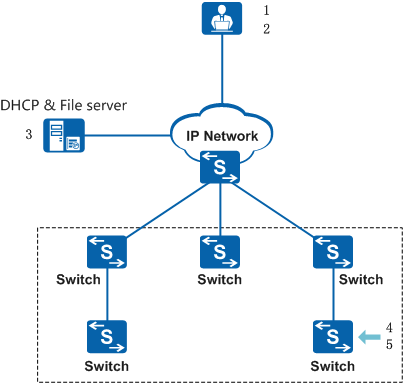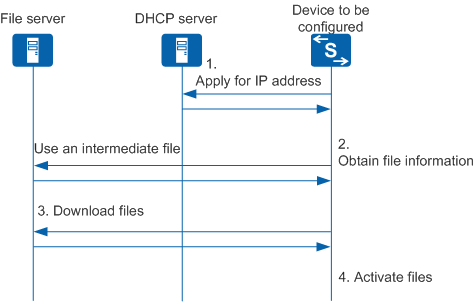Pre-configured Device Deployment Using an Intermediate File
On the network shown in Figure 1, switches in the dotted box are newly deployed switches with configuration files. The following uses one of these switches as an example to describe how the pre-configured devices are configured using an intermediate file.
The network administrator plans the physical position, management IP address, management VLAN, and other basic network and service parameters for the switch, and creates a configuration file for the switch.
The network administrator obtains the SNMP host's address and names of files to be downloaded from the intermediate file that has been created offline.
The administrator configures the DHCP server and file server, and then saves the configuration file, the intermediate file, and other files to be downloaded on the file server.
If the switch to be deployed and the DHCP server are located on different network segments, a DHCP relay agent must be deployed between them.
The device to be delivered has loaded a configuration file that contains commands for specifying file server addresses, name of an intermediate file for site deployment, and a shared key between the device and an SNMP host.
The administrator starts deploying the pre-configured device.
Figure 2 shows the interaction between network devices during the pre-configured device deployment process.
Pre-configured device deployment goes through four stages:
Apply for an IP address.
The device to be deployed sends a DHCP request to apply for an IP address. The DHCP server replies with a DHCP response that carries the allocated IP address information.
Obtain file information.
After receiving the DHCP response, the device to be deployed checks the option field values in the DHCP response to determine whether to obtain file information from the intermediate file.
Download files.
The device to be deployed downloads the required files from the file server according to the obtained file information in the following sequence:- System software package
- Patch file
- Web page file
- Configuration file
Activate the configuration file.
Reset the device to activate the file.
If the device to be deployed is a stacked switch, the downloaded system software package, patch file, and web page file are copied from the master switch to standby and slave switches. After the file copy is complete, the device activates the files and then starts to operate normally.