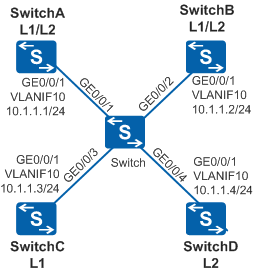Example for Configuring DIS Election
Networking Requirements
As shown in Figure 1, four switches on the broadcast network communicate using IS-IS. SwitchA and SwitchB are Level-1-2 devices, SwitchC is a Level-1 device, and SwitchD is a Level-2 device. SwitchA with high performance needs to be configured as a Level-2 DIS.
Configuration Roadmap
The configuration roadmap is as follows:
Configure IS-IS to enable network interconnectivity.
Configure the DIS priority of Switch A to 100 so that SwitchA can be elected as a Level-2 DIS.
Procedure
- Create VLANs and add corresponding interfaces to the VLANs.
# Configure SwitchA. The configurations of Switch, SwitchB, SwitchC, and SwitchD are similar to the configuration of SwitchA.
<HUAWEI> system-view [HUAWEI] sysname SwitchA [SwitchA] vlan batch 10 [SwitchA] interface gigabitethernet 0/0/1 [SwitchA-GigabitEthernet0/0/1] port link-type trunk [SwitchA-GigabitEthernet0/0/1] port trunk allow-pass vlan 10 [SwitchA-GigabitEthernet0/0/1] quit
- Assign an IP address to each VLANIF interface.
# Configure SwitchA. The configurations of SwitchB, SwitchC, and SwitchD are similar to the configuration of SwitchA.
[SwitchA] interface vlanif 10 [SwitchA-Vlanif10] ip address 10.1.1.1 24 [SwitchA-Vlanif10] quit
- View the MAC address of the VLANIF 10 interface on each Switch.
# View the MAC address of the VLANIF 10 interface on SwitchA.
[SwitchA] display interface Vlanif 10 Vlanif10 current state : UP Line protocol current state : UP Last line protocol up time : 2014-12-02 18:02:15 UTC+08:00 Description: Route Port,The Maximum Transmit Unit is 1500 Internet Address is 10.1.1.1/24 IP Sending Frames' Format is PKTFMT_ETHNT_2, Hardware address is 00e0-fc10-afec Current system time: 2014-12-02 18:03:12+08:00 Input bandwidth utilization : -- Output bandwidth utilization : --# View the MAC address of the VLANIF 10 interface on SwitchB.
[SwitchB] display interface Vlanif 10 Vlanif10 current state : UP Line protocol current state : UP Last line protocol up time : 2014-12-02 18:01:15 UTC+08:00 Description: Route Port,The Maximum Transmit Unit is 1500 Internet Address is 10.1.1.2/24 IP Sending Frames' Format is PKTFMT_ETHNT_2, Hardware address is 00e0-fccd-acdf Current system time: 2014-12-02 18:02:12+08:00 Input bandwidth utilization : -- Output bandwidth utilization : --# View the MAC address of the VLANIF 10 interface on SwitchC.
[SwitchC] display interface Vlanif 10 Vlanif10 current state : UP Line protocol current state : UP Last line protocol up time : 2014-12-02 18:03:15 UTC+08:00 Description: Route Port,The Maximum Transmit Unit is 1500 Internet Address is 10.1.1.3/24 IP Sending Frames' Format is PKTFMT_ETHNT_2, Hardware address is 00e0-fc50-25fe Current system time: 2014-12-02 18:04:12+08:00 Input bandwidth utilization : -- Output bandwidth utilization : --# View the MAC address of the VLANIF 10 interface on SwitchD.
[SwitchD] display interface Vlanif 10 Vlanif10 current state : UP Line protocol current state : UP Last line protocol up time : 2014-12-02 18:07:15 UTC+08:00 Description: Route Port,The Maximum Transmit Unit is 1500 Internet Address is 10.1.1.4/24 IP Sending Frames' Format is PKTFMT_ETHNT_2, Hardware address is 00e0-fcfd-305c Current system time: 2014-12-02 18:08:12+08:00 Input bandwidth utilization : -- Output bandwidth utilization : -- - Configure basic IS-IS functions.
# Configure SwitchA.
[SwitchA] isis 1 [SwitchA-isis-1] network-entity 10.0000.0000.0001.00 [SwitchA-isis-1] quit [SwitchA] interface vlanif 10 [SwitchA-Vlanif10] isis enable 1 [SwitchA-Vlanif10] quit
# Configure SwitchB.
[SwitchB] isis 1 [SwitchB-isis-1] network-entity 10.0000.0000.0002.00 [SwitchB-isis-1] quit [SwitchB] interface vlanif 10 [SwitchB-Vlanif10] isis enable 1 [SwitchB-Vlanif10] quit
# Configure SwitchC.
[SwitchC] isis 1 [SwitchC-isis-1] network-entity 10.0000.0000.0003.00 [SwitchC-isis-1] is-level level-1 [SwitchC-isis-1] quit [SwitchC] interface vlanif 10 [SwitchC-Vlanif10] isis enable 1 [SwitchC-Vlanif10] quit
# Configure SwitchD.
[SwitchD] isis 1 [SwitchD-isis-1] network-entity 10.0000.0000.0004.00 [SwitchD-isis-1] is-level level-2 [SwitchD-isis-1] quit [SwitchD] interface vlanif 10 [SwitchD-Vlanif10] isis enable 1 [SwitchD-Vlanif10] quit
# View information about the IS-IS neighbors of SwitchA.
[SwitchA] display isis peer Peer information for ISIS(1) System Id Interface Circuit Id State HoldTime Type PRI ------------------------------------------------------------------------------- 0000.0000.0002 Vlanif10 0000.0000.0002.01 Up 9s L1(L1L2) 64 0000.0000.0003 Vlanif10 0000.0000.0002.01 Up 27s L1 64 0000.0000.0002 Vlanif10 0000.0000.0004.01 Up 28s L2(L1L2) 64 0000.0000.0004 Vlanif10 0000.0000.0004.01 Up 8s L2 64 Total Peer(s): 4# View information about the IS-IS interface of SwitchA.
[SwitchA] display isis interface Interface information for ISIS(1) --------------------------------- Interface Id IPV4.State IPV6.State MTU Type DIS Vlanif10 001 Up Down 1497 L1/L2 No/No
# View information about the IS-IS interface of SwitchB.
[SwitchB] display isis interface Interface information for ISIS(1) --------------------------------- Interface Id IPV4.State IPV6.State MTU Type DIS Vlanif10 001 Up Down 1497 L1/L2 Yes/No
# View information about the IS-IS interface of SwitchD.
[SwitchD] display isis interface Interface information for ISIS(1) --------------------------------- Interface Id IPV4.State IPV6.State MTU Type DIS Vlanif10 001 Up Down 1497 L1/L2 No/Yes

When the default DIS priority is used, the interface on SwitchB has the greatest MAC address among all the interfaces on the Level-1 Switches. Therefore, SwitchB is elected as the Level-1 DIS. The interface on SwitchD has the greatest MAC address among all the interfaces on the Level-2 Switches. Therefore, SwitchD is elected as the Level-2 DIS. The Level-1 pseudonode is 0000.0000.0002.01. The Level-2 pseudonode is 0000.0000.0004.01.
- Set the DIS priority of SwitchA.
[SwitchA] interface vlanif 10 [SwitchA-Vlanif10] isis dis-priority 100 [SwitchA-Vlanif10] quit
# View information about the IS-IS neighbors of SwitchA.
[SwitchA] display isis peer Peer information for ISIS(1) System Id Interface Circuit Id State HoldTime Type PRI ------------------------------------------------------------------------------- 0000.0000.0002 Vlanif10 0000.0000.0001.01 Up 21s L1(L1L2) 64 0000.0000.0003 Vlanif10 0000.0000.0001.01 Up 27s L1 64 0000.0000.0002 Vlanif10 0000.0000.0001.01 Up 28s L2(L1L2) 64 0000.0000.0004 Vlanif10 0000.0000.0001.01 Up 30s L2 64 Total Peer(s): 4 - Verify the configuration.
# View information about the IS-IS interface of SwitchA.
[SwitchA] display isis interface Interface information for ISIS(1) --------------------------------- Interface Id IPV4.State IPV6.State MTU Type DIS Vlanif10 001 Up Down 1497 L1/L2 Yes/Yes
As shown in the output information, after the DIS priority of the IS-IS interface is changed, SwitchA immediately becomes a Level-1 and Level-2 DIS and its pseudonode is 0000.0000.0001.01.
# View information about the IS-IS neighbors and IS-IS interfaces on SwitchB.
[SwitchB] display isis peer Peer information for ISIS(1) System Id Interface Circuit Id State HoldTime Type PRI ------------------------------------------------------------------------------- 0000.0000.0001 Vlanif10 0000.0000.0001.01 Up 7s L1(L1L2) 100 0000.0000.0003 Vlanif10 0000.0000.0001.01 Up 25s L1 64 0000.0000.0001 Vlanif10 0000.0000.0001.01 Up 7s L2(L1L2) 100 0000.0000.0004 Vlanif10 0000.0000.0001.01 Up 25s L2 64 Total Peer(s): 4[SwitchB] display isis interface Interface information for ISIS(1) --------------------------------- Interface Id IPV4.State IPV6.State MTU Type DIS Vlanif10 001 Up Down 1497 L1/L2 No/No
# View information about the IS-IS neighbors and IS-IS interfaces on SwitchD.
[SwitchD] display isis peer Peer information for ISIS(1) System Id Interface Circuit Id State HoldTime Type PRI ------------------------------------------------------------------------------- 0000.0000.0002 Vlanif10 0000.0000.0001.01 Up 28s L2 64 0000.0000.0001 Vlanif10 0000.0000.0001.01 Up 9s L2 100 Total Peer(s): 2[SwitchD] display isis interface Interface information for ISIS(1) --------------------------------- Interface Id IPV4.State IPV6.State MTU Type DIS Vlanif10 001 Up Down 1497 L1/L2 No/No
Configuration Files
Switch configuration file
# sysname Switch # vlan batch 10 # interface GigabitEthernet0/0/1 port link-type trunk port trunk allow-pass vlan 10 # interface GigabitEthernet0/0/2 port link-type trunk port trunk allow-pass vlan 10 # interface GigabitEthernet0/0/3 port link-type trunk port trunk allow-pass vlan 10 # interface GigabitEthernet0/0/4 port link-type trunk port trunk allow-pass vlan 10 # return
SwitchA configuration file
# sysname SwitchA # vlan batch 10 # isis 1 network-entity 10.0000.0000.0001.00 # interface Vlanif10 ip address 10.1.1.1 255.255.255.0 isis enable 1 isis dis-priority 100 # interface GigabitEthernet0/0/1 port link-type trunk port trunk allow-pass vlan 10 # return
SwitchB configuration file
# sysname SwitchB # vlan batch 10 # isis 1 network-entity 10.0000.0000.0002.00 # interface Vlanif10 ip address 10.1.1.2 255.255.255.0 isis enable 1 # interface GigabitEthernet0/0/1 port link-type trunk port trunk allow-pass vlan 10 # return
SwitchC configuration file
# sysname SwitchC # vlan batch 10 # isis 1 is-level level-1 network-entity 10.0000.0000.0003.00 # interface Vlanif10 ip address 10.1.1.3 255.255.255.0 isis enable 1 # interface GigabitEthernet0/0/1 port link-type trunk port trunk allow-pass vlan 10 # return
SwitchD configuration file
# sysname SwitchD # vlan batch 10 # isis 1 is-level level-2 network-entity 10.0000.0000.0004.00 # interface Vlanif10 ip address 10.1.1.4 255.255.255.0 isis enable 1 # interface GigabitEthernet0/0/1 port link-type trunk port trunk allow-pass vlan 10 # return