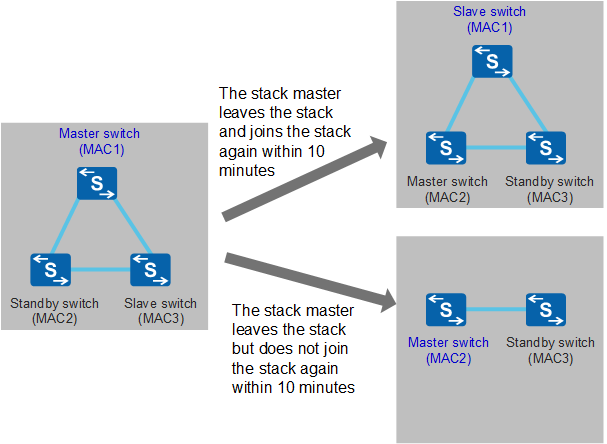Stack Management and Configuration File
IP Address
A stack communicates with other network devices as a single device and has a unique IP address and MAC address.
The IP address is a system-level setting and is not specific to the master switch or to any other stack member. As long as there is IP connectivity, you can still manage the stack through the same IP address even if you remove the master switch or any other stack member from the stack.
The stack IP address is the IP address of the management interface or Layer 3 interface of any stack member. The management interface number in a stack is the same as that on a standalone switch, that is, MEth0/0/1.

After switches with management interfaces form a stack, the management interface on only one stack member takes effect and becomes the master management interface. After the stack starts, the management interface on the master switch is used as the master management interface by default. If this management interface is unavailable, the management interface on another stack member becomes the master management interface. In this situation, the stack IP address remains unchanged. If you connect your PC directly to a non-master management interface, you cannot log in to the stack.
MAC Address
- If the stack master joins the stack again within 10 minutes, the stack MAC address is still the MAC address of this switch. If the switch becomes a slave switch after joining the stack again, the stack MAC address is the MAC address of the slave switch.
- If the stack master does not join the stack within 10 minutes, the stack MAC address is the MAC address of the new stack master.
The stack MAC address switching delay defaults to 10 minutes and can be set using the stack timer mac-address switch-delay delay-time command. After the stack MAC address is changed, traffic will be lost. To reduce the impact on services, run the stack timer mac-address switch-delay 0 command to ensure that the current stack MAC address remains unchanged until the stack restarts. After the stack restarts, the MAC address of the new stack master is used as the stack MAC address.
Interface Numbering Rules
The stack ID determines the interface number. On a standalone switch, interfaces are numbered in the format slot ID/subcard ID/port sequence number, with the slot ID fixed as 0. After the switch joins a stack, its interfaces are numbered in the format stack ID/subcard ID/port sequence number, with the subcard ID and port sequence number remain unchanged. For example, an interface on a standalone switch is numbered GigabitEthernet0/0/1. After the switch joins a stack and is assigned stack ID 2, the interface number changes to GigabitEthernet2/0/1.
Login
Log in from a terminal or PC through the console interface of any stack member.
Log in through the IP address of the stack master using Telnet, STelnet, web system, or SNMP, provided there is IP connectivity. Using the IP address of the stack, you can log in to the master switch only, instead of the standby and slave switches. After you log in to a stack, the master switch issues the user configurations to all the other stack members. In this way, resources of all stack members are managed consistently.
Configuration File
The master switch has the startup and running configuration files for the stack. The standby switch automatically receives the synchronized running configuration file. Stack members receive synchronized copies when the running configuration file is saved into the startup configuration file. The configuration file of a stack is backed up in the same way as that of a standalone switch. In this way, if the master switch becomes unavailable, the standby switch takes over with the current running configuration.
The root directory for storing files on the master switch is flash. The directories for storing files on the standby and slave switches are stack ID#flash, for example: slot2#flash is the root directory of the flash memory on the stack member with the stack ID 2.
System-level (global) configuration settings such as IP, STP, VLAN, and SNMP settings that apply to all stack members.
A new switch joining a stack uses the system-level settings of that stack. Likewise, if a device is moved to a different stack, that device loses its startup configuration file and uses the system-level configuration of the new stack.
Stack member interface-specific configuration settings that are specific for each stack member.
The interface-specific configuration of each stack member is associated with its stack ID. Stack members retain their IDs unless they are manually changed or they are already used by another member in the same stack. If the stack ID changes, the new ID goes into effect after that stack member resets.- If an interface-specific configuration does not exist for that new ID, the stack member uses its default interface-specific configuration.
- If an interface-specific configuration exists for that new ID, the stack member uses the interface-specific configuration associated with that ID.
If you replace a failed member with an identical model, the replacement device automatically uses the same interface-specific configuration as the failed device, removing the need to reconfigure the interface settings. The replacement device must have the same stack ID as the failed device.