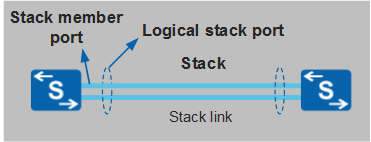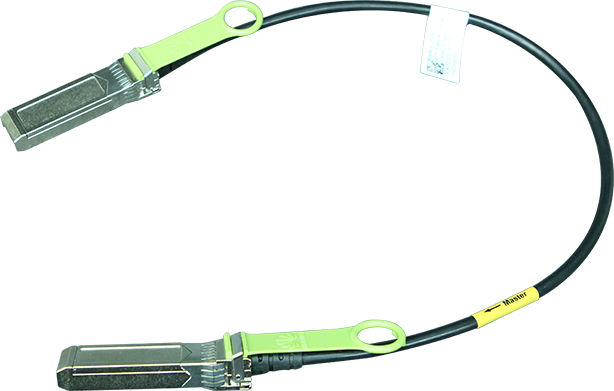Stack Modes

Stack member switches must be directly connected.
Switches can set up a stack through stack card connection and service port connection based on stack port types.
Stack Card Connections
The following scenarios are supported:
- Member switches are connected using dedicated stack cards ES5D21VST000 and stack cables.
- Stack cards are integrated into the rear panels of member switches, and member switches are connected using integrated stack ports and dedicated stack cables.
Service Port Connections
Service port stacking allows member switches to be connected using service ports, without requiring dedicated stack cards. These service ports are configured as stack member ports and bundled into a logical stack port. Figure 1 shows stack member ports and logical stack ports in a stack.
Stack member port
A stack member port is a service port used to set up a stack link between stack member switches. Stack member ports forward service packets or stack protocol packets between member switches.
Logical stack port
A logical stack port is created by bundling stack member ports to connect stack member switches. Each member switch supports two logical stack ports: stack-port n/1 and stack-port n/2, where n is the stack ID of the member switch.
Ordinary cable connection
Ordinary stack cables include optical cables, network cables, and high-speed cables. When ordinary stack cables are used to set up a stack, logical stack ports must be manually configured. Otherwise, the stack cannot be set up.
Dedicated cable connection
Figure 2 shows the appearance of a dedicated stack cable. Its two ends are the master end with the Master tag and the slave end without any tag. When dedicated stack cables are used to set up a stack, switches can automatically set up a stack after these cables are connected to ports according to connection rules.
Table 1 compares the two stack modes.
Item |
Stack Card Connection |
Service Port Connection |
|---|---|---|
Investment |
Stack cards and stack cables need to be purchased separately. |
Stack cards do not need to be purchased. |
Networking difficulty |
A stack is set up after stack cards are connected correctly. |
When ordinary cables are used to set up a stack, service ports need to be configured as stack member ports so that a stack can be set up. |