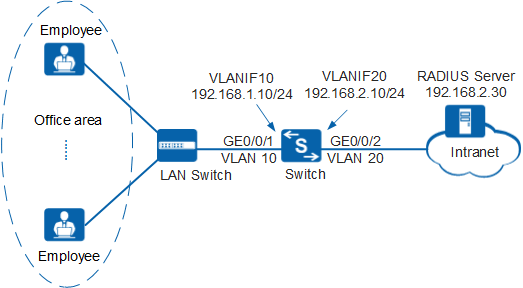Example for Configuring MAC Address Migration
Networking Requirements
As shown in Figure 1, terminals in a company's offices are connected to the company's internal network through the Switch.
The 802.1X authentication is configured and the RADIUS server is used to authenticate user identities, to meet the company's high security requirements.
Users in the company often connect their terminals to the network from different locations; for example, they may move their laptops to other offices for working or presentation. By default, a user cannot immediately initiate authentication and access the network after being switched to a new interface. The user can initiate authentication through the interface only after the user offline detection interval expires or the authentication interface is manually shut down and then enabled to clear user online entries. To improve user experience, you can configure the MAC address migration function to enable users to initiate authentication and access the network immediately after being switched to another access interface.
Procedure
- Configure AAA.
# Create and configure the RADIUS server template rd1.
[Switch] radius-server template rd1 [Switch-radius-rd1] radius-server authentication 192.168.2.30 1812 [Switch-radius-rd1] radius-server shared-key cipher Huawei@2012 [Switch-radius-rd1] quit
# Create the AAA authentication scheme abc and set the authentication mode to RADIUS.
[Switch] aaa [Switch-aaa] authentication-scheme abc [Switch-aaa-authen-abc] authentication-mode radius [Switch-aaa-authen-abc] quit
# Create the authentication domain huawei.com, and bind the AAA authentication scheme abc and RADIUS server template rd1 to the domain.
[Switch-aaa] domain huawei.com [Switch-aaa-domain-huawei.com] authentication-scheme abc [Switch-aaa-domain-huawei.com] radius-server rd1 [Switch-aaa-domain-huawei.com] quit [Switch-aaa] quit
# Check whether a user can pass RADIUS authentication. The test user test and password Huawei2012 have been configured on the RADIUS server.
[Switch] test-aaa test Huawei2012 radius-template rd1 Info: Account test succeeded.
- Configure 802.1X authentication.# Set the NAC mode to unified.

By default, the unified mode is enabled. After the NAC mode is changed, the device automatically restarts.
[Switch] authentication unified-mode
# Configure the 802.1X access profile d1.
By default, an 802.1X access profile uses the EAP authentication mode. Ensure that the RADIUS server supports EAP; otherwise, the server cannot process 802.1X authentication request packets.
[Switch] dot1x-access-profile name d1 [Switch-dot1x-access-profile-d1] dot1x authentication-method eap [Switch-dot1x-access-profile-d1] dot1x timer client-timeout 30 [Switch-dot1x-access-profile-d1] quit
# Configure the authentication profile p1, bind the 802.1X access profile d1 to the authentication profile, specify the domain huawei.com as the forcible authentication domain in the authentication profile, set the user access mode to multi-authen, and set the maximum number of access users to 100.
[Switch] authentication-profile name p1 [Switch-authen-profile-p1] dot1x-access-profile d1 [Switch-authen-profile-p1] access-domain huawei.com force [Switch-authen-profile-p1] authentication mode multi-authen max-user 100 [Switch-authen-profile-p1] quit
# Bind the authentication profile p1 to GE0/0/1 and enable 802.1X authentication on the interface.
[Switch] interface gigabitethernet 0/0/1 [Switch-GigabitEthernet0/0/1] authentication-profile p1 [Switch-GigabitEthernet0/0/1] quit
- Configure the MAC address migration function.
[Switch] authentication mac-move enable vlan all [Switch] authentication mac-move detect enable
- Verify the configuration.
- A user starts the 802.1X client on a terminal, and enters the user name and password for authentication.
- If the user name and password are correct, an authentication success message is displayed on the client page. The user can access the network.
- After users go online, you can run the display access-user access-type dot1x command on the device to view information about online 802.1X authentication users.
- Run the display authentication mac-move configuration command on the device to view the configuration of the MAC address migration function.