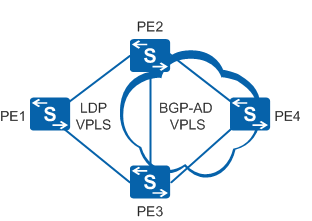Configuring Interworking Between LDP VPLS and BGP AD VPLS
Usage Scenario
LDP VPLS uses LDP signaling packets that carry the forwarding equivalence class (FEC) 128 type-length-value (TLV) to establish and maintain pseudo wires (PWs) after peers are manually specified for PW establishment. Therefore, requirements for device performance are low. BGP AD VPLS uses BGP to automatically discover VPLS members and uses LDP signaling packets that carry the FEC 129 TLV to establish and maintain PWs. PWs are automatically established, and therefore requirements for device performance are high. LDP VPLS applies to VPLS networks with a small number of sites, whereas BGP AD VPLS applies to VPLS networks with a large number of sites. If a service provider has deployed both LDP VPLS and BGP AD VPLS, interworking between LDP VPLS and BGP AD VPLS helps improve VPLS network expansibility and lower down network operation costs.
As shown in Figure 1, PE1 supports LDP VPLS, PE4 supports BGP AD VPLS, and PE2 and PE3 support both LDP VPLS and BGP AD VPLS. To deploy interworking between LDP VPLS and BGP AD VPLS, configure a hybrid virtual switch instance (VSI) on PE2 and PE3. A hybrid VSI is a VSI that supports more than one signaling protocol. In this scenario, the hybrid VSIs on PE2 and PE3 establish LDP PWs with the VSI on PE1 and establish BGP AD PWs with the VSI on PE4.
Pre-configuration Tasks
Before you configure interworking between LDP VPLS and BGP AD VPLS, complete the following tasks:
-
Configure IP addresses and routes on PEs to ensure that neighboring nodes are reachable at the network layer.
-
Configure label switching router (LSR) IDs and enable basic Multiprotocol Label Switching (MPLS) functions on PEs.
-
Establish tunnels between PEs to bear Layer 2 virtual private network (L2VPN) services.
-
Enable MPLS L2VPN on PEs.
Procedure
- Create LDP PWs. For details, see Configuring Martini VPLS.
- Create BGP AD PWs. For details, see Configuring BGP AD VPLS.

On PE2 or PE3, the LDP and BGP AD PWs must be configured in the same VSI.
When you run the vsi vsi-name [ static ] command to create a VSI, if the command carries the static keyword, LDP PWs must be first established; if the command does not carry the static keyword, either LDP or BGP AD PWs can be established first.
Verifying the Configuration
After the configuration is complete, check whether the configuration has taken effect.
-
Run the display vsi [ name vsi-name ] [ verbose ] command. The command output shows VSI information.
- Run the display vsi name vsi-name statistics command to check information about VSI statistics, including the PW and AC status.
-
Run the display vpls connection [ vsi vsi-name ] [ verbose ] command. The command output shows VPLS connection information.