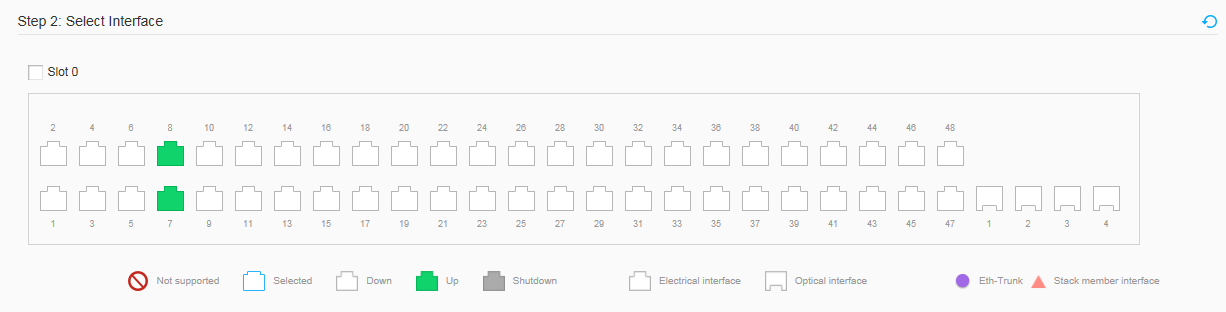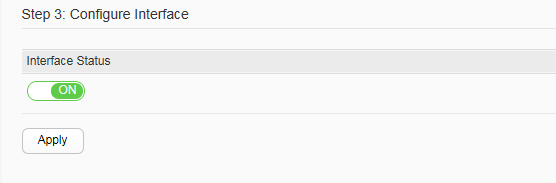Enable/Disable Interface
Context
You can disable an idle interface that is not connected to a cable or an optical fiber on the GUI to prevent the idle interface from interfering other interfaces in working state.
Figure 1 shows interface status and optical/electrical interfaces.

If the switch does not support the MEth port, click to access the configuration page.
Procedure
- Choose . Click Enable/Disable Interface, as shown in Figure 2.
- Select the interface that you want to configure. Perform either of the following operations as required.
- Click an interface icon to select an interface.
- Drag the mouse to select multiple consecutive interfaces in a batch.
- Click multiple port icons to select these ports, and click a port icon again to deselect the port.
- Click the check box before a front panel name to select all the interfaces on the front panel.
- Set parameters on the Configure Interface. Figure 3 shows the Configure Interface.
Table 1 describes the parameters on the Configure Interface.
- Click Apply to complete the configuration.