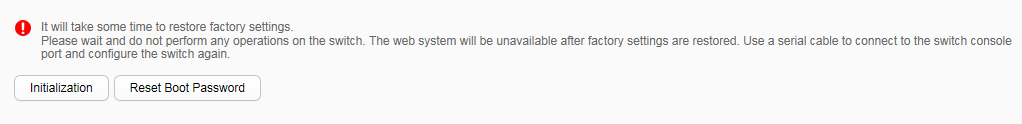Initialization
Context
If improper configurations have been performed on the switch, you can restore the
factory settings of the switch.

After you click Initialization, all the configurations that you have made on the switch will be deleted and cannot be restored. The original management IP address becomes invalid and the web system is unavailable. Use a serial cable to connect to console interface of the switch and your PC to reconfigure the switch.
Procedure
- Restore the factory settings.
- Reset the Boot password.
- Choose and click the Initialization tab, as shown in Figure 1.
- Click Reset Root Password to restore the BootLoad password to default values.
- Click OK in the dialog box that is displayed.