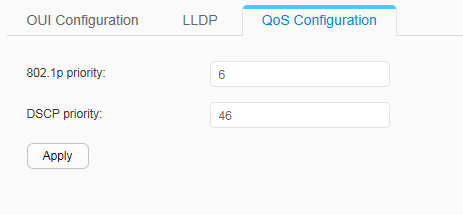QoS Configuration
Context
On the network where the voice VLAN function has been
deployed, voice services have higher real-timeness than data services.
Voice data must have a higher priority than other service data to
minimize the delay during transmission. The 802.1p or DSCP priority
of the voice VLAN is adjusted so that voice data is transmitted with
a higher priority.
Procedure
- Choose to access the QoS Configuration page, as shown in Figure 1.
Table 1 describes the parameters
on the QoS Configuration page.
Table 1 QoS Configuration Parameter
Description
802.1p priority
Specify the 802.1p priority.
The value is an integer that ranges from 0 to 7. The default value is 6. A larger value indicates a higher priority.
DSCP priority
Specify the DSCP priority.
The value is an integer that ranges from 0 to 63. The default value is 46.
- Set parameters and click Apply.