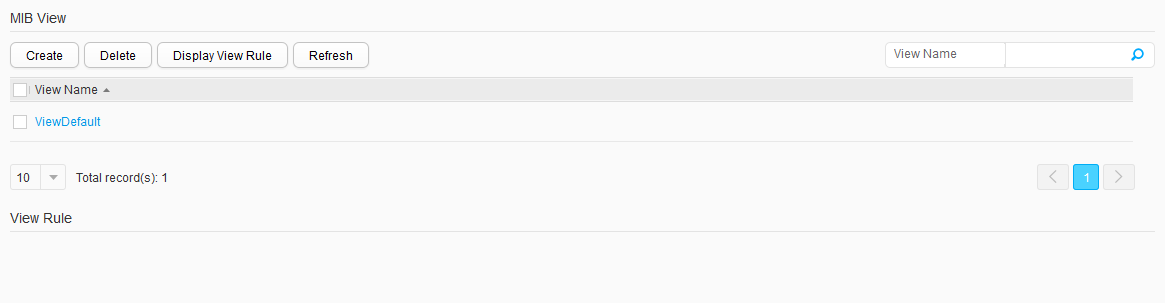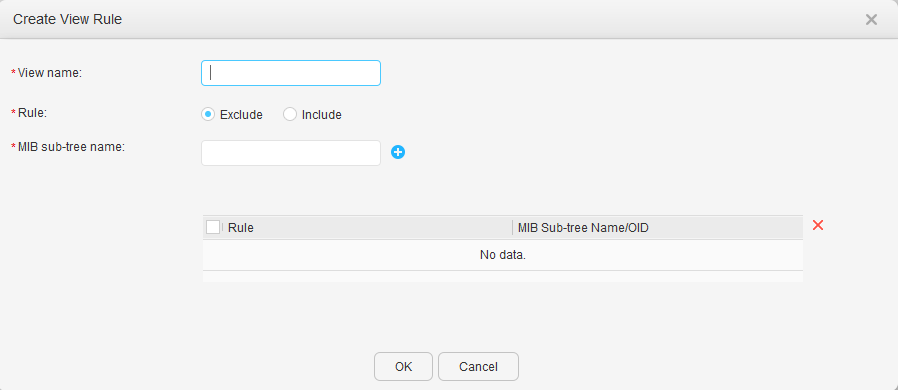MIB View
Procedure
- Creating a MIB view
- Modifying a MIB view
- Deleting a MIB view
- Choose and click the MIB View tab, as shown in Figure 1.
- Select the MIB view you want to delete and click Delete. The system asks you whether to delete the MIB view.
- Click OK.
- Displaying view rules
- Choose and click the MIB View tab, as shown in Figure 1.
- Select the MIB view you want to display and click Display View Rule. The system displays the view rules of the MIB view.
- Updating view rules
- Choose and click the MIB View tab, as shown in Figure 1.
- In the MIB View area, click Refresh.