AP Restart
Procedure
- Restart an AP.
- Choose Maintenance > AP Maintenance > AP Restart. The AP Restart page is displayed.
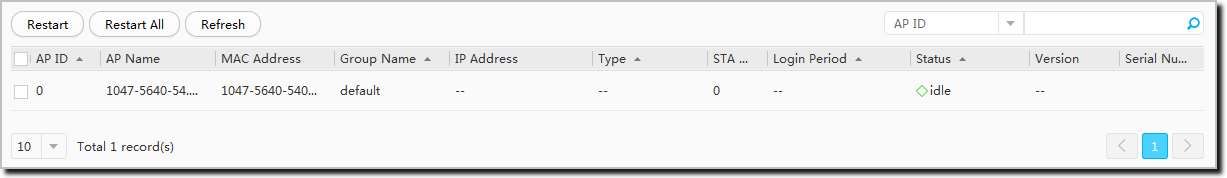
- Select the AP that you want to restart from the AP list
and click Restart. In the Confirm dialog box that is displayed, click OK to restart the AP.
To restart all the APs in the AP list, click Restart All. For descriptions about the AP parameters, see Table 1.
Table 1 Descriptions about the AP parameters Parameter
Description
AP ID
ID of the AP.
AP Name
Name of the AP.
MAC Address
MAC address of the AP.
Group Name
Name of the group that the AP belongs to.
IP Address
IP address of the AP.
Type
Type of the AP.
STA Quantity
Number of STAs connected to the AP.
Login Period
Online duration of the AP.
Status
Status of the AP.
Version
Version of the AP.
Serial Number
Sequence number (SN) of the AP.
- Choose Maintenance > AP Maintenance > AP Restart. The AP Restart page is displayed.