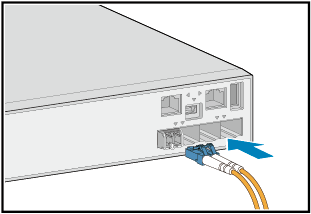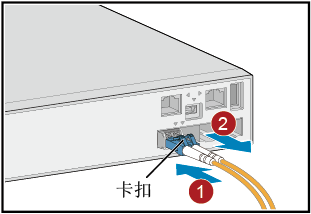Connecting Optical Fibers
Context

Never look directly into an optical module
or the ends of optical fibers. Optical modules and connected fibers
emit laser radiation that can cause eye damage.

Before deploying optical fibers, test connectivity of the optical fibers.

- Keep optical fibers more than 10 cm (3.9 in.) away from power cables.
- Use corrugated pipes to protect optical fibers routed in a cabinet. The bend radius of an optical fiber must be at least 20 times larger than its diameter. Generally, the bend radius of optical fibers should be no less than 40 mm (1.57 in.).

Fiber connectors must be tidy and clean to ensure normal communication. If a fiber connector is contaminated, clean it with fiber cleaning fabric.
Tools and Accessories
- ESD wrist strap or ESD gloves
- Corrugated pipe
- Fiber binding tape
- Marker
- Engineering labels for optical fibers
- (Optional) Tweezers
Procedure
- Determine the number and type of ports to be connected and plan the cabling routes.
- Obtain the desired types, quantity, and lengths of optical fibers.
- Wear an ESD wrist strap or ESD gloves. When wearing an ESD wrist strap, ensure that it is in close contact with your wrist and grounded properly.
- Attach temporary labels to both ends of each optical fiber and number them corresponding to port numbers. For details, see Engineering Labels for Optical Fibers.
- Remove the dust plugs from optical modules and the dust
caps from the optical fibers to be connected.
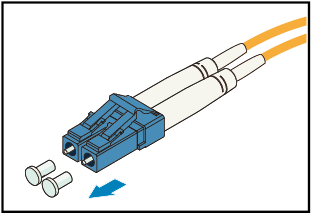
- Connect optical fibers to the optical modules on the switch,
matching the numbers on the optical fibers to those on the ports.
To connect them, align the fiber connector with the bores on the optical
module and insert the fiber connector. When you hear a click, the
fiber connector is securely connected. See Figure 1. After connecting the optical
fibers, verify that they are all correctly connected.
 Connect the receive and transmit ends of a fiber connector to the receive and transmit bores of the optical module.To remove optical fibers from an optical module, gently push the fiber connector inward, and then pull the fiber connector out while pressing the locking clips. Do not forcibly pull the fiber connector. See Figure 2.
Connect the receive and transmit ends of a fiber connector to the receive and transmit bores of the optical module.To remove optical fibers from an optical module, gently push the fiber connector inward, and then pull the fiber connector out while pressing the locking clips. Do not forcibly pull the fiber connector. See Figure 2.
If optical ports are densely populated, use the tweezers delivered with the switch to remove optical fibers.
- Arrange the optical fibers to make them parallel and bundle them with fiber binding tape at a spacing of 150-300 mm (5.9-11.8 in.).
- Replace all the temporary labels on the optical fibers with permanent labels.