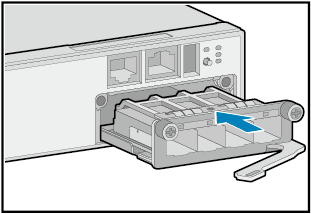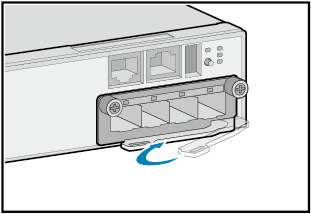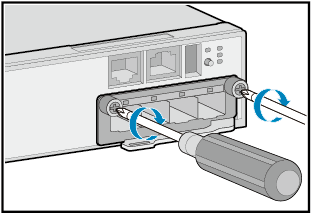Installing a Card
Context
This section describes how to install a pluggable card in the S3700, S5700, and S6700 series switches, using a 4-port front card as an example. The installation method is the same for all switch models that support pluggable cards. For details about which models support what cards, see "Cards" in the Hardware Description.

- Only switch models S5700-SI, S5710-LI, and S5700-EI do not support hot swappable cards, the switch must be powered off before a card can be installed.
- To use a front 4xGE or 4x10GE optical interface card on the S5700-SI, S5710-LI, and S5700-EI, you must also install an extended rear card.
- If you feel resistance or find the card inclined during the installation, pull the card out and push it into the slot again. Do not force the card into the slot as doing this may damage the connectors on the card and the backplane.
- Install filler panels in vacant slots.
Procedure
- Wear an ESD wrist strap or ESD gloves. When wearing an ESD wrist strap, ensure that it is in close contact with your wrist and grounded properly.
- Remove the filler panel from the slot into which the card
will be installed. Keep the filler panel for future use.
- Use a Phillips screwdriver to loosen the captive screw on the filler panel.
- Holding the captive screw, pull out the filler panel.
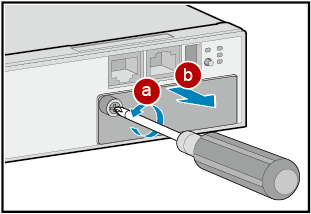
- Install the card in the switch.