Replacing a Card
Context
Some switch models support pluggable interface cards. This section describes how to replace a 4-port front card. The replacement method is the same for other cards. For details about which models support what cards, see "Cards" in the Hardware Description.

Only switch models S5700-SI, S5710-LI, and S5700-EI do not support hot swappable cards. To replace cards of this switch models, power off the switch before removing the card from the switch.
Procedure
- Wear an ESD wrist strap or ESD gloves. When wearing an ESD wrist strap, ensure that it is in close contact with your wrist and grounded properly.
- If the card you want to replace is not hot swappable, power
off the switch.
 Powering off the switch will interrupt all services on the switch. Exercise caution when performing this operation.
Powering off the switch will interrupt all services on the switch. Exercise caution when performing this operation. - Remove the card from the switch.
- Use a Phillips screwdriver to loosen the captive screws at two sides of the card.
- Rotate the ejector lever outward to release the card from the slot.
- Holding the two sides of the card, gently slide the card out of the slot.
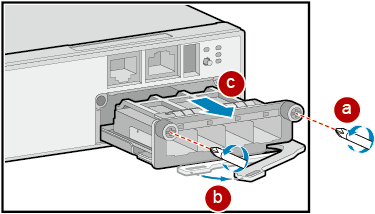
- Install the new card. For details, see Installing a Card.
Follow-up Procedure
If the new card does not work normally, contact the equipment supplier or local maintenance personnel for technical support.
After replacing the card, collect all tools. If the old card is faulty, fill in the Repair Transmission Sheet and send the faulty module with the Repair Transmission Sheet to the equipment supplier or the specified repair service provider.