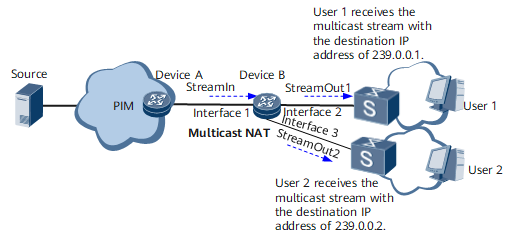Multicast NAT Fundamentals
Figure 1 shows the multicast NAT networking.
- The multicast NAT device (DeviceB) translates the input multicast stream StreamIn into one or more output multicast streams.
- The characteristics of the output multicast streams can be the same as or different from those of the input multicast stream.
Multicast NAT Process
As listed in the following table, the characteristics of a multicast stream contain the following elements: source MAC address, source IP address, destination IP address, and UDP port number. Multicast NAT can be used to change the characteristics of an output multicast stream (StreamOut2 for example) or keep the characteristics of an output multicast stream (StreamOut1 for example) unchanged.
Multicast Stream Characteristics |
StreamIn |
StreamOut1 |
StreamOut2 |
|---|---|---|---|
Source MAC address |
1111–1111–1111 |
1111–1111–1111 |
2222–2222–2222 NOTE:
By default, the post-translation MAC address is the MAC address of an outbound interface, for example, 2222–2222–2222. |
Source IP address |
10.10.10.10 |
10.10.10.10 |
172.16.1.1 |
Destination IP address |
239.0.0.1 |
239.0.0.1 |
239.0.0.2 |
UDP port number |
10000 |
10000 |
10002 |
- On Interface1, the input multicast stream StreamIn is matched against a traffic policy and bound to a multicast NAT instance. The mapping between StreamIn and the multicast instance is established.
- You can configure a multicast stream translation rule on each outbound interface (Interface2 and Interface3) for them to translate some characteristics of output streams and bind the streams to a multicast NAT instance. The input and output multicast streams can be associated through a multicast instance.
- Each multicast NAT instance can be bound to multiple multicast NAT outbound interfaces. This allows one input multicast stream to be replicated to multiple outbound interfaces. The characteristics of output multicast streams may be the same as or different from those of the input multicast stream.