Example for Configuring BGP Next Hop Recursion Based on a Routing Policy
Configuring BGP next hop recursion based on a routing policy prevents traffic loss in case of route changes.
Networking Requirements
As shown in Figure 1, OSPF is used as the IGP in AS 100. An IBGP peer relationship is established between loopback0s of DeviceA and DeviceB, and between loopback0s of DeviceA and DeviceC. DeviceB and DeviceC advertise the BGP route 10.20.1.0/24 to DeviceA. Because the router ID of Device B is smaller than that of Device C, Device A selects the route learned from Device B as the optimal route to 10.20.1.0/24, with the original next hop of 2.2.2.2/32.
In most cases, Device A recurses the next hop of the BGP route destined for 10.20.1.0/24 to an IGP route destined for 2.2.2.2/32, with GE0/1/0 as the outbound interface. If Device B fails, Device A deletes the IGP route destined for 2.2.2.2/32 immediately. However, Device A still considers the BGP route with 2.2.2.2/32 as the original next hop the optimal route because it does not know the BGP route change before the BGP hold timer expires. Based on the longest matching rule, Device A mistakenly recurses the BGP route destined for 10.20.1.0/24 to the direct route destined for 2.2.2.0/24, with GE0/1/2 as the outbound interface, causing traffic loss.

Interfaces 1 through 4 in this example are GE 0/1/0, GE 0/1/1, GE 0/1/2, Loopback0, respectively.
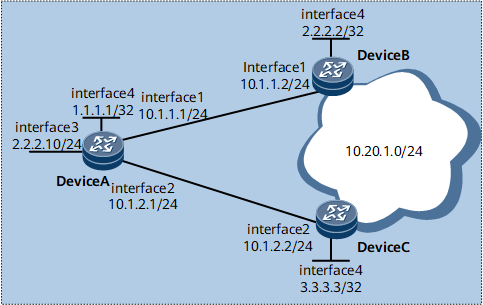
To prevent traffic loss, configure BGP next hop recursion based on a routing policy on Device A to control the recursive routes. In this example, only the recursive routes with a mask length of 32 bits match the route-policy, and those that do not match the route-policy are considered unreachable. As such, when DeviceB fails, DeviceA can rapidly detect the route change and re-select a correct BGP route with the original next hop of 3.3.3.3/32, preventing traffic loss.
Precautions
When configuring BGP next hop recursion based on a routing policy, note the following:
Ensure that all desirable recursive routes cannot be filtered out by the routing policy. If some desirable recursive routes are filtered out by the routing policy, the BGP route may be considered unreachable by mistake and traffic cannot be forwarded over the route.
Configuration Roadmap
The configuration roadmap is as follows:
Configure OSPF on Device A, Device B, and Device C to enable them to communicate with each other in AS 100.
Establish an IBGP peer relationship between Loopback 0s of Device A and Device B, and between Loopback 0s of Device A and Device C.
Enable Device B and Device C to advertise a BGP route destined for 10.20.1.0/24 to Device A.
Configure BGP next hop recursion based on a routing policy on Device A. This configuration allows Device A to know the route change in time when Device B is faulty and re-select a correct BGP route, preventing traffic loss.
Data Preparation
To complete the configuration, you need the following data:
Router IDs of Device A, Device B, and Device C (1.1.1.1, 2.2.2.2, and 3.3.3.3, respectively) and AS number (100)
Routing policy (np-by-rp) configured on Device A to control route recursion.
Procedure
- Configure an IP address for each interface. For configuration details, see Configuration File.
- Configure OSPF in AS 100.
# Configure Device A.
[~DeviceA] ospf 1 [*DeviceA-ospf-1] area 0 [*DeviceA-ospf-1-area-0.0.0.0] network 1.1.1.1 0.0.0.0 [*DeviceA-ospf-1-area-0.0.0.0] network 10.1.0.0 0.0.255.255 [*DeviceA-ospf-1-area-0.0.0.0] commit [~DeviceA-ospf-1-area-0.0.0.0] quit [~DeviceA-ospf-1] quit
# Configure Device B.
[~DeviceB] ospf 1 [*DeviceB-ospf-1] area 0 [*DeviceC-ospf-1-area-0.0.0.0] network 2.2.2.2 0.0.0.0 [*DeviceB-ospf-1-area-0.0.0.0] network 10.1.1.0 0.0.0.255 [*DeviceB-ospf-1-area-0.0.0.0] commit [~DeviceB-ospf-1-area-0.0.0.0] quit [~DeviceB-ospf-1] quit
# Configure Device C.
[~DeviceC] ospf 1 [*DeviceC-ospf-1] area 0 [*DeviceC-ospf-1-area-0.0.0.0] network 3.3.3.3 0.0.0.0 [*DeviceC-ospf-1-area-0.0.0.0] network 10.1.2.0 0.0.0.255 [*DeviceC-ospf-1-area-0.0.0.0] commit [~DeviceC-ospf-1-area-0.0.0.0] quit [~DeviceC-ospf-1] quit
- Establish IBGP connections.
# Configure Device A.
[~DeviceA] bgp 100 [*DeviceA-bgp] router-id 1.1.1.1 [*DeviceA-bgp] peer 2.2.2.2 as-number 100 [*DeviceA-bgp] peer 3.3.3.3 as-number 100 [*DeviceA-bgp] peer 2.2.2.2 connect-interface Loopback 0 [*DeviceA-bgp] peer 3.3.3.3 connect-interface Loopback 0 [*DeviceA-bgp] commit [~DeviceA-bgp] quit
# Configure Device B.
[~DeviceB] bgp 100 [*DeviceB-bgp] router-id 2.2.2.2 [*DeviceB-bgp] peer 1.1.1.1 as-number 100 [*DeviceB-bgp] peer 1.1.1.1 connect-interface Loopback 0 [*DeviceB-bgp] commit [~DeviceB-bgp] quit
# Configure Device C.
[~DeviceC] bgp 100 [*DeviceC-bgp] router-id 3.3.3.3 [*DeviceC-bgp] peer 1.1.1.1 as-number 100 [*DeviceC-bgp] peer 1.1.1.1 connect-interface Loopback 0 [*DeviceC-bgp] commit [~DeviceC-bgp] quit
- Enable Device B and Device C to advertise a BGP route destined for 10.20.1.0/24 to Device A.
# Configure Device B.
[~DeviceB] ip route-static 10.20.1.0 24 NULL 0 [*DeviceB] commit [~DeviceB] bgp 100 [*DeviceB-bgp] import-route static [*DeviceB-bgp] commit [~DeviceB-bgp] quit
# Configure Device C.
[~DeviceC] ip route-static 10.20.1.0 24 NULL 0 [*DeviceC] commit [~DeviceC] bgp 100 [*DeviceC-bgp] import-route static [*DeviceC-bgp] commit [~DeviceC-bgp] quit
- Configure BGP next hop recursion based on a routing policy on Device A.
# Configure Device A.
[~DeviceA] ip ip-prefix np-by-rp-ip permit 0.0.0.0 32 [*DeviceA] route-policy np-by-rp permit node 0 [*DeviceA-route-policy] if-match ip-prefix np-by-rp-ip [*DeviceA-route-policy] quit [*DeviceA] bgp 100 [*DeviceA-bgp] nexthop recursive-lookup route-policy np-by-rp [*DeviceA-bgp] quit [*DeviceA] commit
- Verify the configuration.
# Display detailed information about the BGP route destined for 10.20.1.0/24 on Device A when Device B is running properly.
[~DeviceA] display bgp routing-table 10.20.1.0 24 BGP local router ID : 1.1.1.1 Local AS number : 100 Paths: 2 available, 1 best, 1 select BGP routing table entry information of 10.20.1.0/24: From: 2.2.2.2 (2.2.2.2) Route Duration: 0d00h00m36s Relay IP Nexthop: 10.1.1.2 Relay IP Out-interface: GigabitEthernet0/1/0 Original nexthop: 2.2.2.2 Qos information : 0x0 AS-path Nil, origin incomplete, MED 0, localpref 100, pref-val 0, valid, internal, best, select, pre 255 Not advertised to any peer yet BGP routing table entry information of 10.20.1.0/24: From: 3.3.3.3 (3.3.3.3) Route Duration: 0d02h53m45s Relay IP Nexthop: 10.1.2.2 Relay IP Out-interface: GigabitEthernet0/1/1 Original nexthop: 3.3.3.3 Qos information : 0x0 AS-path Nil, origin incomplete, MED 0, localpref 100, pref-val 0, valid, internal, pre 255, not preferred for router ID Not advertised to any peers yet
# Run the shutdown command on GE 0/1/0 of Device B to simulate a fault on Device B.
[~DeviceB] interface GigabitEthernet 0/1/0 [~DeviceB-GigabitEthernet0/1/0] shutdown [*DeviceB-GigabitEthernet0/1/0] commit [~DeviceB-GigabitEthernet0/1/0] quit
# Display detailed information about the BGP route destined for 10.20.1.0/24 on Device A.
[~DeviceA] display bgp routing-table 10.20.1.0 24 BGP local router ID : 1.1.1.1 Local AS number : 100 Paths: 2 available, 1 best, 1 select BGP routing table entry information of 10.20.1.0/24: From: 3.3.3.3 (3.3.3.3) Route Duration: 0d03h10m58s Relay IP Nexthop: 10.1.2.2 Relay IP Out-interface: GigabitEthernet0/1/1 Original nexthop: 3.3.3.3 Qos information : 0x0 AS-path Nil, origin incomplete, MED 0, localpref 100, pref-val 0, valid, internal, best, select, pre 255 Not advertised to any peer yet BGP routing table entry information of 10.20.1.0/24: From: 2.2.2.2 (2.2.2.2) Route Duration: 0d00h00m50s Relay IP Nexthop: 0.0.0.0 Relay IP Out-interface: Original nexthop: 2.2.2.2 Qos information : 0x0 AS-path Nil, origin incomplete, MED 0, localpref 100, pref-val 0, internal, pre 255 Not advertised to any peers yet
When Device B is faulty, the original next hop (2.2.2.2/32) of the route destined for 10.20.1.0/24 recurses to 2.2.2.10/24. However, the mask length of 2.2.2.10/24 is not 32 bits, causing the route is filtered out by the routing policy named np-by-rp. As a result, the route is considered unreachable. Then, Device A re-selects the correct route with 3.3.3.3/32 as the original next hop.
Configuration Files
DeviceA configuration file
# sysname DeviceA # interface GigabitEthernet0/1/0 undo shutdown ip address 10.1.1.1 255.255.255.0 # interface GigabitEthernet0/1/1 undo shutdown ip address 10.1.2.1 255.255.255.0 # interface GigabitEthernet0/1/2 undo shutdown ip address 2.2.2.10 255.255.255.0 # interface LoopBack0 ip address 1.1.1.1 255.255.255.255 # bgp 100 router-id 1.1.1.1 peer 2.2.2.2 as-number 100 peer 2.2.2.2 connect-interface LoopBack0 peer 3.3.3.3 as-number 100 peer 3.3.3.3 connect-interface LoopBack0 # ipv4-family unicast undo synchronization nexthop recursive-lookup route-policy np-by-rp peer 2.2.2.2 enable peer 3.3.3.3 enable # ospf 1 area 0.0.0.0 network 1.1.1.1 0.0.0.0 network 10.1.0.0 0.0.255.255 # route-policy np-by-rp permit node 10 if-match ip-prefix np-by-rp-ip # ip ip-prefix np-by-rp-ip index 10 permit 0.0.0.0 32 # return
DeviceB configuration file
# sysname DeviceB # interface GigabitEthernet0/1/0 undo shutdown ip address 10.1.1.2 255.255.255.0 # interface LoopBack0 ip address 2.2.2.2 255.255.255.255 # bgp 100 router-id 2.2.2.2 peer 1.1.1.1 as-number 100 peer 1.1.1.1 connect-interface LoopBack0 # ipv4-family unicast undo synchronization import-route static peer 1.1.1.1 enable # ospf 1 area 0.0.0.0 network 2.2.2.2 0.0.0.0 network 10.1.1.0 0.0.0.255 # ip route-static 10.20.1.0 24 NULL 0 # return
DeviceC configuration file
# sysname DeviceC # interface GigabitEthernet0/1/1 undo shutdown ip address 10.1.2.2 255.255.255.0 # interface LoopBack0 ip address 3.3.3.3 255.255.255.255 # bgp 100 router-id 3.3.3.3 peer 1.1.1.1 as-number 100 peer 1.1.1.1 connect-interface LoopBack0 # ipv4-family unicast undo synchronization import-route static peer 1.1.1.1 enable # ospf 1 area 0.0.0.0 network 3.3.3.3 0.0.0.0 network 10.1.2.0 0.0.0.255 # ip route-static 10.20.1.0 24 NULL 0 # return