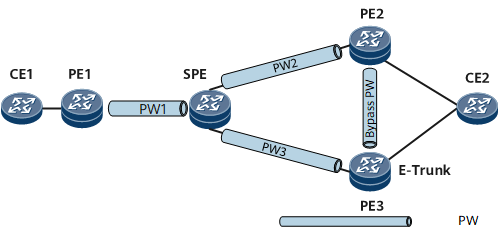Configuring MS-PW Redundancy When a PE Is Single-Homed to an SPE
This section describes how to configure MS-PW redundancy when a PE is single-homed to an SPE. MS-PWs in primary/secondary mode are configured on the SPE, and negotiation of PW redundancy is in master/slave mode.
Usage Scenario
On the network shown in Figure 1, MS-PWs are configured between PE1 and PE2. To improve reliability, PW redundancy is configured on the SPE. If no tunnel protection is configured on the public network, a bypass PW must be configured between PE2 and PE3 so that packets can be forwarded through this PW in case of a primary/secondary PW switchover.
If PE2 is in master state, PW2 on which PE2 resides is the primary PW. Normally, traffic is transmitted along the path CE1 -> PE1 -> PW1 -> SPE -> PW2 -> PE2 -> CE2.
If the public network link between PE2 and the SPE fails and the public network tunnel is an MPLS TE tunnel configured with an explicit path, PW2 goes Down but PE2 remains in master state. In this case, traffic is switched to the bypass PW and PW3, and is forwarded along the path CE1 -> PE1 -> PW1 -> SPE -> PW3 -> PE3 -> bypass PW -> PE2 -> CE2.
- If PE2 fails, traffic is forwarded along the path CE1 -> PE1 -> PW1 -> SPE -> PW3 -> PE3 -> CE2.
- If the AC link between CE2 and PE2 fails, PE2 remains in master state. Traffic is forwarded along the path CE1 -> PE1 -> PW1 -> SPE -> PW2 -> PE2 -> bypass PW -> PE3 -> CE2.
Pre-configuration Tasks
Before configuring MS-PW redundancy, complete the following tasks:
Configure IP addresses and an IGP on PEs and the SPE to implement interworking.
Establish public network tunnels between PE1 and the SPE and between PE2 and PE3. The public network tunnels can be:
- LDP LSPs: To establish LDP LSPs, enable MPLS and MPLS LDP globally and in the interface view on each node of the public network. If PE1 and the SPE are indirectly connected, establish a remote LDP session between them.
TE tunnels: To establish TE tunnels, you must enable MPLS, MPLS TE, and RSVP-TE globally and in the interface view on each node of the public network. You also have to enable CSPF in the MPLS view of the ingress of each tunnel to be created.

If a public network tunnel is a TE tunnel and a dynamic PW is configured, the dynamic PW uses the extended LDP signaling to allocate VPN labels. Therefore, you need to enable MPLS LDP globally on both ends of the TE tunnel and set up a remote MPLS LDP session.
If the public network tunnels are not LDP LSPs, you must configure tunnel policies and apply them to these tunnels.
Enable MPLS L2VPN on the PEs and SPE.
- Configuring Service PWs
- Service PWs consist of common PWs and bypass PWs. If tunnel protection is available on the public network, you do not need to configure any bypass PW.
- Verifying the Configuration of MS-PW Redundancy When a PE Is Single-Homed to an SPE
- After configuring service PWs, check the configurations.