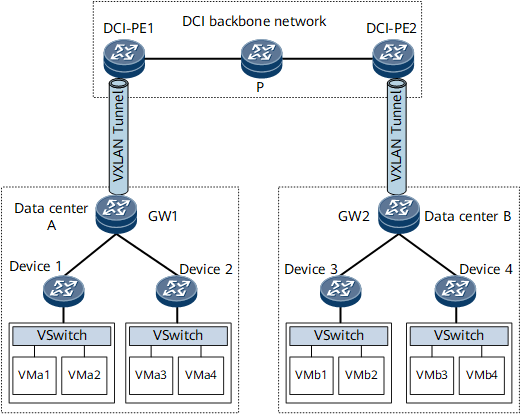Configuring a DCI Scenario with VXLAN EVPN L3VPN Accessing Common L3VPN
The DCI scenario with VXLAN EVPN L3VPN accessing common L3VPN uses different cloud management platforms, and VXLAN tunnels are used to access the DCI backbone network.
Context
Gateways and DCI-PEs are separately deployed. EVPN is used as a control plane protocol to dynamically establish VXLAN tunnels. A DCI-PE runs EVPN to learn a VM's IP route information from a DC and uses VPNv4/VPNv6 to send received host IP routes to the peer DCI-PE, and packets of VM hosts can be forwarded at Layer 3.
In Figure 1, DC gateways GW1 and GW2 connect to the DCI backbone network. To allow inter-DC VM communication, BGP/MPLS IPv4/IPv6 VPN functions are deployed on the DCI backbone network. In addition, EVPN and VXLAN tunnels are deployed between the gateways and DCI-PEs to transmit VM host routes, so that VMs in different DCs can communicate with each other.
Procedure
- Configure a VXLAN tunnel between each DCI-PE and the corresponding gateway. For configuration details, see Configuring VXLAN.
- Configure basic L3VPN functions on the DCI backbone network. For configuration details, see Configuring a Basic BGP/MPLS IP VPN or Configuring a Basic BGP/MPLS IPv6 VPN.
- Configure DCI-PEs to send the routes that are re-originated in the EVPN address family to a VPNv4/VPNv6 peer.
- Configure the DCI-PE to send the routes that are re-originated in the VPNv4/VPNv6 address family to a BGP EVPN peer.
- (Optional) Configure AC access to the DCI backbone network on the DCI-PE. This enables flexible device deployment on the network.
- Run commit
The configuration is committed.