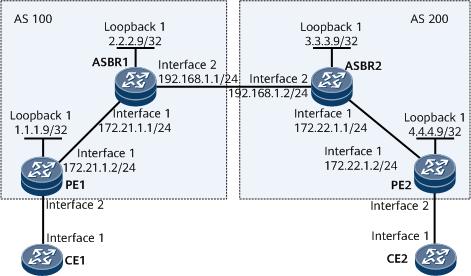Example for Configuring MPLS EVPN E-LAN Option B
This section provides an example for configuring inter-AS MPLS EVPN Option B. A single-hop MP-EBGP peer relationship is established between ASBRs to exchange EVPN routes.
Context
Networking Requirements
As shown in Figure 1, CE1 and CE2 belong to the same EVPN. CE1 is connected to PE1 in AS 100, and CE2 is connected to PE2 in AS 200. It is required that an MP-EBGP peer relationship be established between the ASBRs to transmit EVPN routes, implementing inter-AS MPLS EVPN E-LAN Option B.
Configuration Notes
When configuring MPLS EVPN E-LAN Option B, note the following:
Configure an MP-EBGP peer relationship between ASBR1 and ASBR2, and disable the ASBRs from filtering received EVPN routes based on RTs.
Configuration Roadmap
The configuration roadmap is as follows:
Configure an IGP on the MPLS backbone network to implement interworking of the ASBRs and PEs in each AS, and establish an MPLS LDP LSP between the ASBRs and PEs in each AS.
Configure the CE access function on the PE and establish an MP-IBGP peer relationship between the PE and ASBR in each AS.
Configure EVPN instances on PEs (no EVPN instance needs to be configured on ASBRs).
Enable MPLS on the ASBR interfaces connected to each other. Establish an MP-EBGP peer relationship between ASBRs and configure ASBRs not to filter VPNv6 routes based on RTs.
Data Preparation
To complete the configuration, you need the following data:
Interface names and IP address
MPLS LSR IDs of the PEs and ASBRs
Names, RDs, and RTs of the EVPN instances of the PEs
Procedure
- On the MPLS backbone networks in AS 100 and AS 200, configure an IGP to interconnect the PEs on each network.
In this example, OSPF is used as an IGP. For configuration details, see Configuration Files in this section.

LSR IDs, where are 32-bit IP addresses of loopback interfaces, need to be advertised using OSPF.
After completing the preceding configurations, run the display ospf peer command on the ASBR and PE in each AS. The command output shows that the OSPF neighbor relationship is in the Full state, which indicates that the OSPF neighbor relationship has been established between the ASBR and PE in the same AS.
The ASBR and PE in the same AS can learn the loopback interface address of each other and successfully ping each other.
- Configure basic MPLS capabilities and MPLS LDP on the MPLS backbone networks of AS 100 and AS 200 to establish LDP LSPs.
For configuration details, see Configuration Files in this section.
- Configure basic EVPN functions on PE1 and PE2.

PE1's import and export RTs must match PE2's export and import RTs, respectively.
For configuration details, see Configuration Files in this section.
- Configuring inter-AS MPLS EVPN Option B# Configure ASBR1. Enable MPLS on GE 0/1/8 connected to ASBR2.
[~ASBR1] interface GigabitEthernet 0/1/8 [~ASBR1-GigabitEthernet0/1/8] ip address 192.168.1.1 24 [*ASBR1-GigabitEthernet0/1/8] mpls [*ASBR1-GigabitEthernet0/1/8] quit [*ASBR1] commit
On ASBR1, specify ASBR2 as an MP-EBGP peer, and disable ASBR1 from filtering received EVPN routes based on RTs.
[~ASBR1] bgp 100 [*ASBR1-bgp] peer 192.168.1.2 as-number 200 [*ASBR1-bgp] l2vpn-family evpn [*ASBR1-bgp-af-EVPN] peer 192.168.1.2 enable [*ASBR1-bgp-af-EVPN] undo policy vpn-target [*ASBR1-bgp-af-EVPN] commit [~ASBR1-bgp-af-EVPN] quit [~ASBR1-bgp] quit
The configuration of ASBR2 is similar to that of ASBR1. For configuration details, see Configuration Files in this section.
Configuration Files
PE1 configuration file
# sysname PE1 # evpn vpn-instance evrf_1 bd-mode route-distinguisher 100:1 vpn-target 1:1 export-extcommunity vpn-target 1:1 import-extcommunity # mpls lsr-id 1.1.1.9 # mpls # bridge-domain 10 evpn binding vpn-instance evrf_1 # mpls ldp # ipv4-family # interface GigabitEthernet0/1/0 undo shutdown ip address 172.21.1.2 255.255.255.0 mpls mpls ldp # interface GigabitEthernet0/1/8 undo shutdown # interface GigabitEthernet0/1/8.1 mode l2 encapsulation dot1q vid 10 rewrite pop single bridge-domain 10 # interface LoopBack1 ip address 1.1.1.9 255.255.255.255 # bgp 100 peer 2.2.2.9 as-number 100 peer 2.2.2.9 connect-interface LoopBack1 # ipv4-family unicast undo synchronization peer 2.2.2.9 enable # l2vpn-family evpn policy vpn-target peer 2.2.2.9 enable peer 2.2.2.9 esad-route-compatible enable # ospf 1 area 0.0.0.0 network 1.1.1.9 0.0.0.0 network 172.21.1.0 0.0.0.255 # evpn source-address 1.1.1.9 # return
ASBR1 configuration file
# sysname ASBR1 # mpls lsr-id 2.2.2.9 # mpls # mpls ldp # ipv4-family # interface GigabitEthernet0/1/0 undo shutdown ip address 172.21.1.1 255.255.255.0 mpls mpls ldp # interface GigabitEthernet0/1/8 undo shutdown ip address 192.168.1.1 255.255.255.0 mpls # interface LoopBack1 ip address 2.2.2.9 255.255.255.255 # bgp 100 peer 192.168.1.2 as-number 200 peer 1.1.1.9 as-number 100 peer 1.1.1.9 connect-interface LoopBack1 # ipv4-family unicast undo synchronization peer 192.168.1.2 enable peer 1.1.1.9 enable # l2vpn-family evpn undo policy vpn-target peer 1.1.1.9 enable peer 1.1.1.9 esad-route-compatible enable peer 192.168.1.2 enable peer 192.168.1.2 esad-route-compatible enable # ospf 1 area 0.0.0.0 network 2.2.2.9 0.0.0.0 network 172.21.1.0 0.0.0.255 # return
ASBR2 configuration file
# sysname ASBR2 # mpls lsr-id 3.3.3.9 # mpls # mpls ldp # ipv4-family # interface GigabitEthernet0/1/0 undo shutdown ip address 172.22.1.1 255.255.255.0 mpls mpls ldp # interface GigabitEthernet0/1/8 undo shutdown ip address 192.168.1.2 255.255.255.0 mpls # interface LoopBack1 ip address 3.3.3.9 255.255.255.255 # bgp 200 peer 192.168.1.1 as-number 100 peer 4.4.4.9 as-number 200 peer 4.4.4.9 connect-interface LoopBack1 # ipv4-family unicast undo synchronization peer 192.168.1.1 enable peer 4.4.4.9 enable # l2vpn-family evpn undo policy vpn-target peer 4.4.4.9 enable peer 4.4.4.9 esad-route-compatible enable peer 192.168.1.1 enable peer 192.168.1.1 esad-route-compatible enable # ospf 1 area 0.0.0.0 network 3.3.3.9 0.0.0.0 network 172.22.1.0 0.0.0.255 # return
PE2 configuration file
# sysname PE2 # evpn vpn-instance evrf_1 bd-mode route-distinguisher 200:1 vpn-target 1:1 export-extcommunity vpn-target 1:1 import-extcommunity # mpls lsr-id 4.4.4.9 # mpls # bridge-domain 10 evpn binding vpn-instance evrf_1 # mpls ldp # ipv4-family # interface GigabitEthernet0/1/0 undo shutdown ip address 172.22.1.2 255.255.255.0 mpls mpls ldp # interface GigabitEthernet0/1/8 undo shutdown # interface GigabitEthernet0/1/8.1 mode l2 encapsulation dot1q vid 10 rewrite pop single bridge-domain 10 # interface LoopBack1 ip address 4.4.4.9 255.255.255.255 # bgp 200 peer 3.3.3.9 as-number 200 peer 3.3.3.9 connect-interface LoopBack1 # ipv4-family unicast undo synchronization peer 3.3.3.9 enable # l2vpn-family evpn policy vpn-target peer 3.3.3.9 enable peer 3.3.3.9 esad-route-compatible enable # # ospf 1 area 0.0.0.0 network 4.4.4.9 0.0.0.0 network 172.22.1.0 0.0.0.255 # evpn source-address 4.4.4.9 # return