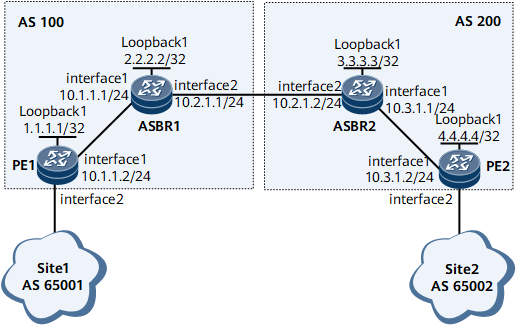Example for Configuring Inter-AS EVPN Option C
This section provides an example for configuring inter-AS EVPN Option C when multi-hop EBGP EVPN peer relationships are established between PEs in different ASs.
Networking Requirements
On the network shown in Figure 1, Site1 and Site2 belong to the same VPN. Site1 accesses an MPLS backbone network over PE1 in AS100, and Site2 accesses another MPLS backbone network over PE2 in AS200. Inter-AS EVPN Option C is configured. Specifically, MPLS LDP and inter-AS BGP LSPs are configured to construct a tunnel between PEs, and an EBGP EVPN peer relationship is established between the PEs so that the PEs can carry Layer 2 and Layer 3 EVPN services over the same tunnel.
Configuration Roadmap
The configuration roadmap is as follows:
Configure interface IP addresses for PEs and ASBRs, including loopback interface addresses.
Configure an IGP on the MPLS backbone networks in AS100 and AS200 so that the PE and ASBR on the same MPLS backbone network can communicate with each other.
Configure basic MPLS functions and MPLS LDP on the MPLS backbone networks in AS100 and AS200 to establish MPLS LDP LSPs.
Configure IBGP peer relationships between PEs and ASBRs, configure an EBGP peer relationship between ASBRs, and enable these devices to exchange labeled routes.
Configure and apply a route-policy on each ASBR.
Configure a VPN instance and an EVPN instance on each PE.
Configure an EVPN source address on each PE.
Establish an EBGP EVPN peer relationship between PEs in different ASs.
Configure access-side interfaces on PEs.
Data Preparation
To complete the configuration, you need the following data:
MPLS LSR IDs of the PEs and ASBRs: 1.1.1.1, 2.2.2.2, 3.3.3.3, and 4.4.4.4
Name (vpn1), RD (100:1), and export and import VPN targets (1:1) of the VPN instance on each PE
Name (evrf1), RD (200:1), and export and import VPN targets (2:2) of the EVPN instance on each PE
Name of the route-policies configured on ASBRs: policy1 and policy2
Procedure
- Configure interface IP addresses for PEs and ASBRs, including loopback interface addresses.
For configuration details, see Configuration Files in this section.
- Configure an IGP on the MPLS backbone networks in AS100 and AS200 so that the PE and ASBR on the same MPLS backbone network can communicate with each other.
For configuration details, see Configuration Files in this section.

Configure OSPF to advertise the 32-bit loopback interface addresses used as LSR IDs.
- Configure basic MPLS functions and MPLS LDP on the MPLS backbone networks in AS100 and AS200 to establish MPLS LDP LSPs.
For configuration details, see Configuration Files in this section.
- Configure IBGP peer relationships between PEs and ASBRs, configure an EBGP peer relationship between ASBRs, and enable these devices to exchange labeled routes.
For configuration details, see Configuration Files in this section.
- Configure and apply a route-policy on each ASBR.
# Configure ASBR1: Enable MPLS on GE 0/1/8 connecting ASBR1 to ASBR2.
[~ASBR1] interface gigabitethernet 0/1/8 [*ASBR1-GigabitEthernet0/1/8] mpls [*ASBR1-GigabitEthernet0/1/8] quit [*ASBR1] commit
# Configure ASBR1: Create a routing policy.
[~ASBR1] route-policy policy1 permit node 1 [*ASBR1-route-policy] apply mpls-label [*ASBR1-route-policy] quit [*ASBR1] route-policy policy2 permit node 1 [*ASBR1-route-policy] if-match mpls-label [*ASBR1-route-policy] apply mpls-label [*ASBR1-route-policy] quit [*ASBR1] commit
# Configure ASBR1: Apply the routing policy to the routes advertised to PE1 and enable ASBR1 to exchange labeled IPv4 routes with PE1.
[~ASBR1] bgp 100 [*ASBR1-bgp] peer 1.1.1.1 route-policy policy2 export
# Configure ASBR1: Apply the routing policy to the routes advertised to ASBR2 and enable ASBR1 to exchange labeled IPv4 routes with ASBR2.
[*ASBR1-bgp] peer 10.2.1.2 route-policy policy1 export# Configure ASBR1: Advertise the loopback routes from PE1 to ASBR2 and then to PE2.
[*ASBR1-bgp] network 1.1.1.9 32 [*ASBR1-bgp] network 10.1.1.0 24 [*ASBR1-bgp] quit [*ASBR1] commit
Repeat this step for PE2 and ASBR2. For configuration details, see Configuration Files in this section.
- Configure a VPN instance and an EVPN instance on each PE.
[~PE1] evpn vpn-instance evrf1 bd-mode [*PE1-evpn-instance-evrf1] route-distinguisher 200:1 [*PE1-evpn-instance-evrf1] vpn-target 2:2 [*PE1-evpn-instance-evrf1] quit [*PE1] ip vpn-instance vpn1 [*PE1-vpn-instance-vpn1] ipv4-family [*PE1-vpn-instance-vpn1-ipv4] route-distinguisher 100:1 [*PE1-vpn-instance-vpn1-ipv4] vpn-target 1:1 [*PE1-vpn-instance-vpn1-ipv4] quit [*PE1-vpn-instance-vpn1] evpn mpls routing-enable [*PE1-vpn-instance-vpn1] quit [*PE1] commit
Repeat this step for PE2. For configuration details, see Configuration Files in this section.
- Configure an EVPN source address on each PE.
# Configure PE1.
[~PE1] evpn source-address 1.1.1.1 [*PE1] commit
# Configure PE2.
[~PE2] evpn source-address 4.4.4.4 [*PE2] commit
- Establish an EBGP EVPN peer relationship between PEs in different ASs.
[~PE1] bgp 100 [*PE1-bgp] peer 4.4.4.4 as-number 200 [*PE1-bgp] peer 4.4.4.4 ebgp-max-hop 255 [*PE1-bgp] peer 4.4.4.4 connect-interface LoopBack1 [*PE1-bgp] l2vpn-family evpn [*PE1-bgp-af-evpn] peer 4.4.4.4 enable [*PE1-bgp-af-evpn] quit [*PE1-bgp] commit
Repeat this step for PE2. For configuration details, see Configuration Files in this section.
- Configure the access interfaces connecting PEs to CEs.
[~PE1-bgp] ipv4-family vpn-instance vpn1 [*PE1-bgp-vpn1] import-route direct [*PE1-bgp-vpn1] advertise l2vpn evpn [*PE1-bgp-vpn1] quit [*PE1-bgp] quit [*PE1] interface GigabitEthernet0/1/8.1 mode l2 [*PE1-GigabitEthernet0/1/8.1] encapsulation dot1q vid 10 [*PE1-GigabitEthernet0/1/8.1] rewrite pop single [*PE1-GigabitEthernet0/1/8.1] bridge-domain 10 [*PE1-GigabitEthernet0/1/8.1] quit [*PE1] bridge-domain 10 [*PE1-bd10] evpn binding vpn-instance evrf1 [*PE1-bd10] quit [*PE1] interface Vbdif10 [*PE1-Vbdif10] ip binding vpn-instance vpn1 [*PE1-Vbdif10] ip address 192.168.1.1 24 [*PE1-Vbdif10] arp collect host enable [*PE1-Vbdif10] quit [*PE1] commit
Repeat this step for PE2. For configuration details, see Configuration Files in this section.
- Verify the configuration.
After completing the configurations, view the EVPN routes and IP VPN routes sent from the peer PE.
The following example uses the command output on PE1.[~PE1] display bgp evpn all routing-table Local AS number : 100 BGP Local router ID is 1.1.1.1 Status codes: * - valid, > - best, d - damped, x - best external, a - add path, h - history, i - internal, s - suppressed, S - Stale Origin : i - IGP, e - EGP, ? - incomplete EVPN address family: Number of Mac Routes: 3 Route Distinguisher: 200:1 Network(EthTagId/MacAddrLen/MacAddr/IpAddrLen/IpAddr) NextHop *> 0:48:00e0-fc12-3456:0:0.0.0.0 0.0.0.0 *> 0:48:00e0-fc12-3456:32:192.168.1.1 0.0.0.0 *> 0:48:00e0-fc12-7890:0:0.0.0.0 4.4.4.4 EVPN-Instance evrf1: Number of Mac Routes: 3 Network(EthTagId/MacAddrLen/MacAddr/IpAddrLen/IpAddr) NextHop *> 0:48:00e0-fc12-3456:0:0.0.0.0 0.0.0.0 *> 0:48:00e0-fc12-3456:32:192.168.1.1 0.0.0.0 *> 0:48:00e0-fc12-7890:0:0.0.0.0 4.4.4.4 EVPN address family: Number of Inclusive Multicast Routes: 2 Route Distinguisher: 200:1 Network(EthTagId/IpAddrLen/OriginalIp) NextHop *> 0:32:1.1.1.1 127.0.0.1 *> 0:32:4.4.4.4 4.4.4.4 EVPN-Instance evrf1: Number of Inclusive Multicast Routes: 2 Network(EthTagId/IpAddrLen/OriginalIp) NextHop *> 0:32:1.1.1.1 127.0.0.1 *> 0:32:4.4.4.4 4.4.4.4 EVPN address family: Number of Ip Prefix Routes: 2 Route Distinguisher: 100:1 Network(EthTagId/IpPrefix/IpPrefixLen) NextHop *> 0:192.168.1.0:24 0.0.0.0 *> 0:192.168.2.0:24 4.4.4.4 [~PE1] display ip routing-table vpn-instance vpn1 Route Flags: R - relay, D - download to fib, T - to vpn-instance, B - black hole route ------------------------------------------------------------------------------ Routing Table : vpn1 Destinations : 6 Routes : 6 Destination/Mask Proto Pre Cost Flags NextHop Interface 127.0.0.0/8 Direct 0 0 D 127.0.0.1 InLoopBack0 192.168.1.0/24 Direct 0 0 D 192.168.1.1 Vbdif10 192.168.1.1/32 Direct 0 0 D 127.0.0.1 Vbdif10 192.168.1.255/32 Direct 0 0 D 127.0.0.1 Vbdif10 192.168.2.0/24 EBGP 255 0 RD 4.4.4.4 GigabitEthernet0/1/0 255.255.255.255/32 Direct 0 0 D 127.0.0.1 InLoopBack0
[~PE1] ping -vpn-instance vpn1 192.168.2.1 PING 192.168.2.1: 56 data bytes, press CTRL_C to break Reply from 192.168.2.1: bytes=56 Sequence=1 ttl=253 time=7 ms Reply from 192.168.2.1: bytes=56 Sequence=2 ttl=253 time=3 ms Reply from 192.168.2.1: bytes=56 Sequence=3 ttl=253 time=3 ms Reply from 192.168.2.1: bytes=56 Sequence=4 ttl=253 time=3 ms Reply from 192.168.2.1: bytes=56 Sequence=5 ttl=253 time=3 ms --- 192.168.2.1 ping statistics --- 5 packet(s) transmitted 5 packet(s) received 0.00% packet loss round-trip min/avg/max = 3/3/7 ms
Configuration Files
PE1 configuration file
# sysname PE1 # evpn vpn-instance evrf1 bd-mode route-distinguisher 200:1 vpn-target 2:2 export-extcommunity vpn-target 2:2 import-extcommunity # ip vpn-instance vpn1 ipv4-family route-distinguisher 100:1 apply-label per-instance vpn-target 1:1 export-extcommunity evpn vpn-target 1:1 import-extcommunity evpn evpn mpls routing-enable # mpls lsr-id 1.1.1.1 # bridge-domain 10 evpn binding vpn-instance evrf1 # mpls ldp # interface Vbdif10 ip binding vpn-instance vpn1 ip address 192.168.1.1 255.255.255.0 arp collect host enable # interface GigabitEthernet0/1/0 undo shutdown ip address 10.1.1.2 255.255.255.0 mpls mpls ldp # interface GigabitEthernet0/1/8.1 mode l2 encapsulation dot1q vid 10 rewrite pop single bridge-domain 10 # interface LoopBack1 ip address 1.1.1.1 255.255.255.255 # bgp 100 peer 2.2.2.2 as-number 100 peer 2.2.2.2 connect-interface LoopBack1 peer 4.4.4.4 as-number 200 peer 4.4.4.4 ebgp-max-hop 255 peer 4.4.4.4 connect-interface LoopBack1 # ipv4-family unicast undo synchronization peer 2.2.2.2 enable peer 2.2.2.2 label-route-capability peer 4.4.4.4 enable # ipv4-family vpn-instance vpn1 import-route direct advertise l2vpn evpn # l2vpn-family evpn undo policy vpn-target peer 4.4.4.4 enable # ospf 1 area 0.0.0.0 network 1.1.1.1 0.0.0.0 network 10.1.1.0 0.0.0.255 # evpn source-address 1.1.1.1 # return
ASBR1 configuration file
# sysname ASBR1 # mpls lsr-id 2.2.2.2 # mpls # mpls ldp # interface GigabitEthernet0/1/0 undo shutdown ip address 10.1.1.1 255.255.255.0 mpls mpls ldp # interface GigabitEthernet0/1/8 undo shutdown ip address 10.2.1.1 255.255.255.0 mpls # interface LoopBack1 ip address 2.2.2.2 255.255.255.255 # bgp 100 peer 1.1.1.1 as-number 100 peer 1.1.1.1 connect-interface LoopBack1 peer 10.2.1.2 as-number 200 # ipv4-family unicast undo synchronization network 1.1.1.1 255.255.255.255 network 10.1.1.0 255.255.255.0 peer 1.1.1.1 enable peer 1.1.1.1 route-policy policy2 export peer 1.1.1.1 label-route-capability peer 10.2.1.2 enable peer 10.2.1.2 route-policy policy1 export peer 10.2.1.2 label-route-capability # ospf 1 area 0.0.0.0 network 2.2.2.2 0.0.0.0 network 10.1.1.0 0.0.0.255 # route-policy policy1 permit node 1 apply mpls-label # route-policy policy2 permit node 1 if-match mpls-label apply mpls-label # return
ASBR2 configuration file
# sysname ASBR2 # mpls lsr-id 3.3.3.3 # mpls # mpls ldp # interface GigabitEthernet0/1/0 undo shutdown ip address 10.3.1.1 255.255.255.0 mpls mpls ldp # interface GigabitEthernet0/1/8 undo shutdown ip address 10.2.1.2 255.255.255.0 mpls # interface LoopBack1 ip address 3.3.3.3 255.255.255.255 # bgp 200 peer 4.4.4.4 as-number 200 peer 4.4.4.4 connect-interface LoopBack1 peer 10.2.1.1 as-number 100 # ipv4-family unicast undo synchronization network 4.4.4.4 255.255.255.255 network 10.3.1.0 255.255.255.0 peer 4.4.4.4 enable peer 4.4.4.4 route-policy policy2 export peer 4.4.4.4 label-route-capability peer 10.2.1.1 enable peer 10.2.1.1 route-policy policy1 export peer 10.2.1.1 label-route-capability # ospf 2 area 0.0.0.0 network 3.3.3.3 0.0.0.0 network 10.3.1.0 0.0.0.255 # route-policy policy1 permit node 1 apply mpls-label # route-policy policy2 permit node 1 if-match mpls-label apply mpls-label # return
PE2 configuration file
# sysname PE2 # evpn vpn-instance evrf1 bd-mode route-distinguisher 200:1 vpn-target 2:2 export-extcommunity vpn-target 2:2 import-extcommunity # ip vpn-instance vpn1 ipv4-family route-distinguisher 100:1 apply-label per-instance vpn-target 1:1 export-extcommunity evpn vpn-target 1:1 import-extcommunity evpn evpn mpls routing-enable # mpls lsr-id 4.4.4.4 # mpls # bridge-domain 10 evpn binding vpn-instance evrf1 # mpls ldp # interface Vbdif10 ip binding vpn-instance vpn1 ip address 192.168.2.1 255.255.255.0 arp collect host enable # interface GigabitEthernet0/1/0 undo shutdown ip address 10.3.1.2 255.255.255.0 mpls mpls ldp # interface GigabitEthernet0/1/8.1 mode l2 encapsulation dot1q vid 10 rewrite pop single bridge-domain 10 # interface LoopBack1 ip address 4.4.4.4 255.255.255.255 # bgp 200 peer 1.1.1.1 as-number 100 peer 1.1.1.1 ebgp-max-hop 255 peer 1.1.1.1 connect-interface LoopBack1 peer 3.3.3.3 as-number 200 peer 3.3.3.3 connect-interface LoopBack1 # ipv4-family unicast undo synchronization peer 1.1.1.1 enable peer 3.3.3.3 enable peer 3.3.3.3 label-route-capability # ipv4-family vpn-instance vpn1 import-route direct advertise l2vpn evpn # l2vpn-family evpn undo policy vpn-target peer 1.1.1.1 enable # ospf 2 area 0.0.0.0 network 4.4.4.4 0.0.0.0 network 10.3.1.0 0.0.0.255 # evpn source-address 4.4.4.4 # return