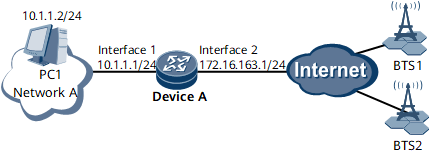The NetEngine 8000 F is mainly to establish IPsec tunnels with the Base Transceiver Station (BTS). Therefore, mobile devices on the network of the base station can access an internal network. You can configure IPsec tunnels for multiple BTSs in IPsec policy template mode, therefore adding or reducing BTSs conveniently. The IPsec policy template is configured on the NetEngine 8000 F to receive connections passively; however, the IPsec policy is configured on the device of the BTS to initiate connections.
Networking Requirements
As shown in Figure1 Networking diagram of configuring the IPsec tunnel in IKE IPsec policy template mode, network A connect to the Internet through DeviceA, BTS1 and BTS2 are both connect to the Internet. The routes among DeviceA, BTS1, and BTS2 are reachable.
Figure 1 Networking diagram of configuring the IPsec tunnel in IKE IPsec policy template mode
Interfaces 1 and 2 in this example represent GE 0/1/1 and GE 0/1/2, respectively.
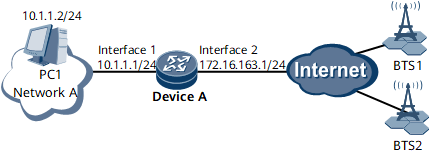
Mobile devices in two base stations can securely access network A.
Configuration Roadmap
The configuration procedure and roadmap are as follows:
Set the IP addresses for the interfaces.
Create and configure the tunnel interface.
Configure the route of the Internet. Generally, static routes are configured.
Configure the ACL to define the data flows that need to be protected.
Configure the IPsec proposal.
Configure the IKE proposal.
Configure the IKE peer.
Configure the IPsec policy template.
Configure the IPsec service instance group
Apply the IPsec policy to tunnel interface.
Data Preparation
To complete the configuration, you need the following data:
- IP addresses of the interfaces
- IP addresses of the tunnel interfaces
- IP address segments of each network
- Pre-shared key
- Security protocol, encryption algorithm, and authentication algorithm adopted in an IPsec proposal
- Authentication algorithm adopted in an IKE proposal
Procedure
- Configure DeviceA.
- Set the IP addresses of interfaces.
Set the IP address of GE 0/1/1.
<DeviceA> system-view
[~DeviceA] interface GigabitEthernet 0/1/1
[~DeviceA-GigabitEthernet0/1/1] ip address 10.1.1.1 24
[*DeviceA-GigabitEthernet0/1/1] quit
[*DeviceA] commit
Set the IP address of GE 0/1/2.
[~DeviceA] interface GigabitEthernet 0/1/2
[~DeviceA-GigabitEthernet0/1/2] ip address 172.16.163.1 24
[*DeviceA-GigabitEthernet0/1/2] quit
[*DeviceA] commit
- Create and configure the tunnel interface.
[~DeviceA] interface Tunnel 10
[*DeviceA-Tunnel10] tunnel-protocol ipsec
[*DeviceA-Tunnel10] ip address 10.10.1.1 32
[*DeviceA-Tunnel10] quit
[*DeviceA] commit
- Configure the static route to the internet. Assume that the next hop of the route to the internet is 172.16.163.2.
[~DeviceA] ip route-static 0.0.0.0 0.0.0.0 172.16.163.2
- Configure the ACL to define the data flows that need to be protected.
[~DeviceA] acl 3000
[*DeviceA-acl-adv-3000] rule permit ip
[*DeviceA-acl-adv-3000] quit
[*DeviceA] commit

The ACL rule allows all IP packets through, so that peer BTSs can be added or reduced conveniently. The ACL rule takes effect according to the route, therefore avoiding risks.
- Configure the IPsec proposal with the name as tran1.
[~DeviceA] ipsec proposal tran1
[*DeviceA-ipsec-proposal-tran1] encapsulation-mode tunnel
[*DeviceA-ipsec-proposal-tran1] transform esp
[*DeviceA-ipsec-proposal-tran1] esp authentication-algorithm sha2-256
[*DeviceA-ipsec-proposal-tran1] esp encryption-algorithm aes 256
[*DeviceA-ipsec-proposal-tran1] quit
[*DeviceA] commit

ESP is the default security protocol, and Tunnel is the default encapsulating mode, therefore their configurations are optional.
- Configure the IKE proposal with the number as 10.
[~DeviceA] ike proposal 10
[*DeviceA-ike-proposal-10] authentication-method pre-share
[*DeviceA-ike-proposal-10] authentication-algorithm sha2-256
[*DeviceA-ike-proposal-10] dh group14
[*DeviceA-ike-proposal-10] quit
[*DeviceA] commit

The authentication method of pre-shared-key is the default authentication method of IKE, therefore their configurations are optional.
- Configure the IKE peer with the name as b.

- The setting of the pre-shared key should be identical with that on the peer device.
[~DeviceA] ike peer b
[*DeviceA-ike-peer-b] ike-proposal 10
[*DeviceA-ike-peer-b] pre-shared-key abcde
[*DeviceA-ike-peer-b] quit
[*DeviceA] commit
- Configure IKE DPD.
[~DeviceA] ike dpd 100
[*DeviceA] commit
- Configure the IPsec policy template with the name as map_temp and with the number as 1.
[~DeviceA] ipsec policy-template map_temp 1
[*DeviceA-ipsec-policy-templet-map_temp-1] security acl 3000
[*DeviceA-ipsec-policy-templet-map_temp-1] proposal tran1
[*DeviceA-ipsec-policy-templet-map_temp-1] ike-peer b
[*DeviceA-ipsec-policy-templet-map_temp-1] quit
[*DeviceA] commit
- Refer to IPsec policy template map_temp in IPsec policy map1.
[~DeviceA] ipsec policy map1 10 isakmp template map_temp
[*DeviceA] commit

The name of the policy template cannot be identical with that of the IPsec policy.
- Configure the IPsec service instance group.
[~DeviceA] service-location 1
[*DeviceA-service-location-1] location slot 1
[*DeviceA-service-location-1] commit
[~DeviceA-service-location-1] quit
[~DeviceA] service-instance-group group1
[*DeviceA-service-instance-group-group1] service-location 1
[*DeviceA-service-instance-group-group1] commit
[~DeviceA-service-instance-group-group1] quit
- Apply IPsec policy map1 to Tunnel 10.
[~DeviceA] interface Tunnel 10
[~DeviceA-Tunnel10] ipsec policy map1 service-instance-group group1
[*DeviceA-Tunnel10] quit
[*DeviceA] commit
Configuration Files
The configuration file of DeviceA.
#
sysname DeviceA
#
ike dpd 100
#
acl number 3000
rule 5 permit ip
#
ike proposal 10
encryption-algorithm aes-cbc 256
dh group14
authentication-algorithm sha2-256
integrity-algorithm hmac-sha2-256
#
ike peer b
pre-shared-key cipher %^%#.EJ~F"jURXr&0--*9[2(uLl^I@0_]XBJe;=-0x,V%^%#
ike-proposal 10
#
ipsec proposal tran1
esp authentication-algorithm sha2-256
esp encryption-algorithm aes 256
#
ipsec policy-template map_temp 1
security acl 3000
ike-peer b
proposal tran1
#
service-location 1
location slot 1
#
service-instance-group group1
service-location 1
#
ipsec policy map1 10 isakmp template map_temp
#
interface GigabitEthernet0/1/1
ip address 10.1.1.1 255.255.255.0
#
interface GigabitEthernet0/1/2
ip address 172.16.163.1 255.255.255.0
#
interface Tunnel10
ip address 10.10.1.1 255.255.255.0
tunnel-protocol ipsec
ipsec policy map1 service-instance-group group1
#
ip route-static 0.0.0.0 0.0.0.0 172.16.163.2
#
return