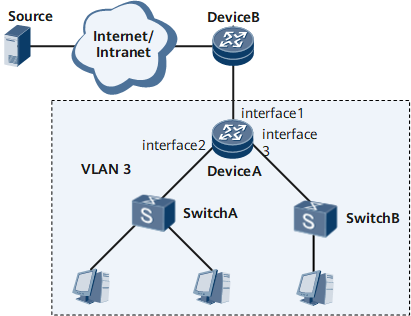Example for Configuring IGMP Snooping for a VLAN
This section provides an example for configuring IGMP snooping for a VLAN in typical Layer 2 networking.
Networking Requirements
On the network shown in Figure 1, GE 0/1/0 on DeviceA is connected to an upstream multicast router, DeviceB. DeviceA is connected to Switch-A and Switch-B. Switch-A, Switch-B and the switches connected to them belong to VLAN 3.
If DeviceA does not support IGMP snooping, multicast data traffic will be broadcast to VLANs 2 and 3, wasting network resources.
After IGMP snooping is enabled on DeviceA, multicast data traffic will be sent only to access devices connected to multicast receivers.
In the network with a stable topology, if hosts connected to DeviceA need to receive multicast data for a long period of time, the interface connecting DeviceA to DeviceB can be configured as a router interface.
Configuration Roadmap
The configuration roadmap is as follows:
Configure VLANs.
Configure basic IGMP snooping functions.
Configure GE 0/1/0 on DeviceA as a static router port.
Data Preparation
To complete the configuration, you need the following data:
GE 0/1/0 configured as the static router port
VLAN 3 to which Switch-A, Switch-B and the switches connected to them belong
Procedure
- Configure VLANs.
<DeviceA> system-view [~DeviceA] interface gigabitethernet 0/1/1 [~DeviceA-GigabitEthernet0/1/1] portswitch [*DeviceA-GigabitEthernet0/1/1] undo shutdown [*DeviceA-GigabitEthernet0/1/1] quit [*DeviceA] interface gigabitethernet 0/1/2 [*DeviceA-GigabitEthernet0/1/2] portswitch [*DeviceA-GigabitEthernet0/1/2] undo shutdown [*DeviceA-GigabitEthernet0/1/2] quit [*DeviceA] vlan 3 [*DeviceA-vlan3] port gigabitethernet 0/1/1 [*DeviceA-vlan3] port gigabitethernet 0/1/2 [*DeviceA-vlan3] commit [~DeviceA-vlan3] quit
- Enable IGMP snooping on the router.
# Enable global IGMP snooping on DeviceA.
[~DeviceA] igmp-snooping enable
# On DeviceA, enable global IGMP snooping for VLAN 3.
[~DeviceA] vlan 3 [*DeviceA-vlan3] igmp-snooping enable [*DeviceA-vlan3] commit [~DeviceA-vlan3] quit
- Configure GE 0/1/0 on DeviceA as a static router port.
[~DeviceA] interface gigabitethernet 0/1/0 [~DeviceA-GigabitEthernet0/1/0] portswitch [*DeviceA-GigabitEthernet0/1/0] undo shutdown [*DeviceA-GigabitEthernet0/1/0] port link-type access [*DeviceA-GigabitEthernet0/1/0] port default vlan 3 [*DeviceA-GigabitEthernet0/1/0] igmp-snooping static-router-port vlan 3 [*DeviceA-GigabitEthernet0/1/0] commit [~DeviceA-GigabitEthernet0/1/0] quit
- Verify the configuration.
# Run the display igmp-snooping command on DeviceA.
[~DeviceA] display igmp-snooping vlan configuration IGMP Snooping Configuration for VLAN 3 igmp-snooping enable
# Run the display igmp-snooping router-port vlan 3 command on Device A.
[~DeviceA] display igmp-snooping router-port vlan 3 Port Name UpTime Expires Flags --------------------------------------------------------------------- VLAN 3, 1 router-port(s) GigabitEthernet0/1/0 00:01:02 -- STATIC
The preceding command output shows that GE 0/1/0 is configured as a static router port.
Configuration Files
DeviceA configuration file
# sysname DeviceA # vlan batch 3 # igmp-snooping enable # vlan 3 igmp-snooping enable # interface GigabitEthernet 0/1/0 undo shutdown portswitch port link-type access port default vlan 3 igmp-snooping static-router-port vlan 3 # interface GigabitEthernet 0/1/1 undo shutdown portswitch port default vlan 3 # interface GigabitEthernet 0/1/2 undo shutdown portswitch port default vlan 3 # return
DeviceB configuration file
# sysname DeviceB # multicast routing-enable # interface GigabitEthernet 0/1/0 undo shutdown ip address 10.1.1.1 255.255.255.252 igmp enable # ospf 1 area 0.0.0.0 network 10.1.1.1 0.0.0.3 # return