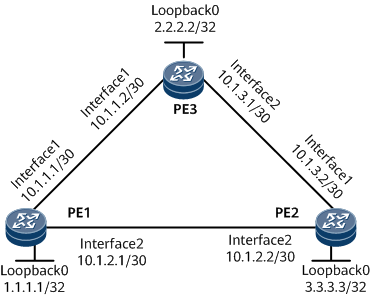Example for Configuring LDP Session Protection
This session provides an example for configuring LDP session protection. The configuration involves configuring a local LDP session and the LDP session protection function.
Networking Requirements
In Figure 1, an LDP session is established between PE1 and PE2. If the direct link between PE1 and PE2 fails, the LDP session is expected to remain connected. To meet this requirement, if a redundancy link between PE1 and PE2 is available, LDP session protection can be configured for the LDP session between PE1 and PE2. If the direct link between PE1 and PE2 fails, LDP session protection prevents the LDP session from being disconnected and the LDP peer relationship from being torn down.
Configuration Roadmap
The configuration roadmap is as follows:
Assign an IP address to each interface and configure IGP routes.
Configure a local LDP session.
Configure LDP session protection.
Data Preparation
To complete the configuration, you need the following data:
Device Name |
Data Item |
Value |
|---|---|---|
PE1 |
Period of time session protection remains effective |
Infinite |
PE2 |
Period of time session protection remains effective |
Infinite |
Procedure
- Assign an IP address to each interface and configure IGP routes. For configuration details, see Configuration Files in this section.
- Configure a local LDP session.
# Configure PE1.
<PE1> system-view [~PE1] mpls lsr-id 1.1.1.1 [*PE1] mpls [*PE1-mpls] quit [*PE1] mpls ldp [*PE1-mpls-ldp] quit [*PE1] interface gigabitethernet 0/1/1 [*PE1-GigabitEthernet0/1/1] mpls [*PE1-GigabitEthernet0/1/1] mpls ldp [*PE1-GigabitEthernet0/1/1] quit [*PE1-GigabitEthernet0/1/1] commit
# Repeat this step for PE2. For configuration details, see Configuration Files in this section.
- Configure LDP session protection.
# Configure PE1.
[~PE1] mpls ldp [*PE1-mpls-ldp] session protection duration infinite [*PE1-mpls-ldp] commit [~PE1-mpls-ldp] quit
# Configure PE2.
[~PE2] mpls ldp [*PE2-mpls-ldp] session protection duration infinite [*PE2-mpls-ldp] commit [~PE2-mpls-ldp] quit
- Verify the configuration.# Run the shutdown command to disable PE1's GE 0/1/1 to simulate a link fault. Then run the display mpls ldp remote-peer command on PE1. The command output shows that LDP session protection has taken effect.
[~PE1] display mpls ldp remote-peer LDP Remote Entity Information ------------------------------------------------------------------------------ Remote Peer Name : pe2 Description : ---- Remote Peer IP : 3.3.3.3 LDP ID : 1.1.1.1:0 Transport Address : 1.1.1.1 Entity Status : Active Configured Keepalive Hold Timer : 45 Sec Configured Keepalive Send Timer : ---- Configured Hello Hold Timer : 45 Sec Negotiated Hello Hold Timer : 45 Sec Configured Hello Send Timer : ---- Configured Delay Timer : 10 Sec Hello Packet sent/received : 91/86 Label Advertisement Mode : Downstream Unsolicited Auto-config : Session-Protect Session-Protect effect : YES Session-Protect Duration : infinite Session-Protect Remain : ---- ------------------------------------------------------------------------------ TOTAL: 1 Remote-Peer(s) Found.
Configuration Files
PE1 configuration file
# sysname PE1 # mpls lsr-id 1.1.1.1 # mpls # mpls ldp session protection duration infinite # ipv4-family # isis 1 is-level level-2 network-entity 10.0000.0000.0001.00 # interface GigabitEthernet0/1/0 undo shutdown ip address 10.1.1.1 255.255.255.252 isis enable 1 # interface GigabitEthernet0/1/1 undo shutdown ip address 10.1.2.1 255.255.255.252 isis enable 1 mpls mpls ldp # interface LoopBack0 ip address 1.1.1.1 255.255.255.255 isis enable 1 # return
PE3 configuration file
# sysname PE3 # isis 1 is-level level-2 network-entity 10.0000.0000.0003.00 # interface GigabitEthernet0/1/0 undo shutdown ip address 10.1.1.2 255.255.255.252 isis enable 1 # interface GigabitEthernet0/1/1 undo shutdown ip address 10.1.3.1 255.255.255.252 isis enable 1 # interface LoopBack0 ip address 2.2.2.2 255.255.255.255 isis enable 1 # return
PE2 configuration file
# sysname PE2 # mpls lsr-id 3.3.3.3 # mpls # mpls ldp session protection duration infinite # ipv4-family # isis 1 is-level level-2 network-entity 10.0000.0000.0002.00 # interface GigabitEthernet0/1/0 undo shutdown ip address 10.1.3.2 255.255.255.252 isis enable 1 # interface GigabitEthernet0/1/1 undo shutdown ip address 10.1.2.2 255.255.255.252 isis enable 1 mpls mpls ldp # interface LoopBack0 ip address 3.3.3.3 255.255.255.255 isis enable 1 # return