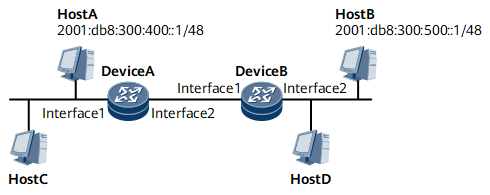Example for Configuring Routed Proxy ND
This section provides an example for configuring routed proxy ND in a scenario where two hosts are on the same network segment but different physical networks and the gateway connecting to the two hosts are configured with different IP addresses.
Networking Requirements
If hosts that need to communicate are on the same network segment but different physical networks and the gateway connected to the hosts are configured with different IP addresses, enable routed proxy ND on the interfaces connecting the router and hosts.
Configuration Roadmap
The configuration roadmap is as follows:
Assign IPv6 addresses to interfaces.
Configure an IGP to allow devices to communicate with each other.
Enable routed proxy ND on the interfaces.
Data Preparation
To complete the configuration, you need the following data:
IPv6 addresses of interfaces
IPv6 addresses of hosts
Procedure
- Assign IPv6 addresses to interfaces.
# Configure Device A.
<HUAWEI> system-view [~HUAWEI] sysname DeviceA [*HUAWEI] commit [~DeviceA] interface gigabitethernet 0/1/1 [~DeviceA-GigabitEthernet0/1/1] ipv6 enable [*DeviceA-GigabitEthernet0/1/1] ipv6 address 2001:db8:300:400::2 64 [*DeviceA-GigabitEthernet0/1/1] quit [*DeviceA] interface gigabitethernet 0/1/2 [*DeviceA-GigabitEthernet0/1/2] ipv6 enable [*DeviceA-GigabitEthernet0/1/2] ipv6 address 2001:db8:300:600::1 64 [*DeviceA-GigabitEthernet0/1/2] quit [*DeviceA] commit
# Configure Device B.
<HUAWEI> system-view [~HUAWEI] sysname DeviceB [*HUAWEI] commit [~DeviceB] interface gigabitethernet 0/1/1 [~DeviceB-GigabitEthernet0/1/1] ipv6 enable [*DeviceB-GigabitEthernet0/1/1] ipv6 address 2001:db8:300:600::2 64 [*DeviceB-GigabitEthernet0/1/1] quit [*DeviceB] interface gigabitethernet 0/1/2 [*DeviceB-GigabitEthernet0/1/2] ipv6 enable [*DeviceB-GigabitEthernet0/1/2] ipv6 address 2001:db8:300:500::2 64 [*DeviceB-GigabitEthernet0/1/2] quit [*DeviceB] commit
- Configure an IGP to allow devices to communicate with each other. OSPFv3 is used in this example.
# Configure Device A.
[~DeviceA] ospfv3 1 [*DeviceA-ospfv3-1] router-id 1.1.1.1 [*DeviceA-ospfv3-1] area 0 [*DeviceA-ospfv3-1-area-0.0.0.0] quit [*DeviceA-ospfv3-1] quit [*DeviceA] interface gigabitethernet 0/1/1 [*DeviceA-GigabitEthernet0/1/1] ospfv3 1 area 0 [*DeviceA-GigabitEthernet0/1/1] quit [*DeviceA] interface gigabitethernet 0/1/2 [*DeviceA-GigabitEthernet0/1/2] ospfv3 1 area 0 [*DeviceA-GigabitEthernet0/1/2] quit [*DeviceA] commit
# Configure Device B.
[~DeviceB] ospfv3 1 [*DeviceB-ospfv3-1] router-id 2.2.2.2 [*DeviceB-ospfv3-1] area 0 [*DeviceB-ospfv3-1-area-0.0.0.0] quit [*DeviceB-ospfv3-1] quit [*DeviceB] interface gigabitethernet 0/1/1 [*DeviceB-GigabitEthernet0/1/1] ospfv3 1 area 0 [*DeviceB-GigabitEthernet0/1/1] quit [*DeviceB] interface gigabitethernet 0/1/2 [*DeviceB-GigabitEthernet0/1/2] ospfv3 1 area 0 [*DeviceB-GigabitEthernet0/1/2] quit [*DeviceB] commit
- Enable routed proxy ND on the interfaces.
# Configure Device A.
[~DeviceA] interface gigabitethernet 0/1/1 [~DeviceA-GigabitEthernet0/1/1] ipv6 nd proxy route enable [*DeviceA-GigabitEthernet0/1/1] quit [*DeviceA] commit
# Configure Device B.
[~DeviceB] interface gigabitethernet 0/1/2 [~DeviceB-GigabitEthernet0/1/2] ipv6 nd proxy route enable [*DeviceB-GigabitEthernet0/1/2] quit [*DeviceB] commit
- Configure the IPv6 addresses of hosts.
# Configure the IPv6 address of Host A as 2001:db8:300:400::1/48.
# Configure the IPv6 address of Host B as 2001:db8:300:500::1/48.
- Verify the configuration.
After the configurations are complete, Host A and Host B can ping each other.
Configuration Files
Device A configuration file
# sysname DeviceA # ospfv3 1 router-id 1.1.1.1 area 0.0.0.0 # interface GigabitEthernet0/1/1 undo shutdown ipv6 enable ipv6 address 2001:DB8:300:400::2/64 ospfv3 1 area 0.0.0.0 ipv6 nd proxy route enable # interface GigabitEthernet0/1/2 undo shutdown ipv6 enable ipv6 address 2001:DB8:300:600::1/64 ospfv3 1 area 0.0.0.0 # return
Device B configuration file
# sysname DeviceB # ospfv3 1 router-id 2.2.2.2 area 0.0.0.0 # interface GigabitEthernet0/1/1 undo shutdown ipv6 enable ipv6 address 2001:DB8:300:600::2/64 ospfv3 1 area 0.0.0.0 # interface GigabitEthernet0/1/2 undo shutdown ipv6 enable ipv6 address 2001:DB8:300:500::2/64 ospfv3 1 area 0.0.0.0 ipv6 nd proxy route enable # return