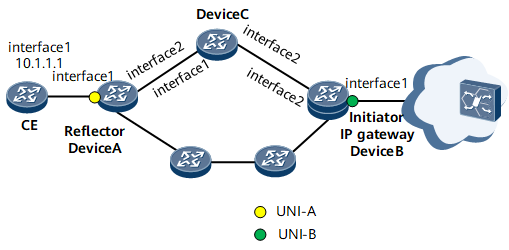Example for Configuring a Generalflow Test in the IP Gateway Scenario (RFC 2544)
This section describes how to configure a generalflow test in the IP gateway scenario. The generalflow test monitors the Ethernet network performance.
Usage Scenario
A generalflow test needs to be configured to monitor the performance of the Ethernet network shown in Figure 1 between Device A and IP gateway Device B.
Configuration Roadmap
The configuration roadmap is as follows:
- Configure reflector Device A.
- Configure initiator Device B and monitor the latency time.
Data Preparation
To complete the configuration, you need the following data:
- On reflector Device A: Set the simulated IP address to 10.1.1.1 (CE's IP address) and the reflector interface to GE 0/1/1.
On initiator Device B:
- Destination IP address: (10.1.1.1) of the CE connected to Device A's GE 0/1/1
- Source IP address: an address that resides on the same network segment as the IP address of the initiator
- Latency test parameters: packet rate (99000 Kbit/s), packet loss ratio (81%), test duration (100s), and interval (5s) at which the initiator sends test packets
Procedure
- Configure Layer 2 devices so that Layer 3 routes between the CE and Device B are reachable. For configuration details, see "Configuration Files" in this section.
- Configure the reflector.
[*DeviceA] vlan 10 [*DeviceA-vlan10] commit [~DeviceA-vlan10] quit [~DeviceA] nqa reflector 1 interface GigabitEthernet 0/1/1 ipv4 10.1.1.1 vlan 10 [*DeviceA] commit
- Configure the initiator to conduct a latency test and view test results.
[*DeviceB] vlan 10 [*DeviceB-vlan10] commit [~DeviceB-vlan10] quit [~DeviceB] interface gigabitethernet 0/1/2.1 [*DeviceB-GigabitEthernet0/1/2.1] vlan-type dot1q 10 [*DeviceB-GigabitEthernet0/1/2.1] ip address 10.1.1.2 24 [*DeviceB-GigabitEthernet0/1/2.1] quit [*DeviceB] arp static 10.1.1.1 00e0-fc12-3456 vid 10 interface GigabitEthernet 0/1/2.1 [*DeviceB] nqa test-instance admin delay [*DeviceB-nqa-admin-delay] test-type generalflow [*DeviceB-nqa-admin-delay] measure delay [*DeviceB-nqa-admin-delay] destination-address ipv4 10.1.1.1 [*DeviceB-nqa-admin-delay] source-address ipv4 10.1.1.2 [*DeviceB-nqa-admin-delay] source-interface gigabitethernet 0/1/2.1 [*DeviceB-nqa-admin-delay] rate 99000 [*DeviceB-nqa-admin-delay] interval seconds 5 [*DeviceB-nqa-admin-delay] datasize 64 [*DeviceB-nqa-admin-delay] duration 100 [*DeviceB-nqa-admin-delay] start now [*DeviceB-nqa-admin-delay] commit [~DeviceB-nqa-admin-delay] display nqa results test-instance admin delay NQA entry(admin, delay) :testflag is inactive ,testtype is generalflow 1 . Test 1 result: The test is finished, test mode is delay ID Size Min/Max/Avg RTT(us) Min/Max/Avg Jitter(us) Completion 1 64 1/12/5 2/15/8 finished
Configuration Files
Configuration file of Device A
# sysname DeviceA # vlan 10 # nqa reflector 1 interface GigabitEthernet 0/1/1 ipv4 10.1.1.1 vlan 10 # interface GigabitEthernet 0/1/1 portswitch undo shutdown port link-type trunk port trunk allow-pass vlan 10 # interface GigabitEthernet 0/1/2 portswitch undo shutdown port link-type trunk port trunk allow-pass vlan 10 # return
Configuration file of Device B
# sysname DeviceB # vlan 10 # interface GigabitEthernet 0/1/1 portswitch undo shutdown port link-type trunk port trunk allow-pass vlan 10 # interface GigabitEthernet 0/1/2.1 vlan-type dot1q 10 ip address 10.1.1.2 255.255.255.0 # arp static 10.1.1.1 00e0-fc12-3456 vid 10 interface GigabitEthernet 0/1/2.1 nqa test-instance admin delay test-type generalflow destination-address ipv4 10.1.1.1 source-address ipv4 10.1.1.2 duration 100 measure delay interval seconds 5 datasize 64 rate 99000 source-interface GigabitEthernet 0/1/2.1 # return
Configuration file of Device C
# sysname DeviceC # vlan 10 # interface GigabitEthernet 0/1/1 portswitch undo shutdown port link-type trunk port trunk allow-pass vlan 10 # interface GigabitEthernet 0/1/2 portswitch undo shutdown port link-type trunk port trunk allow-pass vlan 10 # return