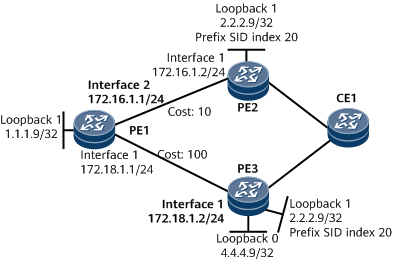Example for Configuring IS-IS Anycast FRR
IS-IS anycast FRR can be configured to enhance the reliability of an SR network.
Networking Requirements
As shown in Figure 1, CE1 can be reached through either PE2 and PE3. To enable PE2 and PE3 to protect each other, configure IS-IS anycast FRR. This improves network reliability.
Configuration Roadmap
The configuration roadmap is as follows:
Enable IS-IS on the backbone network to ensure that PEs interwork with each other.
Enable MPLS on the backbone network, configure SR, and establish SR LSPs.
Enable TI-LFA FRR on PE1 and configure the delayed switchback function.
Data Preparation
To complete the configuration, you need the following data:
MPLS LSR IDs of the PEs and P
SRGB ranges on the PEs
Procedure
- Assign an IP address to each interface.
# Configure PE1.
<HUAWEI> system-view [~HUAWEI] sysname PE1 [*HUAWEI] commit [~PE1] interface loopback 1 [*PE1-LoopBack1] ip address 1.1.1.9 32 [*PE1-LoopBack1] quit [*PE1] interface gigabitethernet0/1/0 [*PE1-GigabitEthernet0/1/0] ip address 172.18.1.1 24 [*PE1-GigabitEthernet0/1/0] quit [*PE1] interface gigabitethernet0/1/8 [*PE1-GigabitEthernet0/1/8] ip address 172.16.1.1 24 [*PE1-GigabitEthernet0/1/8] quit [*PE1] commit
# Configure PE2.
<HUAWEI> system-view [~HUAWEI] sysname PE2 [*HUAWEI] commit [~PE2] interface loopback 1 [*PE2-LoopBack1] ip address 2.2.2.9 32 [*PE2-LoopBack1] quit [*PE2] interface gigabitethernet0/1/0 [*PE2-GigabitEthernet0/1/0] ip address 172.16.1.2 24 [*PE2-GigabitEthernet0/1/0] quit [*PE2] commit
# Configure PE3.
<HUAWEI> system-view [~HUAWEI] sysname PE3 [*HUAWEI] commit [~PE3] interface loopback 0 [*PE3-LoopBack0] ip address 4.4.4.9 32 [*PE3-LoopBack0] quit [*PE3] interface loopback 1 [*PE3-LoopBack1] ip address 2.2.2.9 32 [*PE3-LoopBack1] quit [*PE3] interface gigabitethernet0/1/0 [*PE3-GigabitEthernet0/1/0] ip address 172.18.1.2 24 [*PE3-GigabitEthernet0/1/0] quit [*PE3] commit
- Configure an IGP on the backbone network to enable the PEs to communicate. IS-IS is used as an example.
# Configure PE1.
[~PE1] isis 1 [*PE1-isis-1] is-level level-1 [*PE1-isis-1] network-entity 10.0000.0000.0001.00 [*PE1-isis-1] quit [*PE1] interface loopback 1 [*PE1-LoopBack1] isis enable 1 [*PE1-LoopBack1] quit [*PE1] interface gigabitethernet0/1/0 [*PE1-GigabitEthernet0/1/0] isis enable 1 [*PE1-GigabitEthernet0/1/0] quit [*PE1] interface gigabitethernet0/1/8 [*PE1-GigabitEthernet0/1/8] isis enable 1 [*PE1-GigabitEthernet0/1/8] quit [*PE1] commit
# Configure PE2.
[~PE2] isis 1 [*PE2-isis-1] is-level level-1 [*PE2-isis-1] network-entity 10.0000.0000.0002.00 [*PE2-isis-1] quit [*PE2] interface loopback 1 [*PE2-LoopBack1] isis enable 1 [*PE2-LoopBack1] quit [*PE2] interface gigabitethernet0/1/0 [*PE2-GigabitEthernet0/1/0] isis enable 1 [*PE2-GigabitEthernet0/1/0] quit [*PE2] commit
# Configure PE3.
[~PE3] isis 1 [*PE3-isis-1] is-level level-1 [*PE3-isis-1] network-entity 10.0000.0000.0004.00 [*PE3-isis-1] quit [*PE3] interface loopback 1 [*PE3-LoopBack1] isis enable 1 [*PE3-LoopBack1] quit [*PE3] interface gigabitethernet0/1/0 [*PE3-GigabitEthernet0/1/0] isis enable 1 [*PE3-GigabitEthernet0/1/0] quit [*PE3] commit
- (Optional) Configure basic MPLS functions on the backbone network.
MPLS is automatically enabled on the interface where IS-IS has been enabled. Therefore, you can skip this step.
# Configure PE1.
[~PE1] mpls lsr-id 1.1.1.9 [*PE1] mpls [*PE1-mpls] commit [~PE1-mpls] quit
# Configure PE2.
[~PE2] mpls lsr-id 2.2.2.9 [*PE2] mpls [*PE2-mpls] commit [~PE2-mpls] quit
# Configure PE3.
[~PE3] mpls lsr-id 4.4.4.9 [*PE3] mpls [*PE3-mpls] commit [~PE3-mpls] quit
- Configure SR, enable TI-LFA FRR, and configure microloop avoidance in traffic switchback scenarios on the backbone network.
# Configure PE1.
[~PE1] segment-routing [*PE1-segment-routing] tunnel-prefer segment-routing [*PE1-segment-routing] quit [*PE1] isis 1 [*PE1-isis-1] cost-style wide [*PE1-isis-1] segment-routing mpls [*PE1-isis-1] segment-routing global-block 160000 161000

The SRGB range various according to a live network. Set the range as needed. The SRGB setting here is an example.
[*PE1-isis-1] frr [*PE1-isis-1-frr] loop-free-alternate level-1 [*PE1-isis-1-frr] ti-lfa level-1 [*PE1-isis-1-frr] quit [*PE1-isis-1] avoid-microloop segment-routing [*PE1-isis-1] avoid-microloop segment-routing rib-update-delay 6000 [*PE1-isis-1] quit [*PE1] interface loopback 1 [*PE1-LoopBack1] isis prefix-sid index 10 [*PE1-LoopBack1] quit [*PE1] commit
# Configure PE2.
[~PE2] segment-routing [*PE2-segment-routing] tunnel-prefer segment-routing [*PE2-segment-routing] quit [*PE2] isis 1 [*PE2-isis-1] cost-style wide [*PE2-isis-1] segment-routing mpls [*PE2-isis-1] segment-routing global-block 160000 161000

The SRGB range varies according to the device. The configuration in this example is for reference only.
[*PE2-isis-1] quit [*PE2] interface loopback 1 [*PE2-LoopBack1] isis prefix-sid index 20 [*PE2-LoopBack1] quit [*PE2] commit
# Configure PE3.
[~PE3] segment-routing [*PE3-segment-routing] tunnel-prefer segment-routing [*PE3-segment-routing] quit [*PE3] isis 1 [*PE3-isis-1] cost-style wide [*PE3-isis-1] segment-routing mpls [*PE3-isis-1] segment-routing global-block 160000 161000

The SRGB range varies according to the device. The configuration in this example is for reference only.
[*PE3-isis-1] quit [*PE3] interface loopback 1 [*PE3-LoopBack1] isis prefix-sid index 20 [*PE3-LoopBack1] quit [*PE3] commit
- Checking the ConfigurationsRun the display segment-routing prefix mpls forwarding verbose command on PE1 to check the SR label forwarding table. The command output shows FRR backup entry information.
[~PE1] display segment-routing prefix mpls forwarding ip-prefix 2.2.2.9 32 verbose Segment Routing Prefix MPLS Forwarding Information -------------------------------------------------------------- Role : I-Ingress, T-Transit, E-Egress, I&T-Ingress And Transit Prefix Label OutLabel Interface NextHop Role MPLSMtu Mtu State ----------------------------------------------------------------------------------------------------------------- 2.2.2.9/32 160020 3 GE0/1/0 172.16.1.2 I&T --- 1500 Active Protocol : ISIS SubProtocol : Level-1 Process ID : 1 Cost : 10 Weight : 0 UpdateTime : 2018-12-11 06:46:33.920 BFD State: -- Favor : Y Label Stack (Top -> Bottom): { 3 } Prefix Label OutLabel Interface NextHop Role MPLSMtu Mtu State ----------------------------------------------------------------------------------------------------------------- 2.2.2.9/32 160020 3 GE0/1/8 172.18.1.2 I&T --- 1500 Active Protocol : ISIS SubProtocol : Level-1 Process ID : 1 Cost : 10 Weight : 0 UpdateTime : 2018-12-11 06:47:21.478 BFD State: -- Favor : Y Label Stack (Top -> Bottom): { 3 } Total information(s): 2
Configuration Files
PE1 configuration file
# sysname PE1 # mpls lsr-id 1.1.1.9 # mpls # segment-routing tunnel-prefer segment-routing # isis 1 is-level level-1 cost-style wide network-entity 10.0000.0000.0001.00 segment-routing mpls segment-routing global-block 160000 161000 avoid-microloop segment-routing avoid-microloop segment-routing rib-update-delay 6000 frr loop-free-alternate level-1 ti-lfa level-1 # interface GigabitEthernet0/1/0 undo shutdown ip address 172.18.1.1 255.255.255.0 isis enable 1 # interface GigabitEthernet0/1/8 undo shutdown ip address 172.16.1.1 255.255.255.0 isis enable 1 # interface LoopBack1 ip address 1.1.1.9 255.255.255.255 isis enable 1 isis prefix-sid index 10 # return
PE2 configuration file
# sysname PE2 # mpls lsr-id 2.2.2.9 # mpls # segment-routing tunnel-prefer segment-routing # isis 1 is-level level-1 cost-style wide network-entity 10.0000.0000.0002.00 segment-routing mpls segment-routing global-block 160000 161000 # interface GigabitEthernet0/1/0 undo shutdown ip address 172.16.1.2 255.255.255.0 isis enable 1 # interface LoopBack1 ip address 2.2.2.9 255.255.255.255 isis enable 1 isis prefix-sid index 20 # returnPE3 configuration file
# sysname PE3 # mpls lsr-id 4.4.4.9 # mpls # segment-routing tunnel-prefer segment-routing # isis 1 is-level level-1 cost-style wide network-entity 10.0000.0000.0004.00 segment-routing mpls segment-routing global-block 160000 161000 # interface GigabitEthernet0/1/0 undo shutdown ip address 172.18.1.2 255.255.255.0 isis enable 1 # interface LoopBack0 ip address 4.4.4.9 255.255.255.255 # interface LoopBack1 ip address 2.2.2.9 255.255.255.255 isis enable 1 isis prefix-sid index 20 # return