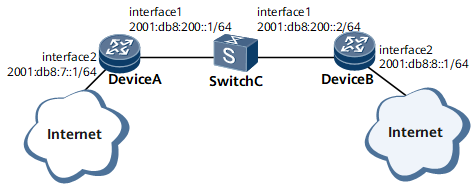Example for Configuring Dynamic BFD for IPv6 Static Routes
Dynamic BFD for IPv6 static routes can fast detect link failures.
Networking Requirements
On the network shown in Figure 1, Device A is connected to Device B through Switch C. A static default route is configured on Device A so that Device A can communicate with external devices. A BFD session is configured between Device A and Device B to detect whether a link fault occurs.
Precautions
When configuring dynamic BFD for IPv6 static routes, note the following points:
BFD has been enabled globally.
The parameters configured on the two ends of a BFD session must be consistent.
Configuration Roadmap
The configuration roadmap is as follows:
On Device A, configure an IPv6 static route to Device B.
Configure dynamic BFD for IPv6 static routes.
Data Preparation
To complete the configuration, you need the following data:
Peer IPv6 address to be detected by BFD
Default values of the local detection multiplier and of the minimum intervals at which BFD Control packets are sent and received
Procedure
- Configure an IPv6 address for each interface. For configuration details, see Configuration Files in this section.
- Configure IPv6 static routes.
# On Device A, configure a static route to 2001:db8:8::1/64.
[~DeviceA] ipv6 route-static 2001:db8:8:: 64 2001:db8:200::2 [*DeviceA] commit
# On Device A, check the IPv6 routing table. The following command output shows that static routes exist in the IPv6 routing table.
[~DeviceA] display ipv6 routing-table Routing Table : _public_ Destinations : 6 Routes : 6 Destination : 2001:db8:7:: PrefixLength : 64 NextHop : 2001:db8:7::1 Preference : 0 Cost : 0 Protocol : Direct RelayNextHop : :: TunnelID : 0x0 Interface : GigabitEthernet0/1/8 Flags : D Destination : 2001:db8:7::1 PrefixLength : 128 NextHop : ::1 Preference : 0 Cost : 0 Protocol : Direct RelayNextHop : :: TunnelID : 0x0 Interface : GigabitEthernet0/1/8 Flags : D Destination : 2001:db8:8:: PrefixLength : 64 NextHop : 2001:db8:200::2 Preference : 60 Cost : 0 Protocol : Static RelayNextHop : 2001:db8:200::2 TunnelID : 0x0 Interface : GigabitEthernet0/1/0 Flags : RD Destination : 2001:db8:200:: PrefixLength : 64 NextHop : 2001:db8:200::1 Preference : 0 Cost : 0 Protocol : Direct RelayNextHop : :: TunnelID : 0x0 Interface : GigabitEthernet0/1/0 Flags : D Destination : 2001:db8:200::1 PrefixLength : 128 NextHop : ::1 Preference : 0 Cost : 0 Protocol : Direct RelayNextHop : :: TunnelID : 0x0 Interface : GigabitEthernet0/1/0 Flags : D Destination : FE80:: PrefixLength : 10 NextHop : :: Preference : 0 Cost : 0 Protocol : Direct RelayNextHop : :: TunnelID : 0x0 Interface : NULL0 Flags : D
# On Device B, configure the static route to 2001:db8:7::1/64.
[~DeviceB] ipv6 route-static 2001:db8:7:: 64 2001:db8:200::1 [*DeviceB] commit
- Configure dynamic BFD for static routes.
# On Device A, bind a static route to a BFD session.
[~DeviceA] bfd [*DeviceA-bfd] quit [*DeviceA] ipv6 route-static bfd 2001:db8:200::2 local-address 2001:db8:200::1 [*DeviceA] ipv6 route-static 2001:db8:8:: 64 2001:db8:200::2 bfd enable [*DeviceA] commit
# On Device B, bind a static route to a BFD session.
[~DeviceB] bfd [*DeviceB-bfd] quit [*DeviceB] ipv6 route-static bfd 2001:db8:200::1 local-address 2001:db8:200::2 [*DeviceB] ipv6 route-static 2001:db8:7:: 64 2001:db8:200::1 bfd enable [*DeviceB] commit
- Verify the configuration.
# After the configuration is complete, you can view that a BFD session has been established between Device A and Device B and is Up and that a static route is bound to it.
Use the command output on Device A as an example.
[~DeviceA] display bfd session all verbose (w): State in WTR (*): State is invalid ------------------------------------------------------------------------------ (Multi Hop) State : Up Name : dyn_16385 ------------------------------------------------------------------------------ Local Discriminator : 16385 Remote Discriminator : 16385 Session Detect Mode : Asynchronous Mode Without Echo Function BFD Bind Type : Peer IP Address Bind Session Type : Dynamic Bind Peer IP Address : 2001:db8:200::2 Bind Interface : - Bind Source IP Address : 2001:db8:200::1 FSM Board Id : 3 TOS-EXP : 7 Min Tx Interval (ms) :50 Min Rx Interval (ms) :50 Actual Tx Interval (ms): 50 Actual Rx Interval (ms): 50 Local Detect Multi : 3 Detect Interval (ms) : 150 Echo Passive : Disable Acl Number : - Destination Port : 4784 TTL : 253 Proc Interface Status : Disable Process PST : Disable WTR Interval (ms) : 0 Local Demand Mode : Disable Active Multi : 3 Last Local Diagnostic : No Diagnostic Bind Application : STATICRTV6 Session TX TmrID : 0 Session Detect TmrID : 0 Session Init TmrID : - Session WTR TmrID : - Session Echo Tx TmrID : - Session Description : - ------------------------------------------------------------------------------ Total UP/DOWN Session Number : 1/0
Configuration Files
Device A configuration file
# sysname DeviceA # bfd # interface GigabitEthernet0/1/0 undo shutdown ipv6 enable ipv6 address 2001:db8:200::1/64 # interface GigabitEthernet0/1/8 undo shutdown ipv6 enable ipv6 address 2001:db8:7::1/64 # ipv6 route-static bfd 2001:db8:200::2 local-address 2001:db8:200::1 ipv6 route-static 2001:db8:8:: 64 2001:db8:200::2 bfd enable # return
Device B configuration file
# sysname DeviceB # bfd # interface GigabitEthernet0/1/0 undo shutdown ipv6 enable ipv6 address 2001:db8:200::2/64 # interface GigabitEthernet0/1/8 undo shutdown ipv6 enable ipv6 address 2001:db8:8::1/64 # ipv6 route-static bfd 2001:db8:200::1 local-address 2001:db8:200::2 ipv6 route-static 2001:db8:7:: 64 2001:db8:200::1 bfd enable # return