Configuring VLANIF Interfaces for Inter-VLAN Communication
Configuring VLANIF interfaces for inter-VLAN communication saves expenditure and helps implement fast forwarding.
Context
VLAIF interfaces are Layer 3 logical interfaces. After being assigned IP addresses, VLANIF interfaces are able to communicate at the network layer. Layer 3 switches and routers can be configured with VLANIF interfaces.
By using VLANIF interfaces to implement inter-VLAN communication, you need to configure a VLANIF interface for each VLAN and assign an IP address to each VLANIF interface. The communication process by using VLANIF interfaces is similar to that by using sub-interfaces.
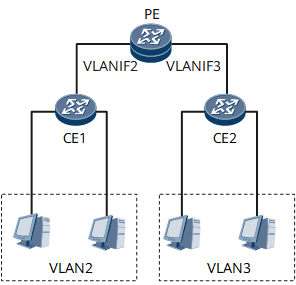

The default gateway address of each PC in a VLAN must be the IP address of the corresponding VLANIF interface. Otherwise, inter-VLAN communication will fail.
Procedure
- Run system-view
The system view is displayed.
- Run interface vlanif vlan-id
A VLANIF interface is created and the VLANIF interface view is displayed.
The VLAN ID specified in this command must be the ID of an existing VLAN.

A VLANIF interface is Up only when at least one physical port added to the corresponding VLAN is Up.
- Run ip address ip-address { mask | mask-length } [ sub ]
An IP address is assigned to the VLANIF interface.
VLANIF interfaces must belong to different network segments.
- Run commit
The configuration is committed.