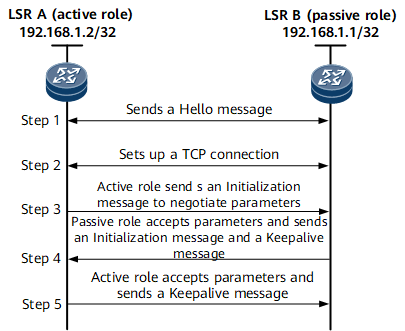LDP Session
LDP Discovery Mechanisms
An LDP discovery mechanism is used by LSRs to discover potential LDP peers. LDP discovery mechanisms are classified into the following types:
Basic discovery mechanism: used to discover directly connected LSR peers on a link.
An LSR periodically sends Link LDP Hello messages to discover LDP peers and establish local LDP sessions with the peers.
The Link Hello messages are encapsulated in UDP packets with a specific multicast destination address and are sent using LDP port 646. A Link Hello message carries an LDP identifier and other information, such as the hello-hold time and transport address. If an LSR receives a Link Hello message on a specified interface, a potential LDP peer is connected to the same interface.
Extended discovery mechanism: used to discover the LSR peers that are not directly connected to a local LSR.
The Targeted Hello messages are encapsulated in UDP packets and carry unicast destination addresses and are sent using LDP port 646. A Targeted Hello message carries an LDP identifier and other information, such as the hello-hold time and transport address. If an LSR receives a Targeted Hello message, the LSR has a potential LDP peer.
Process of Establishing an LDP Session
Two LSRs exchange Hello messages to establish an LDP session.
Figure 1 demonstrates the process of LDP session establishment.
In Figure 1, the process of establishing an LDP session is as follows:
Two LSRs exchange Hello messages. After receiving the Hello messages carrying transport addresses, the two LSRs use the transport addresses to establish an LDP session. The LSR with the larger transport address serves as the active peer and initiates a TCP connection. LSRA serves as the active peer to initiate a TCP connection and LSRB serves as the passive peer that waits for the TCP connection to initiate.
After the TCP connection is successfully established, LSRA sends an Initialization message to negotiate parameters used to establish an LDP session with LSRB. The main parameters include the LDP version, label advertisement mode, Keepalive hold timer value, maximum PDU length, and label space.
- Upon receipt of the Initialization message, LSRB replies to LSRA in either of the following situations:
- If LSRB rejects some parameters, it sends a Notification message to terminate LDP session establishment.
- If LSRB accepts all parameters, it sends an Initialization message and a Keepalive message to LSRA.
Upon receipt of the Initialization message, LSRA performs operations in either of the following situation:
- If LSRA rejects some parameters after receiving the Initialization message, it sends a Notification message to terminate LDP session establishment.
- If LSRA accepts all parameters, it sends a Keepalive message to LSRB.
After both LSRA and LSRB have accepted each other's Keepalive messages, the LDP session is successfully established.
Dynamic LDP Advertisement
- Global mLDP
- mLDP make-before-break (MBB)
Automatically Established Remote LDP Session
A common remote LDP session is manually configured on two devices at two ends of the session. Unlike the manual configuration scenario, in some scenarios, a local device needs to automatically establish remote LDP sessions with its peers. For example, in a Remote LFA FRR scenario (for details, see LDP Auto FRR), after an ingress uses the Remote LFA algorithm to calculate a PQ node, the ingress needs to run LDP to automatically establish a remote LDP session with the destination IP address set to the PQ node's IP address.
After a Remote LFA-enabled LSR receives a Targeted Hello message with the R bit of 1, the LSR automatically establishes a remote LDP peer relationship with its peer and replies with a Targeted hello message with the R bit of 0, which triggers the establishment of a remote LDP session. The R bit of 1 in the Targeted Hello message indicates that the receive end periodically replies with a Targeted Hello message. The R bit of 0 in the Targeted Hello message indicates that the receive end does not need to periodically reply with a Targeted Hello message. If the LSR does not receive a Targeted Hello message with the R bit of 1 for a fixed period of time, the LSR deletes the established remote LDP session.