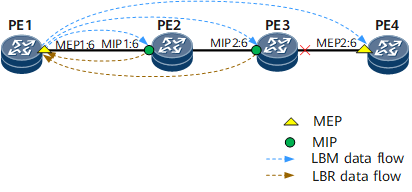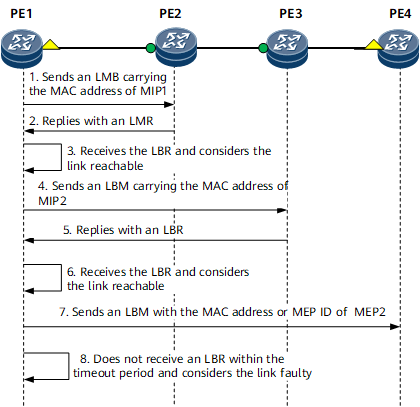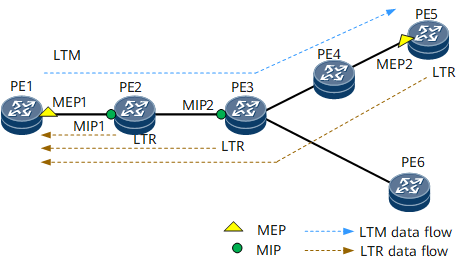802.1ag MAC Ping/Trace
Overview
802.1ag MAC ping/trace facilitates fault analysis because it can test the connectivity, packet loss ratio, and delay on links between devices on Layer 2 networks.
802.1ag-related attributes, such as a maintenance domain (MD) and maintenance association (MA), need to be configured for the 802.1ag MAC ping/trace to take effect. A maintenance association end point (MEP) can use loopback (LB) or linktrace (LT) to test connectivity between itself and another MEP or a maintenance association intermediate point (MIP) in a MA.
For details on 802.1ag concepts, such as the MD, MA, MEP, and MIP, see "Ethernet CFM" in NetEngine 8000 F Feature Description - Reliability.
802.1ag MAC Ping
802.1ag MAC ping is also called loopback. Similar to IP ping, loopback monitors the connectivity of a path between a local MEP and an RMEP.
A MEP initiates an 802.1ag MAC ping test to monitor the reachability of an RMEP or MIP destination address. The MEP, MIP, and RMEP have the same level and they can share an MA or be in different MAs. The MEP sends Loopback messages (LBMs) to the RMEP or MIP. After receiving the messages, the RMEP or MIP sends Loopback replies (LBRs). Loopback helps locate a faulty node because a faulty node cannot send an LBR in response to an LBM. LBMs and LBRs are unicast packets.
The following example illustrates the implementation of loopback on the network shown in Figure 1.
CFM is configured to monitor a path between PE1 (MEP1) and PE4 (MEP2). The MD level of these MEPs is 6. A MIP with the level of 6 is configured on PE2 and PE3. If a fault in a link between PE1 and PE4 is detected, loopback can be used to locate the fault. Figure 2 illustrates the loopback procedure.
MEP1 can measure the network delay time based on 802.1ag MAC ping results or the frame loss ratio based on the difference between the number of LBMs and the number of LBRs.
802.1ag MAC Trace
802.1ag MAC trace is also called linktrace. Similar to IP traceroute, it identifies a path between two MEPs.
A MEP initiates an 802.1ag MAC trace test to monitor a path to a MEP or MIP destination address. These nodes have the same MD level and can share an MA or be in different MAs. A source MEP constructs and sends a Linktrace message (LTM) to a destination MEP. After receiving this message, each MIP forwards it and sends a Linktrace reply (LTR). Upon receipt, the destination MEP replies with an LTR and does not forward the LTM. The source MEP obtains topology information about each hop on the path. LTMs are multicast packets and LTRs are unicast packets. Figure 3 illustrates the linktrace networking.
The following example illustrates the implementation of linktrace on the network shown in Figure 3.
MEP1 sends MEP2 an LTM carrying a time to live (TTL) value and the MAC address of the destination MEP2.
After the LTM arrives at MIP1, MIP1 reduces the TTL in the LTM by 1 and forwards the LTM if the TTL is not zero. MIP1 then replies with an LTR to MEP1. The LTR carries forwarding information and the TTL value carried in the LTM when MIP1 received it.
After the LTM reaches MIP2 and MEP2, the process described above for MIP1 is repeated for MIP2 and MEP2. In addition, MEP2 determines that its MAC address is the destination address carried in the LTM and therefore does not forward the LTM.
The LTRs from MIP1, MIP2, and MEP2 provide MEP1 with information about the forwarding path between MEP1 and MEP2.
If a fault occurs on the path between MEP1 and MEP2, MEP2 or a MIP cannot receive the LTM or reply with an LTR. MEP1 can locate the faulty node based on such a response failure. For example, if the link between MEP1 and MIP2 is working properly, but the link between MIP2 and MEP2 fails, MEP1 can receive LTRs from MIP1 and MIP2 but fails to receive a reply from MEP2. MEP1 then considers the path between MIP2 and MEP2 faulty.