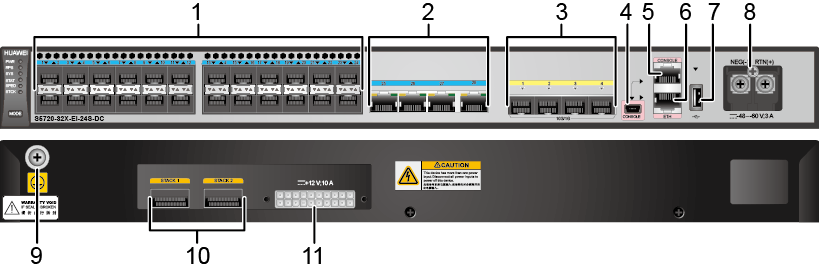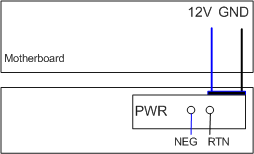S5720-32X-EI-24S-DC
Version Mapping
Table 1 lists the mapping between the S5720-32X-EI-24S-DC chassis and software versions.
Appearance and Structure
| 1 | Twenty-four 100/1000BASE-X ports | 2 | Four 10/100/1000BASE-T ports |
| 3 | Four 10GE SFP+ ports Applicable
modules and cables:
|
4 | One mini USB port |
| 5 | One console port NOTE:
It is used with a console cable. The console cable is not delivered with the switch and needs to be separately purchased if needed. |
6 | One ETH management port |
| 7 | One USB port | 8 | DC power terminal NOTE:
It is used together with a DC Power Cable. |
| 9 | Ground screw NOTE:
It is used with a ground cable. |
10 | Two QSFP+ stack optical ports Applicable modules and cables:
|
| 11 | RPS socket NOTE:
It is used with an RPS cable, which is not hot swappable. |
- | - |
Port Description
10/100/1000BASE-T portThe mini USB port is connected to a console for on-site configuration. When both the Mini USB and console port have a cable connected, only the Mini USB port works.
ETH management port
Indicator Description
The S5720-32X-EI-24S-DC has 24 downlink optical port indicators, whereas the S5720-32X-EI-AC has 24 downlink electrical port indicators. Symbols and meanings of other indicators on the two switch models are the same. For details, see Indicator Description.Power Supply Configuration
The S5720-32X-EI-24S-DC has a built-in power module and does not support pluggable power modules. It can connect to an RPS1800 power supply for power redundancy.
Heat Dissipation
The S5720-32X-EI-24S-DC has a built-in fan for forced air cooling. Air flows in from the left side and front panel, and exhausts from the right side.
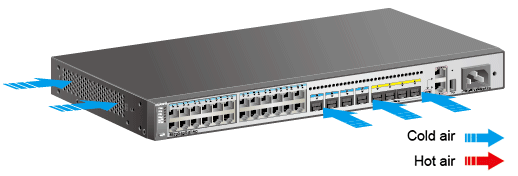

Technical Specifications
Table 8 lists technical specifications of the S5720-32X-EI-24S-DC.
Item |
Description |
|---|---|
Memory (RAM) |
2 GB |
Flash |
512 MB in total. To view the available flash memory size, run the display version command. |
Mean time between failures (MTBF) |
82.54 years |
| Mean time to repair (MTTR) | 2 hours |
Availability |
> 0.99999 |
Service port surge protection |
Common mode: ±6 kV |
Power supply surge protection |
±1 kV in differential mode, ±2 kV in common mode |
Dimensions (H x W x D) |
43.6 mm x 442.0 mm x 220.0 mm (1.72 in. x 17.4 in. x 8.7 in.) |
Weight (with packaging) |
4.2 kg (9.26 lb) |
Stack ports |
|
RTC |
Supported |
RPS |
Supported |
PoE |
Not supported |
Rated voltage range |
-48 V DC to -60 V DC |
Maximum voltage range |
-36 V DC to -72 V DC |
Maximum power consumption (100% throughput, full speed of fans) |
58.9 W |
Typical power consumption (30% of traffic load)
|
55.46 W |
Operating temperature |
0°C to 45°C (32°F to 113°F) at an altitude of 0-1800 m (0-5906
ft.)
NOTE:
When the altitude is 1800-5000 m (5906-16404 ft.), the highest operating temperature reduces by 1°C (1.8°F) every time the altitude increases by 220 m (722 ft.). |
Storage temperature |
-40°C to +70°C (-40°F to +158°F) |
Noise under normal temperature (27°C, sound power) |
< 49.3 dB(A) |
Relative humidity |
5% to 95%, noncondensing |
Operating altitude |
0-2000 m (0-6562 ft.) |
Certification |
|
Part number |
02350NHE |