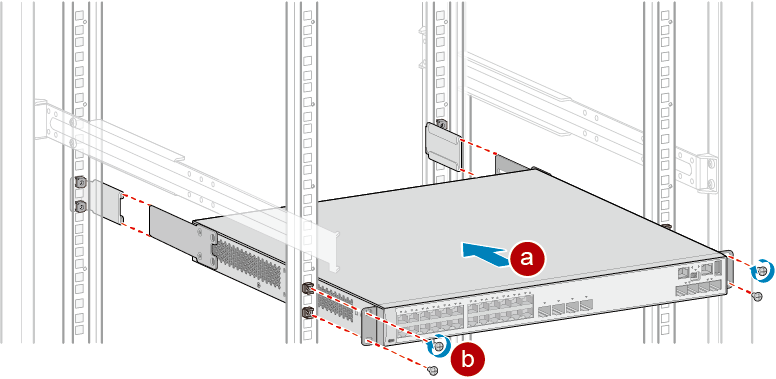Using Front and Rear Mounting Brackets
Context
- Some S5700 models, including S5710-EI, S5720-SI (420-mm deep models), S5720-EI (420-mm deep models), S5720-HI, S5730-SI, S5730S-EI, S5730-HI, S5731-H, S5731-S, S5731S-S, S5731S-H, S5732-H, S5735-L (420-mm deep models), S5735S-L (420-mm deep models), S5735-S, and S5735S-S
- Some S6700 models, including S6720-SI, S6720S-SI, S6720-EI, S6720-HI, S6730-H, S6730S-H, S6730-S, and S6730S-S
- Ensure that the cabinet is stable and meets the requirements specified in Checking the Cabinet or Rack.
- Leave sufficient vertical space in the cabinet or rack for the switch.
- Leave at least 50 mm (2.0 in.) clearance around the switch for heat dissipation. Do not install a switch with its air intake vent facing or close to the air exhaust vent of other devices.
- To install multiple switches in one cabinet or rack, leave at least 1 U (1 U = 44.45 mm) between switches that use natural heat dissipation. For switches that use forced or intelligent air cooling, the recommended spacing between them is 1 U.
- Align the mounting brackets on the left and right mounting rails. If they are not on a horizontal line, forcibly mounting the switch may distort the chassis.
- If guide rails are installed in the cabinet, install only front mounting brackets on the switch.
- The distance data provided in this section is calculated theoretically and does not include tolerances.
Tools and Accessories
- ESD wrist strap or ESD gloves
- Phillips screwdriver
- Flat-head screwdriver
- Measuring tape
- Floating nuts (eight per switch, purchased separately)
- M4 screws (eight per switch, 14 per S5731-H, S5731-S, S5731S-S, S5731S-H, S5732-H, S5735-L (420-mm deep models), S5735S-L (420-mm deep models), S5735-S, S5735S-S, S6730-S, S6730S-S, S6730S-H, S6720-HI, and S6730-H)
- M6 screws (eight per switch, purchased separately)
- Front mounting brackets (two per switch)
- Rear mounting brackets (two per switch)
- Rear mounting bracket guide rails (two per switch)

The M4 screws, front and rear mounting brackets, and rear mounting bracket guide rails are included in the installation accessory package.
Procedure
- Wear an ESD wrist strap or ESD gloves. When wearing an ESD wrist strap, ensure that it is in close contact with your wrist and grounded properly.
- Use a measuring tape to measure the distance between the front and rear mounting rails in the cabinet.
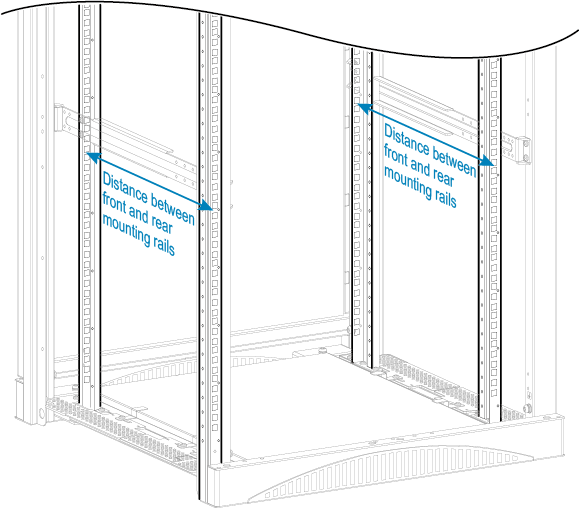
- Select front mounting brackets, rear mounting brackets, and rear mounting bracket guide rails based on the distance between the front and rear mounting rails in the cabinet. Use M4 screws to attach front and rear mounting brackets to each side of the switch.
- Applicable to the S5710-EI, S5720-SI (420-mm deep models), S5720-EI (420-mm deep models), S5720-HI, S5730-SI, S5730S-EI, S5730-HI, S6720-SI, S6720S-SI, and S6720-EI:
Table 1 Front mounting brackets, rear mounting brackets, and rear mounting bracket guide rails (1) Front Mounting Bracket, Rear Mounting Bracket, and Rear Mounting Bracket Guide Rail
Remarks
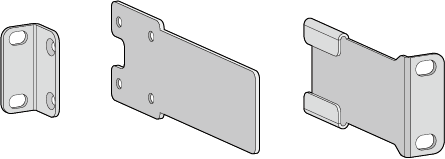
Standard front mounting bracket, rear mounting bracket, and rear mounting bracket guide rail
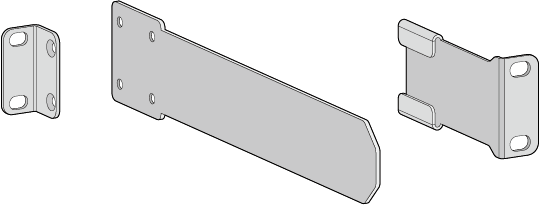
Standard front mounting bracket, and custom rear mounting bracket and rear mounting bracket guide rail (part number: 21240538)
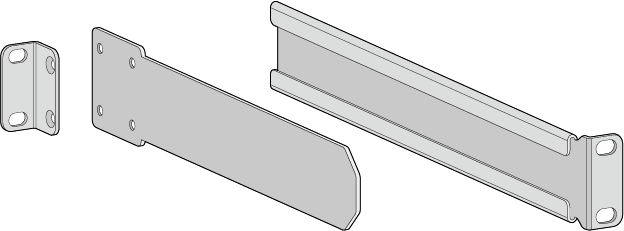
Standard front mounting bracket, and custom rear mounting bracket and rear mounting bracket guide rail (part number: 21240537)
The distance between the front and rear mounting rails in the cabinet determines the installation position of front mounting brackets, rear mounting brackets, and rear mounting bracket guide rails. See Table 2.
Table 2 Installation of the front mounting brackets, rear mounting brackets, and rear mounting bracket guide rails (1) Distance Between Front and Rear Mounting Rails
Installation of the Front Mounting Bracket, Rear Mounting Bracket, and Rear Mounting Bracket Guide Rail
Remarks
335-380 mm (13.2-15.0 in.)
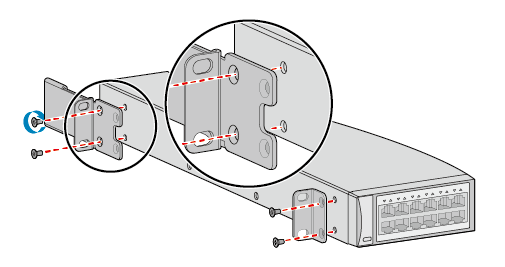
Use standard mounting brackets.
If the distance between the front and rear mounting rails is 335-365 mm (13.2-14.4 in.), you can only install the front mounting brackets in the opposite direction (see figure). In this installation mode, the front panel of a switch protrudes from the mounting rails of the cabinet 51 mm (2.0 in.). Ensure that there is enough space between the front panel of the switch and the front cabinet door for cabling.
365-415 mm (14.4-16.3 in.)
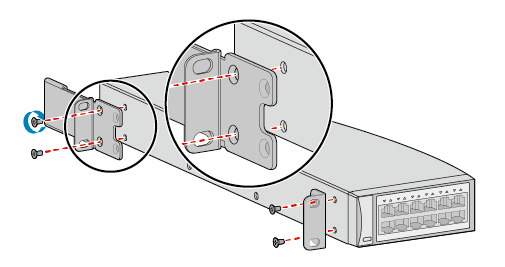
Use standard mounting brackets.
Install front mounting brackets in the normal direction (see figure). In this installation mode, the front panel of a switch protrudes from the mounting rails of the cabinet 19 mm (0.75 in.). Ensure that there is enough space between the front panel of the switch and the front cabinet door for cabling.
378-442 mm (14.9-17.4 in.)
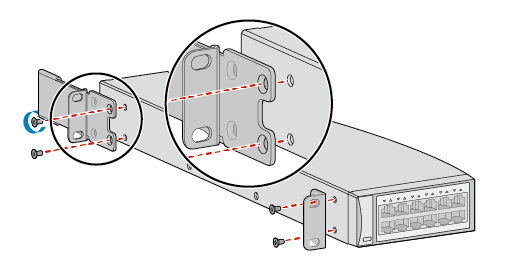
Use standard mounting brackets.
Install front mounting brackets in the normal direction (see figure). In this installation mode, the front panel of a switch protrudes from the mounting rails of the cabinet 19 mm (0.75 in.). Ensure that there is enough space between the front panel of the switch and the front cabinet door for cabling.
442-460 mm (17.4-18.1 in.)
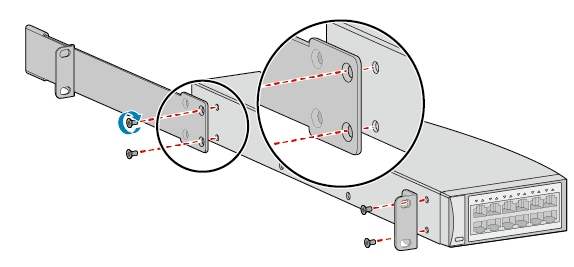
Use custom mounting brackets (part number: 21240538).
Install front mounting brackets in the normal direction (see figure). In this installation mode, the front panel of a switch protrudes from the mounting rails of the cabinet 19 mm (0.75 in.). Ensure that there is enough space between the front panel of the switch and the front cabinet door for cabling.
Only custom rear mounting brackets (part number: 21240538) can cover this distance range. However, there is a risk that the rear mounting brackets protrude from the mounting rails and reach the rear door of the cabinet.
460-510 mm (18.1-20.1 in.)
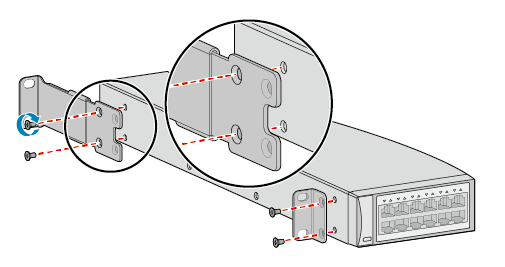
Use standard mounting brackets or custom mounting brackets (part number: 21240538).
If the distance between front and rear mounting rails is 460-495 mm (18.1-19.5 in.):- When standard mounting brackets are used, you can only install the front mounting brackets in the opposite direction (see figure). In this installation mode, the front panel of a switch protrudes from the mounting rails of the cabinet 51 mm (2.0 in.). Ensure that there is enough space between the front panel of the switch and the front cabinet door for cabling.
- When custom mounting brackets (part number: 21240538) are used, install front mounting brackets in the normal direction.
495-543 mm (19.5-21.4 in.)
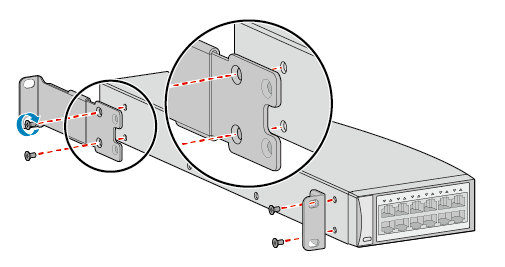
Use standard mounting brackets.
Install front mounting brackets in the normal direction (see figure). In this installation mode, the front panel of a switch protrudes from the mounting rails of the cabinet 19 mm (0.75 in.). Ensure that there is enough space between the front panel of the switch and the front cabinet door for cabling.
506-570 mm (20.0-22.4 in.)
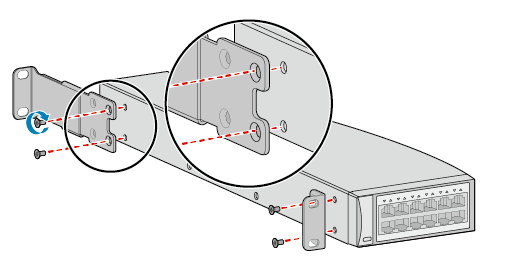
Use standard mounting brackets.
Install front mounting brackets in the normal direction (see figure). In this installation mode, the front panel of a switch protrudes from the mounting rails of the cabinet 19 mm (0.75 in.). Ensure that there is enough space between the front panel of the switch and the front cabinet door for cabling.
570-662 mm (22.4-26.1 in.)
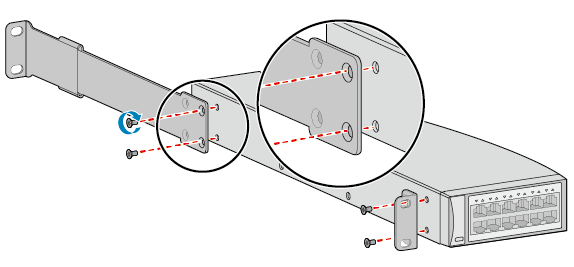
Use custom mounting brackets (part number: 21240538).
Install front mounting brackets in the normal direction (see figure). In this installation mode, the front panel of a switch protrudes from the mounting rails of the cabinet 19 mm (0.75 in.). Ensure that there is enough space between the front panel of the switch and the front cabinet door for cabling.
662-800 mm (26.1-31.5 in.)
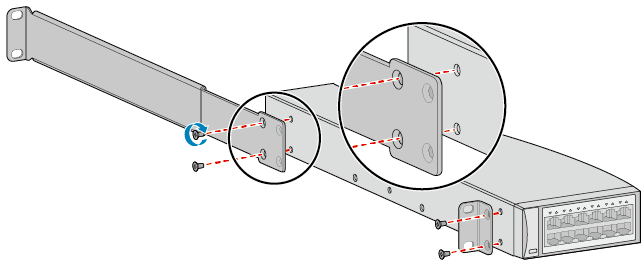
Use custom mounting brackets (part number: 21240537).
If the distance between the front and rear mounting rails is 662-694 mm (26.1-27.3 in.), you can only install the front mounting brackets in the opposite direction (see figure). In this installation mode, the front panel of a switch protrudes from the mounting rails of the cabinet 51 mm (2.0 in.). Ensure that there is enough space between the front panel of the switch and the front cabinet door for cabling.
694-830 mm (27.3-32.7 in.)
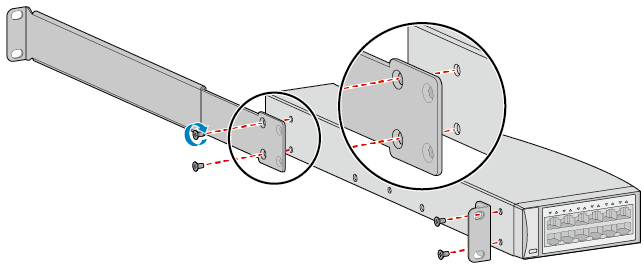
Use custom mounting brackets (part number: 21240537).
Install front mounting brackets in the normal direction (see figure). In this installation mode, the front panel of a switch protrudes from the mounting rails of the cabinet 19 mm (0.75 in.). Ensure that there is enough space between the front panel of the switch and the front cabinet door for cabling.
708-855 mm (27.9-33.7 in.)
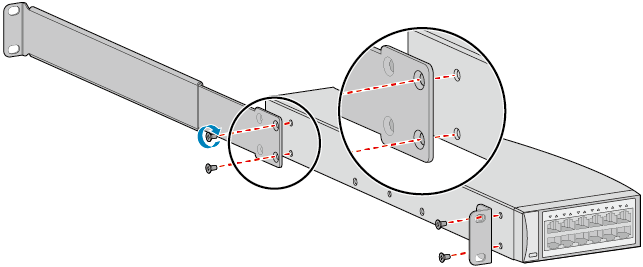
Use custom mounting brackets (part number: 21240537).
Install front mounting brackets in the normal direction (see figure). In this installation mode, the front panel of a switch protrudes from the mounting rails of the cabinet 19 mm (0.75 in.). Ensure that there is enough space between the front panel of the switch and the front cabinet door for cabling.
- Applicable to the S5731-H, S5731-S, S5731S-S, S5731S-H, S5732-H, S5735-L (420-mm deep models), S5735S-L (420-mm deep models), S5735-S, S5735S-S, S6730-S, S6730S-S, S6720-HI, S6730S-H, and S6730-H:
Table 3 Front mounting brackets, rear mounting brackets, and rear mounting bracket guide rails (2) Front Mounting Bracket, Rear Mounting Bracket, and Rear Mounting Bracket Guide Rail
Remarks
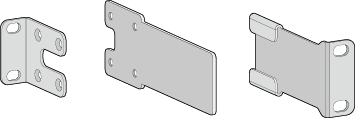
Standard front mounting bracket, rear mounting bracket, and rear mounting bracket guide rail
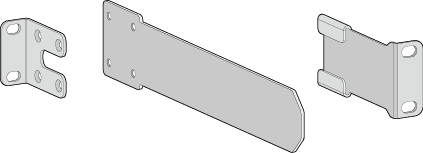
Standard front mounting bracket, and custom rear mounting bracket and rear mounting bracket guide rail (part number: 21240538)
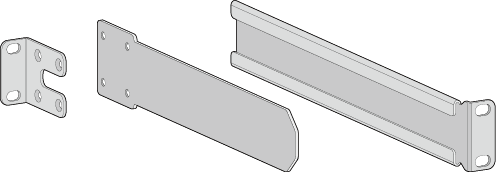
Standard front mounting bracket, and custom rear mounting bracket and rear mounting bracket guide rail (part number: 21240537)
The distance between the front and rear mounting rails in the cabinet determines the installation position of front mounting brackets, rear mounting brackets, and rear mounting bracket guide rails. See Table 4.
Table 4 Installation of the front mounting brackets, rear mounting brackets, and rear mounting bracket guide rails (2) Distance Between Front and Rear Mounting Rails
Installation of the Front Mounting Bracket, Rear Mounting Bracket, and Rear Mounting Bracket Guide Rail
Remarks
310-351 mm (12.2-13.8 in.)
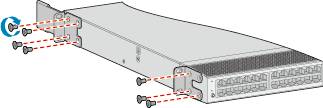
Use standard mounting brackets.
You can only install the front mounting brackets in the opposite direction (see figure). In this installation mode, the front panel of a switch protrudes from the mounting rails of the cabinet 64 mm (2.5 in.). Ensure that there is enough space between the front panel of the switch and the front cabinet door for cabling.
369-410 mm (14.5-16.1 in.)
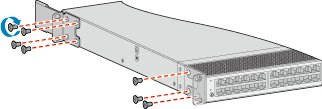
Use standard mounting brackets.
Install front mounting brackets in the normal direction (see figure).
438-479 mm (17.2-18.9 in.)
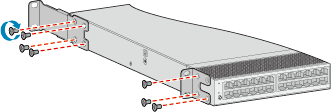
Use standard mounting brackets or custom mounting brackets (part number: 21240538).
- When standard mounting brackets are used, you can only install the front mounting brackets in the opposite direction (see figure). In this installation mode, the front panel of a switch protrudes from the mounting rails of the cabinet 64 mm (2.5 in.). Ensure that there is enough space between the front panel of the switch and the front cabinet door for cabling.
- When custom mounting brackets (part number: 21240538) are used, install front mounting brackets in the normal direction and install rear mounting bracket guide rails in the opposite direction.
497-538 mm (19.6-21.2 in.)
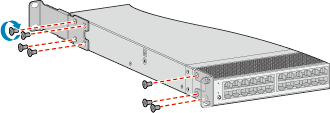
Use standard mounting brackets.
Install front mounting brackets in the normal direction (see figure).
539-637 mm (21.2-25.1 in.)
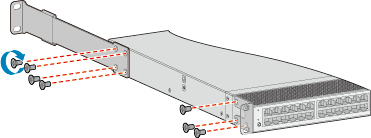
Use custom mounting brackets (part number: 21240538).
Install front mounting brackets in the normal direction (see figure).
638-696 mm (25.1-27.4 in.)
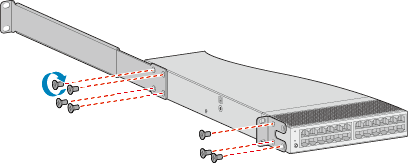
Use custom mounting brackets (part number: 21240537).
You can only install the front mounting brackets in the opposite direction (see figure). In this installation mode, the front panel of a switch protrudes from the mounting rails of the cabinet 64 mm (2.5 in.). Ensure that there is enough space between the front panel of the switch and the front cabinet door for cabling.
697-835 mm (27.4-32.9 in.)
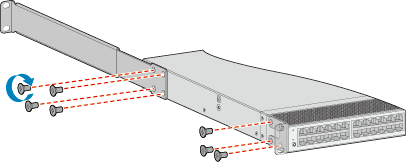
Use custom mounting brackets (part number: 21240537).
Install front mounting brackets in the normal direction (see figure).
- Applicable to the S5710-EI, S5720-SI (420-mm deep models), S5720-EI (420-mm deep models), S5720-HI, S5730-SI, S5730S-EI, S5730-HI, S6720-SI, S6720S-SI, and S6720-EI:
- Connect the ground cable to the switch. For details, see step 2 and step 3 in Connecting the Ground Cable.

This step is optional. For switch models with the ground point at the left or right side of the chassis, connect the ground cable before mounting the switch in the cabinet or rack.
- Install floating nuts on the mounting rails of the cabinet.
- Determine the installation position of the switch and use a flat-head screwdriver to install two floating nuts on each front mounting rail accordingly. Leave a gap of 1 U between the two floating nuts and ensure that they are level with those on the other front mounting rail.
- Install two floating nuts on each rear mounting rail. Leave a gap of 1 U between the two floating nuts. Ensure that the lower floating nuts on the four mounting rails are level with one another.
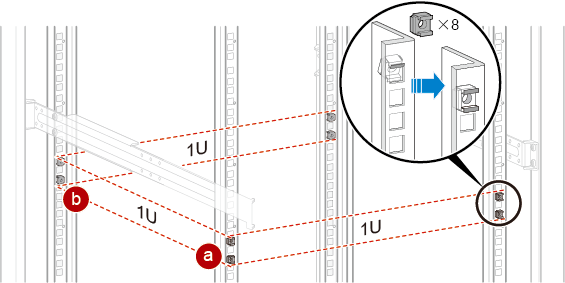
- Install two rear mounting bracket guide rails on the rear mounting rails. The distance between the front and rear mounting rails determines the direction in which the guide rails should face. See Table 2 and Table 4.
- Align the holes on the guide rails with the floating nuts on the rear mounting rails.
- Secure the guide rails to the mounting rails with M6 screws (two on each side) using a Phillips screwdriver.
Figure 1 Installing rear mounting bracket guide rails (using the distance of 495-543 mm between front and rear mounting rails as an example)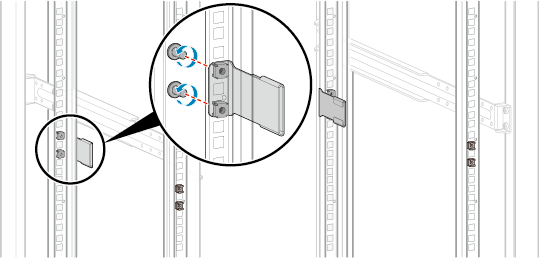 Figure 2 Installing rear mounting bracket guide rails (using the distance of 378-442 mm between front and rear mounting rails as an example)
Figure 2 Installing rear mounting bracket guide rails (using the distance of 378-442 mm between front and rear mounting rails as an example)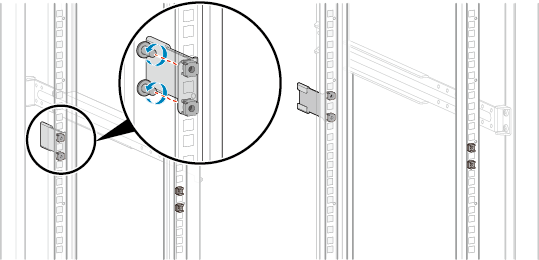
- Install the switch in the cabinet. In Figure 3, the distance between front and rear mounting rails is 495-543 mm.
- Align the rear mounting brackets with the rear mounting bracket guide rails. Then, gently slide the switch into the cabinet along the guide rails.
- Align the holes on the front mounting brackets with the floating nuts on the front mounting rails, and secure each mounting bracket with two M6 screws using a Phillips screwdriver.