Replacing a Power Module or Fan Module
Context
This section describes how to replace a power module. The procedure for replacing a fan module is similar. All the power modules and fan modules are hot swappable (except the 870 W PoE power module).

- Before replacing a power module, ensure that the switch is powered by the other power module. Replacing the only power module of a switch will interrupt services.
- If two power modules are installed in a switch, they work in 1+1 backup mode. Replacing one power module will not interrupt services. If you are replacing both power modules, replace the second one only after the first replaced one starts to work (its indicator is steady green).
- If a fan module needs to be replaced, complete the replacement procedure within 3 minutes.
Procedure
- Wear an ESD wrist strap or ESD gloves. When wearing an ESD wrist strap, ensure that it is in close contact with your wrist and grounded properly.
- Turn off the power module.
- Remove the power cable from the power module. The procedure for removing a power cable is the reverse of the procedure for installing the power cable. For details, see Connecting Power Cables.
- Remove the power module from the switch.
- To remove the power module secured by a captive screw, perform
the following steps:
- Use a Phillips screwdriver to loosen the captive screw on the power module counterclockwise.
- Slowly pull the power module out by the handle.
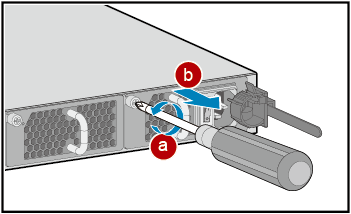
- To remove the power module secured by a lock, perform the
following steps:
- Press and hold the lock on the power module rightward with your thumb.
- Slowly pull the power module out by the handle.
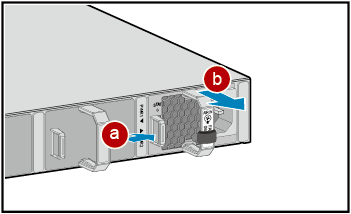
- To remove the power module secured by a captive screw, perform
the following steps:
- Install the replacement power module in the switch. For details, see Installing a Pluggable Power Module.
- Connect the power cable to the new power module. For details, see Connecting Power Cables.
- Turn on the power module. (Skip this step if the power module does not have a power switch.)
- Use either of the following methods to check whether the
new power module is working normally:
- Observe the STATUS indicator on the panel. If the indicator is steady green, the power module works normally.
- Run the display device command to check the running status of the new power module.
Follow-up Procedure
If the new power module does not work normally, contact the equipment supplier or local maintenance personnel for technical support.
After replacing the power or fan module, collect all tools. If the old power or fan module is faulty, fill in the Repair Transmission Sheet and send the faulty module with the Repair Transmission Sheet to the equipment supplier or the specified repair service provider.