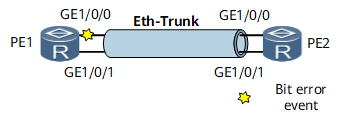Example for Configuring Bit-Error-Triggered Trunk Update
This section provides an example for configuring bit-error-triggered trunk update.
Networking Requirements
To improve link reliability and balance traffic, you can bundle multiple physical interfaces into a logical aggregation group, that is, a trunk interface. To minimize the impact of bit errors on services transmitted through a trunk interface, configure bit-error-triggered update for the trunk interface. In this example, trunk-bit-error-triggered IGP route switching (recommended) is configured.
On the network shown in Figure 1, PE1 and PE2 communicate over an Eth-Trunk interface. The Eth-Trunk interfaces on PE1 and PE2 both consist of GE 0/1/0 and GE 0/1/1. If bit errors occur on a GE interface, for example, GE 0/1/0 on PE1, traffic forwarded through the GE interface experiences packet loss or errors. To resolve this issue, configure bit-error-triggered trunk update for each Eth-Trunk interface. If bit errors occur on an Eth-Trunk member interface (GE 0/1/0), the Eth-Trunk interface disables this member interface from forwarding traffic.
If bit errors occur on both GE 0/1/0 and GE 0/1/1 of PE1, the Eth-Trunk interface ignores the bit errors on the member interfaces and remains up. However, the link quality level of the Eth-Trunk interface becomes LOW, triggering IS-IS to increase the cost of the Eth-Trunk interface's link. IS-IS routes then do not preferentially select the link.
Configuration Roadmap
The configuration roadmap is as follows:
Create an Eth-Trunk interface on PE1 and PE2 and add the corresponding GE interfaces to the Eth-Trunk interfaces.
Configure basic IS-IS functions on PE1 and PE2.
Enable BFD globally on PE1 and PE2.
Enable link-quality bit error detection on each GE interface.
Enable bit-error-triggered update for the Eth-Trunk interfaces.
Enable IS-IS to automatically adjust the link cost based on link quality of the Eth-Trunk interfaces.
Data Preparation
To complete the configuration, you need the following data:
Eth-Trunk interface IDs on PE1 and PE2: 1
Eth-Trunk interface IP address on PE1: 10.1.1.1/24; Eth-Trunk interface IP address on PE2: 10.1.1.2/24
Bit error alarm threshold on each GE interface: 3 x 10-4; alarm clear threshold: 2 x 10-5
Procedure
- Create Eth-Trunk interfaces.# Configure PE1.
<PE1> system-view [~PE1] interface eth-trunk 1 [*PE1-Eth-Trunk1] ip address 10.1.1.1 24 [*PE1-Eth-Trunk1] commit [~PE1-Eth-Trunk1] quit
# Configure PE2.<PE2> system-view [~PE2] interface eth-trunk 1 [*PE2-Eth-Trunk1] ip address 10.1.1.2 24 [*PE2-Eth-Trunk1] commit [~PE2-Eth-Trunk1] quit
- Add GE interfaces to the Eth-Trunk interfaces.# Configure PE1.
[~PE1] interface gigabitethernet 0/1/0 [~PE1-GigabitEthernet0/1/0] eth-trunk 1 [*PE1-GigabitEthernet0/1/0] commit [~PE1-GigabitEthernet0/1/0] quit [~PE1] interface gigabitethernet 0/1/1 [~PE1-GigabitEthernet0/1/1] eth-trunk 1 [*PE1-GigabitEthernet0/1/1] commit [~PE1-GigabitEthernet0/1/1] quit
# Configure PE2.[~PE2] interface gigabitethernet 0/1/0 [~PE2-GigabitEthernet0/1/0] eth-trunk 1 [*PE2-GigabitEthernet0/1/0] commit [~PE2-GigabitEthernet0/1/0] quit [~PE2] interface gigabitethernet 0/1/1 [~PE2-GigabitEthernet0/1/1] eth-trunk 1 [*PE2-GigabitEthernet0/1/1] commit [~PE2-GigabitEthernet0/1/1] quit
- Configure basic IS-IS functions.# Configure PE1.
[~PE1] isis 1 [*PE1-isis-1] is-level level-1-2 [*PE1-isis-1] network-entity 10.0000.0000.0001.00 [*PE1-isis-1] quit [*PE1] interface eth-trunk 1 [*PE1-Eth-Trunk1] isis enable 1 [*PE1-Eth-Trunk1] quit [*PE1] commit
# Configure PE2.[~PE2] isis 1 [*PE2-isis-1] is-level level-1-2 [*PE2-isis-1] network-entity 10.0000.0000.0002.00 [*PE2-isis-1] quit [*PE2] interface eth-trunk 1 [*PE2-Eth-Trunk1] isis enable 1 [*PE2-Eth-Trunk1] quit [*PE2] commit
- Enable BFD globally.# Configure PE1.
[~PE1] bfd [*PE1-bfd] commit [~PE1-bfd] quit
# Configure PE2.[~PE2] bfd [*PE2-bfd] commit [~PE2-bfd] quit
- Enable bit error detection on the GE interfaces.# Configure PE1.
[~PE1] interface gigabitethernet 0/1/0 [~PE1-GigabitEthernet0/1/0] link-quality low bit-error-threshold error-ratio 3 4 resume-ratio 2 5 [*PE1-GigabitEthernet0/1/0] commit [~PE1-GigabitEthernet0/1/0] quit [~PE1] interface gigabitethernet 0/1/1 [~PE1-GigabitEthernet0/1/1] link-quality low bit-error-threshold error-ratio 3 4 resume-ratio 2 5 [*PE1-GigabitEthernet0/1/1] commit [~PE1-GigabitEthernet0/1/1] quit
# Configure PE2.[~PE2] interface gigabitethernet 0/1/0 [~PE2-GigabitEthernet0/1/0] link-quality low bit-error-threshold error-ratio 3 4 resume-ratio 2 5 [*PE2-GigabitEthernet0/1/0] commit [~PE2-GigabitEthernet0/1/0] quit [~PE2] interface gigabitethernet 0/1/1 [~PE2-GigabitEthernet0/1/1] link-quality low bit-error-threshold error-ratio 3 4 resume-ratio 2 5 [*PE2-GigabitEthernet0/1/1] commit [~PE2-GigabitEthernet0/1/1] quit
- Enable bit-error-triggered update for the Eth-Trunk interfaces.# Configure PE1.
[~PE1] interface eth-trunk 1 [~PE1-Eth-Trunk1] bit-error-detection [*PE1-Eth-Trunk1] commit [~PE1-Eth-Trunk1] quit
# Configure PE2.[~PE2] interface eth-trunk 1 [~PE2-Eth-Trunk1] bit-error-detection [*PE2-Eth-Trunk1] commit [~PE2-Eth-Trunk1] quit
- Enable IS-IS to automatically adjust the link cost based on link quality of the Eth-Trunk interfaces.# Configure PE1.
[~PE1] interface eth-trunk 1 [~PE1-Eth-Trunk1] isis link-quality low incr-cost max-reachable [*PE1-Eth-Trunk1] commit [~PE1-Eth-Trunk1] quit
# Configure PE2.[~PE2] interface eth-trunk 1 [~PE2-Eth-Trunk1] isis link-quality low incr-cost max-reachable [*PE2-Eth-Trunk1] commit [~PE2-Eth-Trunk1] quit
- Verify the configuration.
If bit errors occur on PE1's GE 0/1/0, run the display interface eth-trunk 1 command on PE1. The command output shows that GE 0/1/0 is in the Down state. That means that traffic cannot be forwarded through GE 0/1/0.
[~PE1] display interface eth-trunk 1 Eth-Trunk1 current state : UP (ifindex: 28) Line protocol current state : UP Last line protocol up time : 2013-01-24 03:37:55 Description: Route Port,Hash arithmetic : According to flow, Maximal BW: 200Mbps, Current BW: 100Mbps, The Maximum Transmit Unit is 1500 Internet Address is 10.1.1.1/24 IP Sending Frames' Format is PKTFMT_ETHNT_2, Hardware address is 00e0-fc12-7880 Current system time: 2013-01-24 03:55:47 Physical is ETH_TRUNK Last 300 seconds input rate 0 bits/sec, 0 packets/sec Last 300 seconds output rate 0 bits/sec, 0 packets/sec Input: 210700 packets,0 bytes 72716 unicast,130423 broadcast,7561 multicast 0 errors,0 drops Output:244570 packets,0 bytes 108213 unicast,130430 broadcast,5927 multicast 0 errors,0 drops Last 300 seconds input utility rate: 0.00% Last 300 seconds output utility rate: 0.00% ---------------------------------------------------------- PortName Status Weight ---------------------------------------------------------- GigabitEthernet0/1/0 DOWN 1 GigabitEthernet0/1/1 UP 1 ---------------------------------------------------------- The Number of Ports in Trunk : 2 The Number of UP Ports in Trunk : 1
If bit errors occur on both GE 0/1/0 and GE 0/1/1 of PE1, run the display isis interface verbose command on PE1. The command output shows that the link quality level of the IS-IS interface is LOW and the cost is adjusted based on link quality.
[~PE1] display isis interface verbose Interface information for ISIS(1) --------------------------------- Interface Id IPV4.State IPV6.State MTU Type DIS Eth-Trunk 1 001 Up Mtu:Up/Lnk:Up/IP:Up 1497 L1/L2 Yes/Yes Circuit MT State : Standard Description : PE1, Eth-Trunk 1 Interface SNPA Address : 00e0-fc12-7890 IP Address : 192.168.10.1 IPV6 Link Local Address : IPV6 Global Address(es) : Csnp Timer Value : L1 10 L2 10 Hello Timer Value : L1 10 L2 10 DIS Hello Timer Value : L1 3 L2 3 Hello Multiplier Value : L1 3 L2 3 LSP-Throttle Timer : L12 50 <50ms> Cost : L1 10 L2 10 Ipv6 Cost : L1 0 L2 0 Priority : L1 64 L2 64 Retransmit Timer Value : L1 5 L2 5 Bandwidth-Value : Low 100000000 High 0 Static Bfd : NO Dynamic Bfd : YES Static IPv6 Bfd : NO Dynamic IPv6 Bfd : NO Suppress Base : NO IPv6 Suppress Base : NO Extended-Circuit-Id Value : 0000000000 Circuit State : OSI:UP / IP:UP / MTU:UP / IPBorrow:UP / BandWidth:UP / IsEnable:UP / Interface:UP Circuit Ipv6 State : OSI:UP / IP:UP / MTU:UP / IPBorrow:UP / BandWidth:UP / IsEnable:DOWN / Interface:UP Link quality adjust cost : YES Link quality : 0x4(LOW)
Configuration Files
PE1 configuration file
# sysname PE1 # bfd # isis 1 network-entity 10.0000.0000.0001.00 # interface Eth-Trunk1 ip address 10.1.1.1 255.255.255.0 bit-error-detection isis enable 1 isis link-quality low incr-cost max-reachable # interface GigabitEthernet0/1/0 undo shutdown eth-trunk 1 link-quality low bit-error-threshold error-ratio 3 4 resume-ratio 2 5 # interface GigabitEthernet0/1/1 undo shutdown eth-trunk 1 link-quality low bit-error-threshold error-ratio 3 4 resume-ratio 2 5 # return
PE2 configuration file
# sysname PE2 # bfd # isis 1 network-entity 10.0000.0000.0002.00 # interface Eth-Trunk1 ip address 10.1.1.2 255.255.255.0 bit-error-detection isis enable 1 isis link-quality low incr-cost max-reachable # interface GigabitEthernet0/1/0 undo shutdown eth-trunk 1 link-quality low bit-error-threshold error-ratio 3 4 resume-ratio 2 5 # interface GigabitEthernet0/1/1 undo shutdown eth-trunk 1 link-quality low bit-error-threshold error-ratio 3 4 resume-ratio 2 5 # return