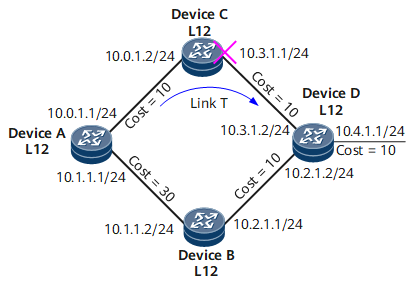Example for Configuring IS-IS Auto FRR
Networking Requirements
If a fault occurs on a network, IS-IS Auto FRR fast switches traffic to a backup link before the route convergence, which prevents traffic interruption.
In Figure 1:
IS-IS runs between four routers.
The four routers are all Level-1-2 routers.
If DeviceC or Link T fails, it is required that the traffic forwarded by DeviceA be rapidly switched to the backup link.
Device Name |
Interface |
IP Address |
|---|---|---|
DeviceA |
GE0/1/0 |
10.0.1.1/24 |
GE0/1/8 |
10.1.1.1/24 |
|
DeviceB |
GE0/1/0 |
10.1.1.2/24 |
GE0/1/8 |
10.2.1.1/24 |
|
DeviceC |
GE0/1/0 |
10.0.1.2/24 |
GE0/1/8 |
10.3.1.1/24 |
|
DeviceD |
GE0/1/0 |
10.3.1.2/24 |
GE0/1/8 |
10.2.1.2/24 |
|
GE0/1/16 |
10.4.1.1/24 |
Configuration Roadmap
The configuration roadmap is as follows:
Enable basic IS-IS functions on each router.
Set a higher link cost (in compliance with the traffic protection inequality of IS-IS Auto FRR) on GE 0/1/8 of DeviceA, and ensure that Link T is preferentially selected.
- Enable IS-IS Auto FRR on DeviceA that forwards the protected traffic.
Data Preparation
To complete the configuration, you need the following data:
IP addresses of interfaces on each router
NET of each router
Level of each router
Costs of interfaces on each router
Procedure
- Configure IP addresses for interfaces. For configuration details, see Configuration Files in this section.
- Configure basic IS-IS functions.
# Configure DeviceA.
[~DeviceA] isis 1 [*DeviceA-isis-1] is-level level-1-2 [*DeviceA-isis-1] network-entity 10.0000.0000.0001.00 [*DeviceA-isis-1] quit [*DeviceA] interface gigabitethernet 0/1/0 [*DeviceA-GigabitEthernet0/1/0] isis enable 1 [*DeviceA-GigabitEthernet0/1/0] quit [*DeviceA] interface gigabitethernet 0/1/8 [*DeviceA-GigabitEthernet0/1/8] isis enable 1 [*DeviceA-GigabitEthernet0/1/8] commit [~DeviceA-GigabitEthernet0/1/8] quit
# Configure DeviceB.
[~DeviceB] isis 1 [*DeviceB-isis-1] is-level level-1-2 [*DeviceB-isis-1] network-entity 10.0000.0000.0002.00 [*DeviceB-isis-1] quit [*DeviceB] interface gigabitethernet 0/1/0 [*DeviceB-GigabitEthernet0/1/0] isis enable 1 [*DeviceB-GigabitEthernet0/1/0] quit [*DeviceB] interface gigabitethernet 0/1/8 [*DeviceB-GigabitEthernet0/1/8] isis enable 1 [*DeviceB-GigabitEthernet0/1/8] commit [~DeviceB-GigabitEthernet0/1/8] quit
# Configure DeviceC.
[~DeviceC] isis 1 [*DeviceC-isis-1] is-level level-1-2 [*DeviceC-isis-1] network-entity 10.0000.0000.0003.00 [*DeviceC-isis-1] quit [*DeviceC] interface gigabitethernet 0/1/0 [*DeviceC-GigabitEthernet0/1/0] isis enable 1 [*DeviceC-GigabitEthernet0/1/0] quit [*DeviceC] interface gigabitethernet 0/1/8 [*DeviceC-GigabitEthernet0/1/8] isis enable 1 [*DeviceC-GigabitEthernet0/1/8] commit [~DeviceC-GigabitEthernet0/1/8] quit
# Configure DeviceD.
[~DeviceD] isis 1 [*DeviceD-isis-1] is-level level-1-2 [*DeviceD-isis-1] network-entity 10.0000.0000.0004.00 [*DeviceD-isis-1] quit [*DeviceD] interface gigabitethernet 0/1/0 [*DeviceD-GigabitEthernet0/1/0] isis enable 1 [*DeviceD-GigabitEthernet0/1/0] quit [*DeviceD] interface gigabitethernet 0/1/8 [*DeviceD-GigabitEthernet0/1/8] isis enable 1 [*DeviceD-GigabitEthernet0/1/8] commit [~DeviceD-GigabitEthernet0/1/8] quit
- Set the cost of Gigabit Ethernet 0/1/8 on Device A to 30, and then check routing information.
# Configure the cost of GE 0/1/8 on DeviceA to 30.
[~DeviceA] interface gigabitethernet 0/1/8 [~DeviceA-GigabitEthernet0/1/8] isis cost 30 [*DeviceA-GigabitEthernet0/1/8] commit [~DeviceA-GigabitEthernet0/1/8] quit
# Check information about the link from DeviceA to DeviceD. IS-IS preferentially selects link T to transmit traffic forwarded by DeviceA because link T has the smallest cost.[~DeviceA] display isis route verbose 10.4.1.1 Route information for ISIS(1) ----------------------------- ISIS(1) Level-1 Forwarding Table -------------------------------- IPV4 Dest : 10.4.1.0/24 Int. Cost : 30 Ext. Cost : NULL Admin Tag : - Src Count : 2 Flags : A/-/L/- Priority : - NextHop : Interface : ExitIndex : 10.0.1.2 GE0/1/0 0x00000010 Flags: D-Direct, A-Added to URT, L-Advertised in LSPs, S-IGP Shortcut, U-Up/Down Bit Set Protect Type: L-Link Protect, N-Node Protect ISIS(1) Level-2 Forwarding Table -------------------------------- IPV4 Dest : 10.4.1.0/24 Int. Cost : 30 Ext. Cost : NULL Admin Tag : - Src Count : 2 Flags : -/-/-/-/- Priority : - NextHop : Interface : ExitIndex : - Flags: D-Direct, A-Added to URT, L-Advertised in LSPs, S-IGP Shortcut, U-Up/Down Bit Set Protect Type: L-Link Protect, N-Node Protect
- Enable IS-IS Auto FRR.
# Enable IS-IS Auto FRR on DeviceA.
[~DeviceA] isis [~DeviceA-isis-1] frr [*DeviceA-isis-1-frr] loop-free-alternate [*DeviceA-isis-1-frr] commit [~DeviceA-isis-1-frr] quit [~DeviceA-isis-1] quit
- Verify the configuration.
# Check information about the link from DeviceA to DeviceD. The command output shows that IS-IS generates a backup link because IS-IS Auto FRR is enabled.
[~DeviceA] display isis route verbose 10.4.1.1 Route information for ISIS(1) ----------------------------- ISIS(1) Level-1 Forwarding Table -------------------------------- IPV4 Dest : 10.4.1.0/24 Int. Cost : 30 Ext. Cost : NULL Admin Tag : - Src Count : 2 Flags : A/-/L/- Priority : - NextHop : Interface : ExitIndex : 10.0.1.2 GE0/1/0 0x00000010 (B)10.1.1.2 GE0/1/0 0x0000000f(N) Flags: D-Direct, A-Added to URT, L-Advertised in LSPs, S-IGP Shortcut, U-Up/Down Bit Set Protect Type: L-Link Protect, N-Node Protect ISIS(1) Level-2 Forwarding Table -------------------------------- IPV4 Dest : 10.4.1.0/24 Int. Cost : 30 Ext. Cost : NULL Admin Tag : - Src Count : 2 Flags : -/-/-/-/- Priority : - NextHop : Interface : ExitIndex : - Flags: D-Direct, A-Added to URT, L-Advertised in LSPs, S-IGP Shortcut, U-Up/Down Bit Set Protect Type: L-Link Protect, N-Node Protect
Configuration Files
DeviceA configuration file
# sysname DeviceA # isis 1 network-entity 10.0000.0000.0001.00 frr loop-free-alternate level-1 loop-free-alternate level-2 # interface gigabitethernet 0/1/0 undo shutdown ip address 10.0.1.1 255.255.255.0 isis enable 1 # interface gigabitethernet 0/1/8 undo shutdown ip address 10.1.1.1 255.255.255.0 isis enable 1 isis cost 30 # return
DeviceB configuration file
# sysname DeviceB # isis 1 network-entity 10.0000.0000.0002.00 # interface gigabitethernet 0/1/0 undo shutdown ip address 10.1.1.2 255.255.255.0 isis enable 1 # interface gigabitethernet 0/1/8 undo shutdown ip address 10.2.1.1 255.255.255.0 isis enable 1 # return
DeviceC configuration file
# sysname DeviceC # isis 1 network-entity 10.0000.0000.0003.00 # interface gigabitethernet 0/1/0 undo shutdown ip address 10.0.1.2 255.255.255.0 isis enable 1 # interface gigabitethernet 0/1/8 undo shutdown ip address 10.3.1.1 255.255.255.0 isis enable 1 # return
DeviceD configuration file
# sysname DeviceD # isis 1 network-entity 10.0000.0000.0004.00 # interface gigabitethernet 0/1/0 undo shutdown ip address 10.3.1.2 255.255.255.0 isis enable 1 # interface gigabitethernet 0/1/8 undo shutdown ip address 10.2.1.2 255.255.255.0 isis enable 1 # interface gigabitethernet 0/1/16 undo shutdown ip address 10.4.1.1 255.255.255.0 isis enable 1 # return