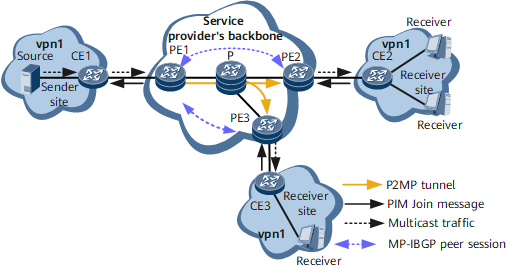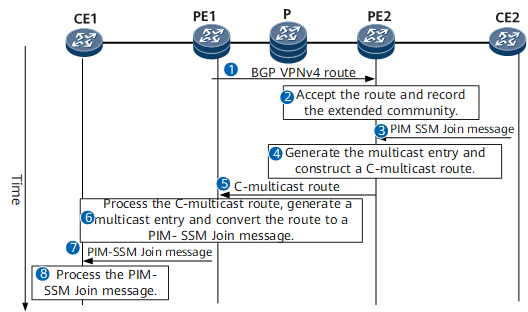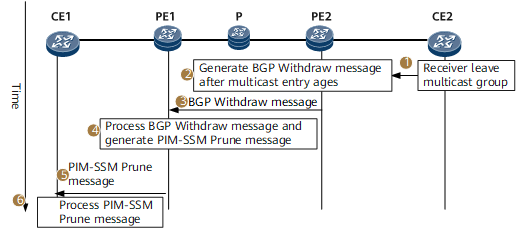PIM (S, G) Join/Prune
Multicast receiver joins/leaves a multicast group in PIM (S, G) modes.
On the network shown in Figure 1, CE1 connects to the multicast source, and CE2 connects multicast receivers. CE2 sends PIM (S, G) Join/Prune messages to CE1. This process shows how a multicast member joins and leaves a multicast group.
According to Figure 2, Table 1 describes the process of joining a multicast group.
Step |
Device |
Key Action |
|---|---|---|
|
PE1 |
After PE1 receives a unicast route destined for the multicast source from CE1, PE1 converts this route to a VPNv4 route, adds the Source AS Extended Community and VRF Route Import Extended Community to this route, and advertises this route to PE2. For more information about the Source AS Extended Community and VRF Route Import Extended Community, see MVPN Extended Community Attributes. |
|
PE2 |
After PE2 receives the VPNv4 route from PE1, PE2 matches the export VPN target of the route against its local import VPN target:
|
|
CE2 |
After CE2 receives an IGMP join request, CE2 sends a PIM-SSM Join message to PE2. |
|
PE2 |
After PE2 receives the PIM-SSM Join message:
|
|
PE2 |
PE2 sends the BGP C-multicast route to PE1. |
|
PE1 |
After PE1 receives the BGP C-multicast route:
|
|
PE1 |
PE1 sends the PIM-SSM Join message to CE1. |
|
CE1 |
After CE1 receives the PIM-SSM Join message, CE1 generates a multicast entry. In this entry, the downstream interface is the interface that receives the PIM-SSM Join message. After that, the multicast receiver successfully joins the multicast group, and CE1 can send multicast traffic to CE2. |
Figure 3 shows the procedure for leaving a multicast group, and Table 2 describes this procedure.
Step |
Device |
Key Action |
|---|---|---|
|
CE2 |
CE2 detects that a multicast receiver attached to itself leaves the multicast group. |
|
PE2 |
PE2 deletes the corresponding multicast entry after this entry ages out. Then, PE2 generates a BGP Withdraw message. |
|
PE2 |
PE2 sends the BGP Withdraw message to PE1. |
|
PE1 |
After PE1 receives the BGP Withdraw message, PE1 deletes the corresponding multicast entry and generates a PIM-SSM Prune message. |
|
PE1 |
PE1 sends the PIM-SSM Prune message to CE1. |
|
CE1 |
After CE1 receives the PIM-SSM Prune message, CE1 stops sending multicast traffic to CE2. |